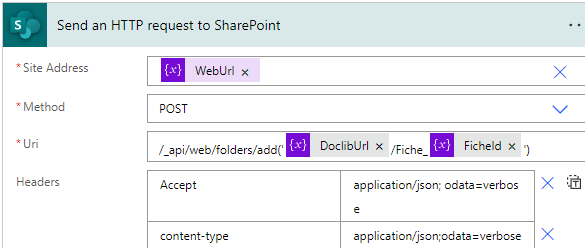Query sharepoint list with REST
use this end point to query your list http://test/sites/test/_api/Web/Lists/getbytitle('vvv')/items?$select=&$filter= Title eq 'entite du ga 1'
Example : http://test01/sites/test01/_api/Web/Lists/getbytitle('Aliste')/items?$select=Title,ID,Author/Title&$expand=Author&$filter= Title eq 'entite du toto 1'
to order by : &$orderby= Employee asc
to order by : &$orderby= Employee desc
to limit number of items returned : $top 5
to use paging : $skip 5
new paging mode add in your first query &$skiptoken=Paged=TRUE in your response, you will receive next page query in odata.nextLink as below

/_api/Web/Lists/getbytitle(%27Initiatives%27)/items?%24skiptoken=Paged%3dTRUE%26p_ID%3d266&%24select=Title%2cID&%24orderby=ID+desc&p_ID=268&%24Top=3
expand lookup fields : $expand=city&$select=city/Id
viewfields : $select= Title, ID
filter : $filter=Title eq 'mon noeud' and ID ne 1
Numeric comparisons
- Lt
- Le
- Gt
- Ge
- Eq
- Ne
String comparisons
- startsWith
- substringof
- Eq
- Ne
Date and time functions
- day()
- month()
- year()
- hour()
- minute()
- second()
Full script to add in an Script Editor webpart
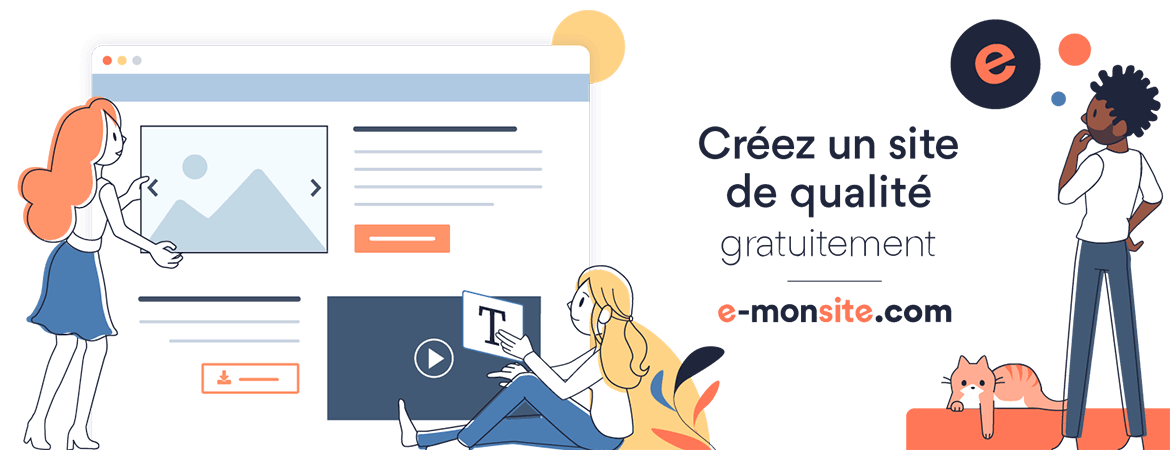
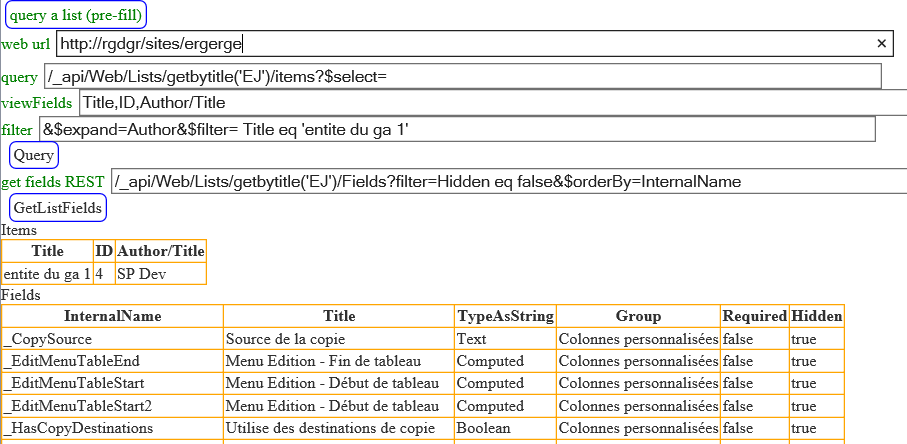
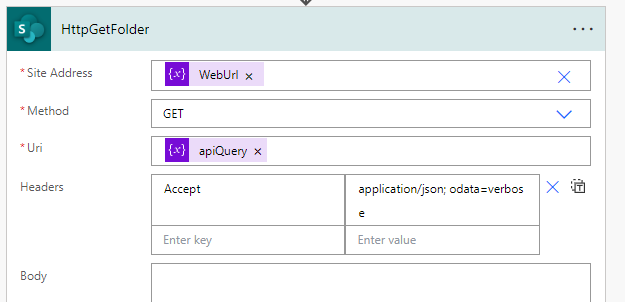 Verify status (exists = 200, does not exists = 404)
Verify status (exists = 200, does not exists = 404)