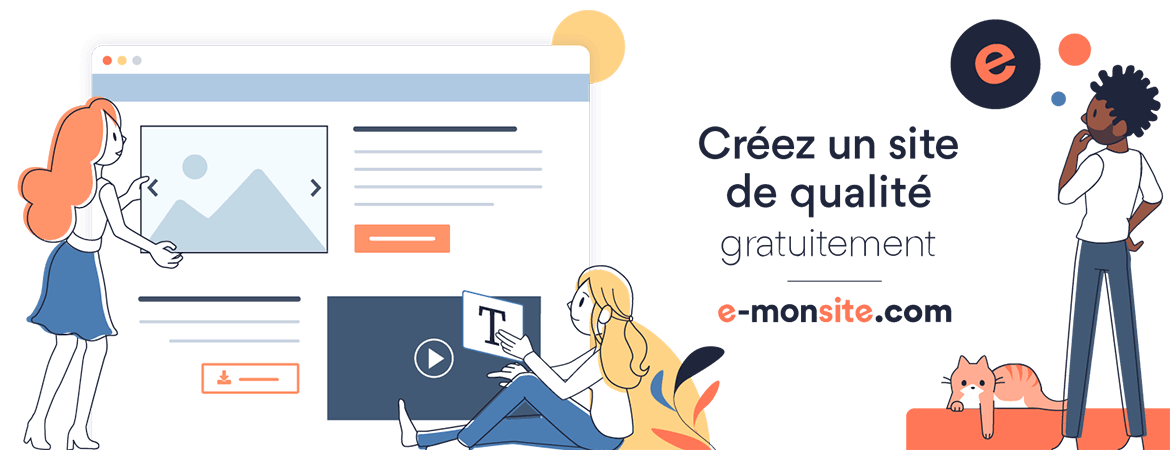issue
SPLoaderError.loadComponentError
![]() By
fredericdietrich
On 09/12/2020
By
fredericdietrich
On 09/12/2020
SPFX react sur Internet explorer : [SPLoaderError.loadComponentError]: There was a network problem. This may be a problem with a HTTPS certificate. Make sure you have the right certificate.
It's not always à certificate error, in my case, i use code below in a service,
import 'core-js/modules/es6.string.includes.js';//in my case this line should be commented to fix the isssue
import 'core-js/modules/es6.number.is-nan.js';
import 'core-js/es6/array';
import 'es6-map/implement';
when including "@types/es6-promise": "^3.3.0" i don't need anymore import 'core-js/modules/es6.string.includes.js
Invalid Client Query Exception
![]() By
fredericdietrich
On 07/07/2020
By
fredericdietrich
On 07/07/2020
Microsoft.SharePoint.Client.InvalidClientQueryException A type named 'SP.Data' could not be resolved by the model. When a model is available, each type name must resolve to a valid type
get the correct ListItemEntityTypeFullName
var xhr = new XMLHttpRequest();
var url = _spPageContextInfo.webAbsoluteUrl;
if (url === "undefined") {
console.log("_spPageContextInfo.webAbsoluteUrl undefined");
url = "http://siteUrl";
}
//xhr.open('GET', url +"/_api/web/Lists?$select=Id,Title,Hidden,ItemCount");
xhr.open('GET', url + "/_api/lists/getbytitle('Campaigns')?$select=ListItemEntityTypeFullName");
xhr.setRequestHeader("Accept", "application/json; odata=verbose");
xhr.onload = function () {
if (xhr.status === 200) {
var kk = JSON.parse(xhr.responseText);
console.dir(kk);
}
else {
console.dir(xhr);
alert('Request failed. Returned status of ' + xhr.status);
}
};
xhr.send();