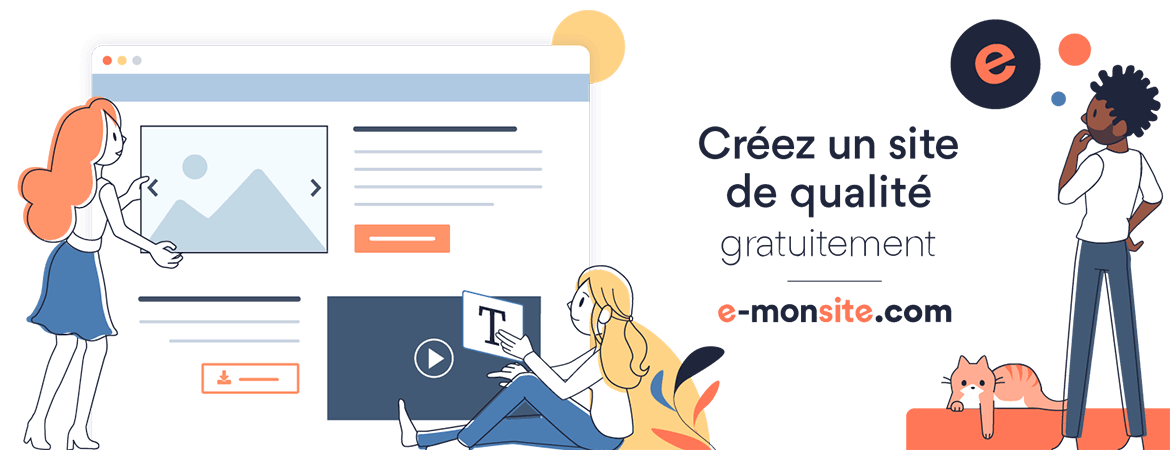REST
Sharepoint Rest Get User ID By Mail
On 23/06/2025
async function GetDigestValue(siteUrl) {//
const fetchOptions = {
method: 'POST',
headers: {
'Accept': 'application/json;odata=verbose',
'Content-type': 'application/json;odata=verbose'
}
};
const response = await fetch(siteUrl + "/_api/contextinfo", fetchOptions);
return (await response.json()).d.GetContextWebInformation.FormDigestValue;
}
async function EnsureUser(siteUrl, userEmail) {
const digest = await GetDigestValue(siteUrl);
console.log("digest", digest);
const body = {
'logonName': `i:0#.f|membership|${userEmail}`
}
const response = await fetch(`${siteUrl}/_api/web/ensureuser?$select=Id`, {
method: "POST",
headers: {
"Accept": "application/json;odata=verbose",
"Content-Type": "application/json;odata=verbose",
"X-RequestDigest": digest
},
body: JSON.stringify({
'logonName': `i:0#.f|membership|${userEmail}`
})
});
console.log("response", response);
const userData = await response.json();
return userData.d.Id;
}
async function getUserIdByEmail(siteUrl, userEmail) {
try {
const fetchOptions = {
method: 'GET',
headers: {
'Accept': 'application/json;odata=verbose',
'Content-type': 'application/json;odata=verbose'
}
};
const response = await fetch(siteUrl + `/_api/web/siteusers/getbyemail('${encodeURIComponent(userEmail)}')`, fetchOptions);
const data = await response.json();
console.log("getUserByEmail data", data);
return data.d.Id;
} catch (error) {
console.log("getUserByEmail Error", error);
return null;
}
}
let siteUrl1 = "https://eutelsatgroup.sharepoint.com/sites/fdiSandBox";
let email1 = "ffdietrich-ext@eutelsat.com";
let ret = await EnsureUser(siteUrl1, email1);
console.log("response", ret);
const siteUrl = "https://test.sharepoint.com/sites/Dev_wf";
const email = "fpalmo@test.com";
console.log("response", ret0);
const ret = await EnsureUser(siteUrl, email);
const ret0 = await getUserIdByEmail(siteUrl, email);
console.log("response", ret);
Show Lists Roleassignments
On 27/05/2025
// Fonction pour récupérer tous les RoleDefinitionBindings
async function getRoleDefinitionBindings(list, Id, Title, ServerRelativeUrl, ItemsCount, Hidden, HasUniqueRoleAssignments) {
let p = `vdfvd`;//$${apiGet}
const getPai = `${list}/roleassignments?$expand=Member/users,RoleDefinitionBindings`;
console.log("request", getPai);
const response = await fetch(getPai, {
method: 'GET',
headers: {
'Accept': 'application/json;odata=verbose'
}
});
const data = await response.json();
data.d.results;
console.log(data.d.results);
const ret = [];
for (let i = 0; i < data.d.results.length; i++) {
var perm = data.d.results[i];
const toAdd = {};
toAdd.ListId = Id;
toAdd.ListTitle = Title;
toAdd.ListServerRelativeUrl = ServerRelativeUrl;
toAdd.ItemsCount = ItemsCount;
toAdd.Hidden = Hidden;
toAdd.HasUniqueRoleAssignments = HasUniqueRoleAssignments;
toAdd.Id = perm.Member.Id;
toAdd.LoginName = perm.Member.LoginName;
toAdd.Email = perm.Member.Email ?? "";
toAdd.Description = perm.Member.Description;
toAdd.Title = perm.Member.Title;
toAdd.IsHiddenInUI = perm.Member.IsHiddenInUI;
toAdd.PrincipalId = perm.Member.PrincipalId;
toAdd.PrincipalType = perm.Member.PrincipalType;
//users bu group
if (perm.Member.Users !== undefined && perm.Member.Users !== null && perm.Member.Users.results.length > 0) {
toAdd.Users = [];
for (let j = 0; j < perm.Member.Users.results.length; j++) {
const u = perm.Member.Users.results[j];
toAdd.Users.push({
Email: u.Email,
Id: u.Id,
Title: u.Title,
UserPrincipalName: u.UserPrincipalName,
IsSiteAdmin: u.IsSiteAdmin,
IsShareByEmailGuestUser: u.IsShareByEmailGuestUser
});
}
}
toAdd.RoleDefinitionBindings = ""
if (perm.RoleDefinitionBindings !== undefined && perm.RoleDefinitionBindings !== null && perm.RoleDefinitionBindings.results.length > 0) {
for (let j = 0; j < 1; j++) {
const r = perm.RoleDefinitionBindings.results[j];
toAdd.RoleDefinitionBindings = r.Name;
}
}
ret.push(toAdd);
}
console.log(ret);
return ret;
}
let url = "https://test.sharepoint.com/sites/csc";
let lists = `${url}/_api/web/lists?$select=Hidden,Title,RootFolder/ServerRelativeUrl,Id,ItemCount,HasUniqueRoleAssignments&$expand=RootFolder`;//&$filter=Hidden eq false
let response = await fetch(lists, {
method: 'GET',
headers: {
'Accept': 'application/json;odata=verbose'
}
});
let data = await response.json();
let datas = [];
for (let z = 0; z < data.d.results.length; z++) {//
const lst = data.d.results[z];
console.log("lst", lst);
const datas1 = await getRoleDefinitionBindings(`${url}/_api/web/lists(guid'${lst.Id}')`, lst.Id, lst.Title, lst.RootFolder.ServerRelativeUrl, lst.ItemCount, lst.Hidden, lst.HasUniqueRoleAssignments);
console.log(datas1);
for (let u = 0; u < datas1.length; u++) {
datas.push(datas1[u]);
}
}
console.log("datas", datas);
let csv = "ListId;ListTitle;ListServerRelativeUrl;ItemsCount;Hidden;HasUniqueRoleAssignments;MemberTitle;MemberEmail;MemberLoginName;MemberId;MemberDescription;Permission;TopLevel;UserMail;UserTitle;UserId;UserUserPrincipalName;IsSiteAdmin;IsShareByEmailGuestUser\n";
for (let k = 0; k < datas.length; k++) {
const d = datas[k];
let member = "";
member += `${d.ListId};`
member += `${d.ListTitle};`
member += `${d.ListServerRelativeUrl};`
member += `${d.ItemsCount};`
member += `${d.Hidden};`
member += `${d.HasUniqueRoleAssignments};`
member += `${d.Title};`
member += `${d.Email};`
member += `${d.LoginName};`
member += `${d.Id};`
member += `${d.Description ?? ""};`
member += `${d.RoleDefinitionBindings};`
csv += `${member}true;;;;;;\n`;
//debugger;
if (d.Users !== undefined) {
for (let j = 0; j < d.Users.length; j++) {
const user = d.Users[j];
let u = `${member}false;`;
u += `${user.Email};`;
u += `${user.Title};`;
u += `${user.Id};`;
u += `${user.UserPrincipalName ?? ""};`;
u += `${user.IsSiteAdmin};`;
u += `${user.IsShareByEmailGuestUser}`;
csv += `${u}\n`
}
}
}
console.log(csv);
Get Web Role Assignments
On 27/05/2025
// Fonction pour récupérer tous les RoleDefinitionBindings
async function getRoleDefinitionBindings(apiGet, type) {
let p = `vdfvd`;//$${apiGet}
const getPai = `${apiGet}/roleassignments?$expand=Member/users,RoleDefinitionBindings`;
const response = await fetch(getPai, {
method: 'GET',
headers: {
'Accept': 'application/json;odata=verbose'
}
});
const data = await response.json();
data.d.results;
console.log(data.d.results);
const ret = [];
for (let i = 0; i < data.d.results.length; i++) {
var perm = data.d.results[i];
const toAdd = {};
toAdd.type = type;
toAdd.Id = perm.Member.Id;
toAdd.LoginName = perm.Member.LoginName;
toAdd.Email = perm.Member.Email ?? "";
toAdd.Description = perm.Member.Description;
toAdd.Title = perm.Member.Title;
toAdd.IsHiddenInUI = perm.Member.IsHiddenInUI;
toAdd.PrincipalId = perm.Member.PrincipalId;
toAdd.PrincipalType = perm.Member.PrincipalType;
//users bu group
if (perm.Member.Users !== undefined && perm.Member.Users !== null && perm.Member.Users.results.length > 0) {
toAdd.Users = [];
for (let j = 0; j < perm.Member.Users.results.length; j++) {
const u = perm.Member.Users.results[j];
toAdd.Users.push({
Email: u.Email,
Id: u.Id,
Title: u.Title,
UserPrincipalName: u.UserPrincipalName,
IsSiteAdmin: u.IsSiteAdmin,
IsShareByEmailGuestUser: u.IsShareByEmailGuestUser
});
}
}
//debugger;
// = [];
toAdd.RoleDefinitionBindings = ""
if (perm.RoleDefinitionBindings !== undefined && perm.RoleDefinitionBindings !== null && perm.RoleDefinitionBindings.results.length > 0) {
for (let j = 0; j < 1; j++) {
const r = perm.RoleDefinitionBindings.results[j];
toAdd.RoleDefinitionBindings = r.Name;
// toAdd.RoleDefinitionBindings = {
// Name: r.Name,
// Hidden: r.Hidden,
// Description: r.Description,
// RoleTypeKind: r.RoleTypeKind,
// Order: r.Order
// };
}
}
ret.push(toAdd);
}
console.dir("ret", ret);
console.log(ret);
return ret;
}
let url = "https://test.sharepoint.com/sites/csc";
debugger;
const datas = await getRoleDefinitionBindings(`${url}/_api/web`, "SiteCollection");
let csv = "type;MemberTitle;MemberEmail;MemberLoginName;MemberId;MemberDescription;Permission;TopLevel;UserMail;UserTitle;UserId;UserUserPrincipalName;IsSiteAdmin;IsShareByEmailGuestUser\n";
for (let k = 0; k < datas.length; k++) {
const d = datas[k];
let member = "";
member += `${d.type};`
member += `${d.Title};`
member += `${d.Email};`
member += `${d.LoginName};`
member += `${d.Id};`
member += `${d.Description ?? ""};`
member += `${d.RoleDefinitionBindings};`
csv += `${member}true;;;;;;\n`;
//debugger;
if (d.Users !== undefined) {
for (let j = 0; j < d.Users.length; j++) {
const user = d.Users[j];
let u = `${member}false;`;
u += `${user.Email};`;
u += `${user.Title};`;
u += `${user.Id};`;
u += `${user.UserPrincipalName ?? ""};`;
u += `${user.IsSiteAdmin};`;
u += `${user.IsShareByEmailGuestUser}`;
csv += `${u}\n`
}
}
}
console.log(csv);
Sharepoint Rest Compaire 2 Lists Fields
On 25/03/2025
// Fonction pour comparer les champs de deux listes SharePoint
async function compareSharePointLists(urlSite1, urlSite2, ListRelativeUrl1, ListRelativeUrl2) {
// Fonction auxiliaire pour obtenir les champs de la liste
async function getListFields(urlSite, ListRelativeUrl) {
const response = await fetch(`${urlSite}/_api/web/lists/getbytitle('${ListRelativeUrl}')/fields?$select=InternalName,TypeAsString`, {
method: 'GET',
headers: {
'Accept': 'application/json;odata=verbose',
},
});
if (!response.ok) {
throw new Error(`Error fetching fields for list at ${ListRelativeUrl}: ${response.statusText}`);
}
const data = await response.json();
return data.d.results;
}
try {
// Obtenir les champs des deux listes
const fields1 = await getListFields(urlSite1, ListRelativeUrl1);
const fields2 = await getListFields(urlSite2, ListRelativeUrl2);
// Comparer les champs
fields1.forEach(field1 => {
const matchingField = fields2.find(field2 => field2.InternalName === field1.InternalName);
if (!matchingField) {
console.log(`Le champ ${field1.InternalName} est manquant dans ${ListRelativeUrl2} de ${urlSite2}`);
} else if (field1.TypeAsString !== matchingField.TypeAsString) {
console.log(`Le type de champ ${field1.InternalName} ne correspond pas dans ${ListRelativeUrl2} de ${urlSite2} : ${field1.TypeAsString} vs ${matchingField.TypeAsString}`);
}
});
fields2.forEach(field2 => {
const matchingField = fields1.find(field1 => field1.InternalName === field2.InternalName);
if (!matchingField) {
console.log(`Le champ ${field2.InternalName} type ${field2.TypeAsString} est manquant dans ${ListRelativeUrl1} de ${urlSite1}`);
}
});
} catch (error) {
console.error('Erreur lors de la comparaison des champs des listes :', error);
}
}
// Example usage
compareSharePointLists(
'https://test.sharepoint.com/sites/DoceboMigration',
'https://test2.sharepoint.com/sites/fdiSandBox',
'testConfiguration',
'fdiTasks');
Sharepoint List Groups And Permissions
On 24/03/2025
// Function to list all SharePoint groups of a site collection with their permission levels
async function listSharePointGroupsWithPermissions(siteUrl, targetDivId) {
// Check if the siteUrl and targetDivId are provided
if (!siteUrl || !targetDivId) {
console.error("Site URL and target div ID must be provided.");
// L'URL du site et l'ID de la div cible doivent être fournis.
return;
}
// Construct the REST API URL to get the groups
const groupsEndpoint = `${siteUrl}/_api/web/sitegroups`;
try {
// Fetch the groups from the SharePoint site
const groupsResponse = await fetch(groupsEndpoint, {
method: 'GET',
headers: {
'Accept': 'application/json;odata=verbose',
},
});
// Check if the response is ok
if (!groupsResponse.ok) {
throw new Error(`Error fetching groups: ${groupsResponse.statusText}`);
// Erreur lors de la récupération des groupes :
}
// Parse the JSON response
const groupsData = await groupsResponse.json();
const groups = groupsData.d.results;
// Get the target div element
const targetDiv = document.getElementById(targetDivId);
if (!targetDiv) {
throw new Error(`Target div with ID ${targetDivId} not found.`);
// Div cible avec l'ID introuvable.
}
// Clear the target div
targetDiv.innerHTML = '';
const permsEndpoint = `${siteUrl}/_api/web/roleassignments?$expand=Member/users,RoleDefinitionBindings`;
const permsResponse = await fetch(permsEndpoint, {
method: 'GET',
headers: {
'Accept': 'application/json;odata=verbose',
},
})
const permsData = await permsResponse.json();
const roleAssignments = permsData.d.results;
if (!permsResponse.ok) {
throw new Error(`Error fetching roleassignments ${group.Title}: ${permsResponse.statusText}`);
// Erreur lors de la récupération des utilisateurs pour le groupe
}
// Iterate through each group and display its information
for (const group of groups) {
// Fetch the role assignments for the group
// Fetch the users in the group
const usersEndpoint = `${siteUrl}/_api/web/sitegroups(${group.Id})/users`;
const usersResponse = await fetch(usersEndpoint, {
method: 'GET',
headers: {
'Accept': 'application/json;odata=verbose',
},
});
// Check if the response is ok
if (!usersResponse.ok) {
throw new Error(`Error fetching users for group ${group.Title}: ${usersResponse.statusText}`);
// Erreur lors de la récupération des utilisateurs pour le groupe
}
// Parse the JSON response
const usersData = await usersResponse.json();
const users = usersData.d.results;
// Create a div for the group
const groupDiv = document.createElement('div');
groupDiv.className = 'group';
console.log(group.Title);
// Create a header for the group
const groupHeader = document.createElement('h3');
groupHeader.textContent = `Group: ${group.Title}`;
// Groupe :
groupDiv.appendChild(groupHeader);
// Create a list for the permission levels
console.log("permissionsList", roleAssignments, group);
const permissionsList = document.createElement('ul');
roleAssignments.forEach(roleAssignment => {
if(roleAssignment.PrincipalId == group.Id){
//Description Name
roleAssignment.RoleDefinitionBindings.results.forEach(RoleDefinitionBinding => {
//RoleDefinitionBindings.results
const permissionItem = document.createElement('li');
permissionItem.textContent = `Permission Level: '${RoleDefinitionBinding.Name}' ${RoleDefinitionBinding.Description}`;
// Niveau de permission :
permissionsList.appendChild(permissionItem);
});
}
});
groupDiv.appendChild(permissionsList);
// Create a list for the users in the group
const usersList = document.createElement('ul');
users.forEach(user => {
const userItem = document.createElement('li');
userItem.textContent = `User: ${user.Title}`;
// Utilisateur :
usersList.appendChild(userItem);
});
groupDiv.appendChild(usersList);
// Append the group div to the target div
targetDiv.appendChild(groupDiv);
}
} catch (error) {
// Log the error to the console
console.error(`Error: ${error.message}`);
// Erreur :
// Optionally, display the error message in the target div
const targetDiv = document.getElementById(targetDivId);
if (targetDiv) {
targetDiv.innerHTML = `
Error: ${error.message}
`; //
Erreur : } } } // Example usage await listSharePointGroupsWithPermissions('https://test.sharepoint.com/sites/ssss', 'vpc_WebPart.unknown.a90bc6dc-fba2-4b5c-b7e2-f72005f01a14');
SharePoint Get All Documents Permissions
On 13/12/2024
Get all RoleAssignments from a document library even more than 5000 elements
only when HasUniqueRoleAssignments == true
let currentSort = { column: null, direction: 'asc' }; // Store the current sort state
// Creates the style element
function createStyleElement(id, content) {
var style = document.createElement("style");
style.type = "text/css";
style.id = id;
style.innerHTML = content;
if (style.styleSheet) {
style.styleSheet.cssText = content;
} else {
let st = document.getElementById(id);
if (st == undefined) {
var head = document.head || document.getElementsByTagName("head")[i];
head.appendChild(style);
} else {
st.innerHTML = content;
}
}
return style;
}
// Function to filter the table based on dropdown selection
function filterTable(columnIndex, value) {
let table, tr, td, i, select, selectedValue, txtValue;
table = document.querySelector("table");
tr = table.getElementsByTagName("tbody")[0].getElementsByTagName("tr");
select = table.getElementsByTagName("select")[columnIndex];
//debugger;
selectedValue = value;
// Loop through all table rows and hide those that don't match the filter
for (i = 0; i < tr.length; i++) {
td = tr[i].getElementsByTagName("td")[columnIndex];
if (td) {
txtValue = td.textContent || td.innerText;
if (selectedValue === "" || txtValue === selectedValue) {
tr[i].style.display = "";
} else {
tr[i].style.display = "none";
}
}
}
}
function sortTable(columnIndex, direction) {
let table, rows, switching, i, x, y, shouldSwitch;
table = document.querySelector("table");
switching = true;
let tbody = table.querySelector("tbody");
// Set the current sort state
currentSort.column = columnIndex;
currentSort.direction = direction;
while (switching) {
switching = false;
rows = tbody.rows;
for (i = 0; i < rows.length - 1; i++) {
shouldSwitch = false;
x = rows[i].getElementsByTagName("td")[columnIndex];
y = rows[i + 1].getElementsByTagName("td")[columnIndex];
let isNumber = false;
if (!isNaN(x.innerHTML)) {
// Check if rows should switch based on ascending or descending order
if (direction === 'asc') {
if (parseFloat(x.innerHTML) > parseFloat(y.innerHTML)) {
shouldSwitch = true;
break;
}
} else if (direction === 'desc') {
if (parseFloat(x.innerHTML) < parseFloat(y.innerHTML)) {
shouldSwitch = true;
break;
}
}
}
else {
// Check if rows should switch based on ascending or descending order
if (direction === 'asc') {
if (x.innerHTML.toLowerCase() > y.innerHTML.toLowerCase()) {
shouldSwitch = true;
break;
}
} else if (direction === 'desc') {
if (x.innerHTML.toLowerCase() < y.innerHTML.toLowerCase()) {
shouldSwitch = true;
break;
}
}
}
}
if (shouldSwitch) {
rows[i].parentNode.insertBefore(rows[i + 1], rows[i]);
switching = true;
}
}
}
// Function to generate the table
function generateTableFromJson2(jsonArray, select, addHeaders = true) {
const style = `
table {
width: 100%;
border-collapse: collapse;
}
th, td {
padding: 8px 12px;
text-align: left;
border: 1px solid #ddd;
}
tbody tr{
max-height: 15px;
}
th {
background-color: #f4f4f4;
color: #000;
}
/* Scrollable table wrapper */
.table-wrapper {
max-height: 800px;
overflow-y: auto;
border: 1px solid #ddd;
}
/* Style for dropdowns in header */
select {
width: 100%;
padding: 4px;
margin-top: 5px;
}
/* Style for the sorting arrows */
.sort-arrows {
cursor: pointer;
margin-left: 5px;
}
`;
createStyleElement("fdiStyle", style);
// Create table element
let table = document.createElement('table');
// Create table header
let header = table.createTHead();
let headerRow = header.insertRow(0);
// Get keys (headers) from the first object in the JSON array
//let keys = Object.keys(jsonArray[0]);
let keys = select.split(",");
if (addHeaders) {
keys.forEach((key, index) => {
if (key !== "__metadata") {
let th = document.createElement('th');
th.innerHTML = key;
// Create a dropdown (select) for filtering
let select = document.createElement('select');
select.addEventListener('change', function () {
const selectedValue = select.value;
filterTable(index, selectedValue);
});
// Populate dropdown with unique values from the JSON data
let uniqueValues = [...new Set(jsonArray.map(item => item[key]))];
// Add a default "All" option for no filter
let optionAll = document.createElement('option');
optionAll.value = "";
optionAll.text = `All`;
select.appendChild(optionAll);
// Create an option for each unique value
if (typeof (uniqueValues[0]) === typeof (1)) {
const pp = uniqueValues.sort((a, b) => {
if (a < b) {
return -1;
}
if (a > b) {
return 1;
}
return 0;
});
pp.forEach(value => {
let option = document.createElement('option');
option.value = value;
option.text = value;
select.appendChild(option);
});
} else
uniqueValues.sort().forEach(value => {
let option = document.createElement('option');
option.value = value;
option.text = value;
select.appendChild(option);
});
// Sort arrows for sorting the columns
let upArrow = document.createElement('span');
upArrow.innerHTML = '⬆️';
upArrow.classList.add('sort-arrows');
upArrow.onclick = () => sortTable(index, 'asc');
let downArrow = document.createElement('span');
downArrow.innerHTML = '⬇️';
downArrow.classList.add('sort-arrows');
downArrow.onclick = () => sortTable(index, 'desc');
th.appendChild(select); // Append the dropdown to the header
th.appendChild(upArrow); // Append the dropdown to the header
th.appendChild(downArrow); // Append the dropdown to the header
headerRow.appendChild(th);
}
});
}
// Create table body and populate rows with data
let tbody = document.createElement('tbody');
jsonArray.forEach((item) => {
let row = tbody.insertRow();
keys = select.split(",");
keys.forEach((key) => {
let cell = row.insertCell();
if (key !== "__metadata") {
cell.setAttribute("nowrap", "nowrap");
if (key === "RoleDefinitionBindings") {
cell.appendChild(generateTableFromJson2(item.RoleDefinitionBindings.results, "Name,Id", false));
} else if (key.indexOf("/") > 0) {
cell.innerHTML = item[key.split("/")[0]][key.split("/")[1]]
} else
cell.innerHTML = item[key]; // Insert each value from the JSON into the table cell
}
});
});
// Append the body to the table
table.appendChild(tbody);
return table;
}
function removeSlasches(select, datas) {
const ret = [];
const fields = select.split(',');
for (let i = 0; i < datas.length; i++) {
const toAdd = {};
for (let j = 0; j < fields.length; j++) {
if (fields[j].indexOf('/') > 0) {
const splitted = fields[j].split('/');
toAdd[splitted.join('')] = datas[i][splitted[0]][splitted[1]];
} else
toAdd[fields[j]] = datas[i][fields[j]];
}
ret.push(toAdd);
}
console.log("removeSlasches", ret);
return ret;
}
async function GetPermissionsInFolder(siteUrl, listUrl1, query) {
// Fetch options with headers for authentication and response format
const fetchOptions = {
method: 'GET',
headers: {
'Accept': 'application/json;odata=verbose'
}
};
//get web relativeUrl
var req = `${siteUrl}/_api/web?$select=ServerRelativeUrl`;
const webServerRelativUrl = (await (await fetch(req, fetchOptions)).json()).d.ServerRelativeUrl;
let query1 = "";
if (`${query}`.trim() !== "") {
query1 = `&$filter=${query}`;
query = ` and ${query}`;
}
//get firstId
req = `${siteUrl}/_api/web/getlist('${webServerRelativUrl}/${listUrl1}')/items?$select=Id&$top=1&$orderby=Id asc`;
console.log("req", req);
const firstId = 0;//(await (await fetch(req, fetchOptions)).json()).d.results[0].Id;
console.log("firstId", firstId);
//get lastId
//req = `${siteUrl}/_api/web/getlist('${webServerRelativUrl}/${listUrl1}')/items?$select=Id&$filter=Id gt 170 and Id lt 533&$top=1&$orderby=Id desc`;
req = `${siteUrl}/_api/web/getlist('${webServerRelativUrl}/${listUrl1}')/items?$select=Id&$top=1&$orderby=Id desc`;
console.log("last", req);
const lastId = (await (await fetch(req, fetchOptions)).json()).d.results[0].Id;
console.log("lastId", lastId);
let startId = firstId;
let endId = firstId + 5000;
var allItems = [];
console.log(`startId ${startId} endId ${endId} lastId ${lastId}`)
console.log("query", query);
do {
var select = "?$select=FileDirRef,RoleAssignments,HasUniqueRoleAssignments,Id,Title,FileLeafRef,Modified,Created";
req = `${siteUrl}/_api/web/getlist('${webServerRelativUrl}/${listUrl1}')/items${select}&$filter=Id ge ${startId} and Id lt ${endId}${query}&$orderby=Id asc&$top=5000`;
console.log("req", req);
// Send the asynchronous GET request to the REST API endpoint
var respList1 = await fetch(req, fetchOptions);
const items = (await respList1.json()).d.results;
//get only items with unique permissions
const withUniquePermissions = items.filter(user => user.HasUniqueRoleAssignments);
console.log("withUniquePermissions", withUniquePermissions.length);
allItems.push(...withUniquePermissions);
startId += 5000;
endId += 5000;
console.log(`startId ${startId} endId ${endId} lastId ${lastId}`)
}
while (endId < lastId);
return allItems;
}
async function batchFetchPermissions(siteUrl, itemIds, listUrl1) {
const batchBoundary = "batch_" + new Date().getTime();
const fetchOptions = {
method: 'GET',
headers: {
'Accept': 'application/json;odata=verbose'
}
};
const webServerRelativUrl = (await (await fetch(`${siteUrl}/_api/web?$select=ServerRelativeUrl`, fetchOptions)).json()).d.ServerRelativeUrl;
const batchBody = itemIds.map((item) => {
return `
--${batchBoundary}
Content-Type: application/http
Content-Transfer-Encoding: binary
GET ${siteUrl}/_api/web/getlist('${webServerRelativUrl}/${listUrl1}')/items(${item.Id})/RoleAssignments?$expand=Member,RoleDefinitionBindings HTTP/1.1
`;
}).join("\n") + `\n--${batchBoundary}--`;
const digest = await GetDigestValue(siteUrl);//
//console.log("digest", digest);
const headers = {
Accept: "application/json;odata=verbose",
"X-RequestDigest": digest,
"Content-Type": `multipart/mixed; boundary="${batchBoundary}"`,
};
console.log("itemIds", itemIds.length);
const response = await fetch(`${siteUrl}/_api/$batch`, {
method: "POST",
headers,
body: batchBody,
});
const text = await response.text(); // Parse response manually (multipart)
return parseBatchResponse(text, itemIds);
}
async function GetDigestValue(siteUrl) {//
const fetchOptions = {
method: 'POST',
headers: {
'Accept': 'application/json;odata=verbose',
'Content-type': 'application/json;odata=verbose'
}
};
const response = await fetch(siteUrl + "/_api/contextinfo", fetchOptions);
return (await response.json()).d.GetContextWebInformation.FormDigestValue;
}
function nodeParser2(xml) {
var parser = new DOMParser();
var doc = parser.parseFromString(xml, "application/xml");
// Define a namespace resolver
var nsResolver = function (prefix) {
var ns = {
'atom': 'http://www.w3.org/2005/Atom',
'd': 'http://schemas.microsoft.com/ado/2007/08/dataservices',
'm': 'http://schemas.microsoft.com/ado/2007/08/dataservices/metadata',
'georss': 'http://www.georss.org/georss',
'gml': 'http://www.opengis.net/gml'
};
return ns[prefix] || null;
};
// Use the namespace resolver in the XPath evaluation
var result = doc.evaluate('/atom:feed/atom:entry', doc, nsResolver, XPathResult.ANY_TYPE, null);
var entries = [];
var entry = result.iterateNext();
while (entry) {
// Check if the entry contains a category with term="SP.User"
var category = entry.getElementsByTagNameNS('http://www.w3.org/2005/Atom', 'category');
let userName = "";
let permissions = [];
for (var i = 0; i < category.length; i++) {//
if (category[i].getAttribute('term') === 'SP.User') {
// Get the d:Email value
let email = entry.getElementsByTagNameNS('http://schemas.microsoft.com/ado/2007/08/dataservices', 'Email');
if (email.length > 0 && email[0].textContent.trim() !== "") {
userName = email[0].textContent;//
} else {
email = entry.getElementsByTagNameNS('http://schemas.microsoft.com/ado/2007/08/dataservices', 'Title');
userName = email[0].textContent;//
}
}
else if (category[i].getAttribute('term') === 'SP.Group') {
// Get the d:Email value
let email = entry.getElementsByTagNameNS('http://schemas.microsoft.com/ado/2007/08/dataservices', 'Email');
if (email.length > 0 && email[0].textContent.trim() !== "") {
userName = email[0].textContent;//
} else {
email = entry.getElementsByTagNameNS('http://schemas.microsoft.com/ado/2007/08/dataservices', 'Title');
userName = email[0].textContent;//
}
}
else if (category[i].getAttribute('term') === 'SP.RoleDefinition') {
var Name = entry.getElementsByTagNameNS('http://schemas.microsoft.com/ado/2007/08/dataservices', 'Name');
if (Name.length > 0) {
permissions.push(Name[0].textContent);
}
}
}
if (userName === "") {
debugger;
}
entries.push({
"userName": userName,
"permissions": permissions,
});
entry = result.iterateNext();
}
//console.log("entries:", entries);
return entries;
}
// Helper to parse batch responses
function parseBatchResponse(responseText, itemIds) {
//console.log("responseText", responseText);
var results = [];
const parts = responseText.split("--batchresponse");
let i = 0;
for (const part of parts) {
if (part.includes("HTTP/1.1 200 OK")) {
const xmlStart = part.indexOf("");
if (xmlStart > -1 && xmlEnd > -1) {
let xmlString = part.substring(xmlStart, xmlEnd + 8);
results.push({
"item": itemIds[i],
"permissions": nodeParser2(xmlString)
})
i++;
}
}
}
return results;
}
function chunkArray(array, chunkSize) {
let result = [];
for (let i = 0; i < array.length; i += chunkSize) {
// Utilise slice pour découper le tableau
result.push(array.slice(i, i + chunkSize));
}
return result;
}
const siteUrl = _spPageContextInfo.webAbsoluteUrl || "https://test.sharepoint.com/sites/BIPvvvv";
const withUniquePermissions = await GetPermissionsInFolder(siteUrl, "Shared%20Documents", "");
//"startswith(FileDirRef, '/sites/BIPvvvv/Shared%20Documents/General/07%20-%20Release%201')"
console.log("withUniquePermissions", withUniquePermissions);
console.log("withUniquePermissions length", withUniquePermissions.length);
const permmissionItemsAll = [];
if (withUniquePermissions.length > 0) {
const withUniquePermissionsCutted = chunkArray(withUniquePermissions, 30);
for (let i = 0; i < withUniquePermissionsCutted.length; i++) {
//debugger;
const permmissionItems = await batchFetchPermissions(siteUrl, withUniquePermissionsCutted[i], "Shared%20Documents");
permmissionItemsAll.push(...permmissionItems)
}
console.log("permmissionItems", permmissionItemsAll);
}
//FileDirRef,RoleAssignments,HasUniqueRoleAssignments,Id,Title,FileLeafRef,Modified,Created
const toDisplay = [];
let csv = "Id;Title;Modified;Created;UserPermission;Permissions;FileLeafRef;FileDirRef\n";
for (let i = 0; i < permmissionItemsAll.length; i++) {
const permmissionItem = permmissionItemsAll[i];
for (let j = 0; j < permmissionItem.permissions.length; j++) {
for (let k = 0; k < permmissionItem.permissions[j].permissions.length; k++) {
//debugger;
const item = {
"Id": permmissionItem.item.Id,
"FileDirRef": permmissionItem.item.FileDirRef,
"HasUniqueRoleAssignments": permmissionItem.item.HasUniqueRoleAssignments,
"Title": permmissionItem.item.Title,
"FileLeafRef": permmissionItem.item.FileLeafRef,
"FileDirRef": permmissionItem.item.FileDirRef,
"Modified": permmissionItem.item.Modified,
"Created": permmissionItem.item.Created,
"UserPermission": permmissionItem.permissions[j].userName,
"Permissions": permmissionItem.permissions[j].permissions[k]
}
csv += `${item.Id};${item.Title};${item.Modified};${item.Created};${item.UserPermission};${item.Permissions};${item.FileLeafRef};${item.FileDirRef}` + "\n";
toDisplay.push(item);
}
}
}
document.body.innerHTML = `<div id="tableContainer" class="table-wrapper"></div>`;
const table = generateTableFromJson2(toDisplay, "Id,Title,Modified,Created,UserPermission,Permissions,FileLeafRef,FileDirRef");
console.log("csv", csv);
// Append the table to the container
document.getElementById('tableContainer').appendChild(table);
navigator.clipboard.writeText(csv);
SharePoint Rest Get All Items In A folder even more than 5000
On 11/12/2024
async function GetPermissionsInFolder(siteUrl, listUrl1, query) {
// Fetch options with headers for authentication and response format
const fetchOptions = {
method: 'GET',
headers: {
'Accept': 'application/json;odata=verbose'
}
};
//get web relativeUrl
var req = `${siteUrl}/_api/web?$select=ServerRelativeUrl`;
const webServerRelativUrl = (await (await fetch(req, fetchOptions)).json()).d.ServerRelativeUrl;
let query1 = "";
if (`${query}`.trim() !== "") {
query1 = `&$filter=${query}`;
query = ` and ${query}`;
}
//get firstId
req = `${siteUrl}/_api/web/getlist('${webServerRelativUrl}/${listUrl1}')/items?$select=Id&$top=1&$orderby=Id asc`;
console.log("req", req);
const firstId = 0;//(await (await fetch(req, fetchOptions)).json()).d.results[0].Id;
console.log("firstId", firstId);
//get lastId
//req = `${siteUrl}/_api/web/getlist('${webServerRelativUrl}/${listUrl1}')/items?$select=Id&$filter=Id gt 170 and Id lt 533&$top=1&$orderby=Id desc`;
req = `${siteUrl}/_api/web/getlist('${webServerRelativUrl}/${listUrl1}')/items?$select=Id&$top=1&$orderby=Id desc`;
console.log("last", req);
const lastId = (await (await fetch(req, fetchOptions)).json()).d.results[0].Id;
console.log("lastId", lastId);
let startId = firstId;
let endId = firstId + 5000;
var allItems = [];
console.log(`startId ${startId} endId ${endId} lastId ${lastId}`)
console.log("query", query);
do {
var select = "?$select=FileDirRef,RoleAssignments,HasUniqueRoleAssignments,Id,Title,FileLeafRef,Modified,Created";
req = `${siteUrl}/_api/web/getlist('${webServerRelativUrl}/${listUrl1}')/items${select}&$filter=Id ge ${startId} and Id lt ${endId}${query}&$orderby=Id asc&$top=5000`;
console.log("req", req);
// Send the asynchronous GET request to the REST API endpoint
var respList1 = await fetch(req, fetchOptions);
const items = (await respList1.json()).d.results;
allItems.push(...items);
startId += 5000;
endId += 5000;
console.log(`startId ${startId} endId ${endId} lastId ${lastId}`)
}
while (endId < lastId);
return allItems;
}
const siteUrl = _spPageContextInfo.webAbsoluteUrl;
const items = await GetPermissionsInFolder(siteUrl, "Shared%20Documents", "");
console.log("items", items);
console.log("items length", items.length);
SharePoint get by Rest List Role DefinitionBindings
On 28/10/2024
let currentSort = { column: null, direction: 'asc' }; // Store the current sort state
// Creates the style element
function createStyleElement(id, content) {
var style = document.createElement("style");
style.type = "text/css";
style.id = id;
style.innerHTML = content;
if (style.styleSheet) {
style.styleSheet.cssText = content;
} else {
let st = document.getElementById(id);
if (st == undefined) {
var head = document.head || document.getElementsByTagName("head")[i];
head.appendChild(style);
} else {
st.innerHTML = content;
}
}
return style;
}
// Function to filter the table based on dropdown selection
function filterTable(columnIndex, value) {
let table, tr, td, i, select, selectedValue, txtValue;
table = document.querySelector("table");
tr = table.getElementsByTagName("tbody")[0].getElementsByTagName("tr");
select = table.getElementsByTagName("select")[columnIndex];
//debugger;
selectedValue = value;
// Loop through all table rows and hide those that don't match the filter
for (i = 0; i < tr.length; i++) {
td = tr[i].getElementsByTagName("td")[columnIndex];
if (td) {
txtValue = td.textContent || td.innerText;
if (selectedValue === "" || txtValue === selectedValue) {
tr[i].style.display = "";
} else {
tr[i].style.display = "none";
}
}
}
}
function sortTable(columnIndex, direction) {
let table, rows, switching, i, x, y, shouldSwitch;
table = document.querySelector("table");
switching = true;
let tbody = table.querySelector("tbody");
// Set the current sort state
currentSort.column = columnIndex;
currentSort.direction = direction;
while (switching) {
switching = false;
rows = tbody.rows;
for (i = 0; i < rows.length - 1; i++) {
shouldSwitch = false;
x = rows[i].getElementsByTagName("td")[columnIndex];
y = rows[i + 1].getElementsByTagName("td")[columnIndex];
let isNumber = false;
if (!isNaN(x.innerHTML)) {
// Check if rows should switch based on ascending or descending order
if (direction === 'asc') {
if (parseFloat(x.innerHTML) > parseFloat(y.innerHTML)) {
shouldSwitch = true;
break;
}
} else if (direction === 'desc') {
if (parseFloat(x.innerHTML) < parseFloat(y.innerHTML)) {
shouldSwitch = true;
break;
}
}
}
else {
// Check if rows should switch based on ascending or descending order
if (direction === 'asc') {
if (x.innerHTML.toLowerCase() > y.innerHTML.toLowerCase()) {
shouldSwitch = true;
break;
}
} else if (direction === 'desc') {
if (x.innerHTML.toLowerCase() < y.innerHTML.toLowerCase()) {
shouldSwitch = true;
break;
}
}
}
}
if (shouldSwitch) {
rows[i].parentNode.insertBefore(rows[i + 1], rows[i]);
switching = true;
}
}
}
// Function to generate the table
function generateTableFromJson2(jsonArray, select, addHeaders = true) {
const style = `
table {
width: 100%;
border-collapse: collapse;
}
th, td {
padding: 8px 12px;
text-align: left;
border: 1px solid #ddd;
}
tbody tr{
max-height: 15px;
}
th {
background-color: #f4f4f4;
color: #000;
}
/* Scrollable table wrapper */
.table-wrapper {
max-height: 800px;
overflow-y: auto;
border: 1px solid #ddd;
}
/* Style for dropdowns in header */
select {
width: 100%;
padding: 4px;
margin-top: 5px;
}
/* Style for the sorting arrows */
.sort-arrows {
cursor: pointer;
margin-left: 5px;
}
`;
createStyleElement("fdiStyle", style);
// Create table element
let table = document.createElement('table');
// Create table header
let header = table.createTHead();
let headerRow = header.insertRow(0);
// Get keys (headers) from the first object in the JSON array
//let keys = Object.keys(jsonArray[0]);
let keys = select.split(",");
if (addHeaders) {
keys.forEach((key, index) => {
if (key !== "__metadata") {
let th = document.createElement('th');
th.innerHTML = key;
// Create a dropdown (select) for filtering
let select = document.createElement('select');
select.addEventListener('change', function () {
const selectedValue = select.value;
filterTable(index, selectedValue);
});
// Populate dropdown with unique values from the JSON data
let uniqueValues = [...new Set(jsonArray.map(item => item[key]))];
// Add a default "All" option for no filter
let optionAll = document.createElement('option');
optionAll.value = "";
optionAll.text = `All`;
select.appendChild(optionAll);
// Create an option for each unique value
if (typeof (uniqueValues[0]) === typeof (1)) {
const pp = uniqueValues.sort((a, b) => {
if (a < b) {
return -1;
}
if (a > b) {
return 1;
}
return 0;
});
pp.forEach(value => {
let option = document.createElement('option');
option.value = value;
option.text = value;
select.appendChild(option);
});
} else
uniqueValues.sort().forEach(value => {
let option = document.createElement('option');
option.value = value;
option.text = value;
select.appendChild(option);
});
// Sort arrows for sorting the columns
let upArrow = document.createElement('span');
upArrow.innerHTML = '⬆️';
upArrow.classList.add('sort-arrows');
upArrow.onclick = () => sortTable(index, 'asc');
let downArrow = document.createElement('span');
downArrow.innerHTML = '⬇️';
downArrow.classList.add('sort-arrows');
downArrow.onclick = () => sortTable(index, 'desc');
th.appendChild(select); // Append the dropdown to the header
th.appendChild(upArrow); // Append the dropdown to the header
th.appendChild(downArrow); // Append the dropdown to the header
headerRow.appendChild(th);
}
});
}
// Create table body and populate rows with data
let tbody = document.createElement('tbody');
jsonArray.forEach((item) => {
let row = tbody.insertRow();
keys = select.split(",");
keys.forEach((key) => {
let cell = row.insertCell();
if (key !== "__metadata") {
cell.setAttribute("nowrap", "nowrap");
if (key === "RoleDefinitionBindings") {
cell.appendChild(generateTableFromJson2(item.RoleDefinitionBindings.results, "Name,Id", false));
} else if (key.indexOf("/") > 0) {
cell.innerHTML = item[key.split("/")[0]][key.split("/")[1]]
} else
cell.innerHTML = item[key]; // Insert each value from the JSON into the table cell
}
});
});
// Append the body to the table
table.appendChild(tbody);
return table;
}
function removeSlasches(select, datas) {
const ret = [];
const fields = select.split(',');
for (let i = 0; i < datas.length; i++) {
const toAdd = {};
for (let j = 0; j < fields.length; j++) {
if (fields[j].indexOf('/') > 0) {
const splitted = fields[j].split('/');
toAdd[splitted.join('')] = datas[i][splitted[0]][splitted[1]];
} else
toAdd[fields[j]] = datas[i][fields[j]];
}
ret.push(toAdd);
}
console.log("removeSlasches", ret);
return ret;
}
// Function to get permissions for a SharePoint group
async function getSharePointPermissions(siteUrl, select) {
// REST API endpoint to get group permissions
const endpoint = `${siteUrl}`;
// Fetch options with headers for authentication and response format
const fetchOptions = {
method: 'GET',
headers: {
'Accept': 'application/json;odata=verbose'
}
};
console.log("endpoint", endpoint);
// Send the asynchronous GET request to the REST API endpoint
const response = await fetch(endpoint, fetchOptions);
// Check if the response is OK (status code 200)
if (!response.ok) {
throw new Error(`Error fetching permissions: ${response.statusText}`);
}
// Parse the JSON response to extract permission data
const data = await response.json();
// Extract role assignments (permissions)
const roleAssignments = data.d.results;
console.log('roleAssignments', roleAssignments);
console.log(JSON.stringify(roleAssignments));
const D1 = removeSlasches(select, roleAssignments)
const pattern2 = /\//g;
console.log("json111", JSON.stringify(D1));
const table = generateTableFromJson2(D1, select.replace(pattern2, ""));
// Append the table to the container
document.getElementById('tableContainer').appendChild(table);
}
// Usage example: Replace 'your-group-id' and 'your-site-url' with actual values
const select = "Member/Title,Member/Id,Member/LoginName,RoleDefinitionBindings";
let siteUrl = 'https://mySite.sharepoint.com/sites/Dev_wf';
siteUrl += `/_api/web/roleassignments/?$expand=RoleDefinitionBindings,Member&$select=${select}`; // Replace with the actual site URL
document.body.innerHTML = `<div id="tableContainer" class="table-wrapper"></div>`; await getSharePointPermissions(siteUrl, select);
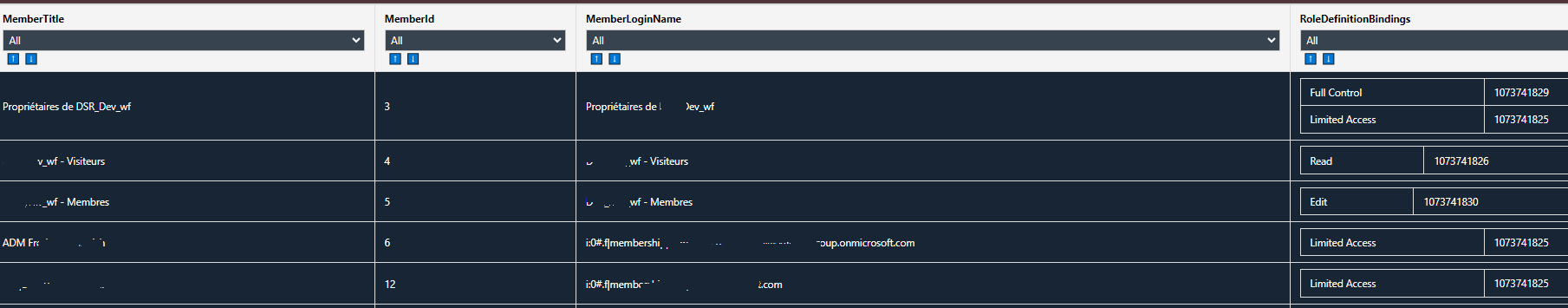
Power Automate Add Field To ContentType
On 03/10/2024
Power Automate Add Field To ContentType (reference Microsoft)
Note the following restrictions on adding a field (column) to a content type using the REST service:
- Site Columns cannot be added to a content type using the REST service.
- You can add a field to a site content type only if the field already exists on the parent content type.
- You can add a field to a content type associated with a list only if the field already exists on the list. To add a completely new field to a list content type, you have to first add it to the list and then add it to the content type in a separate call to the REST service.
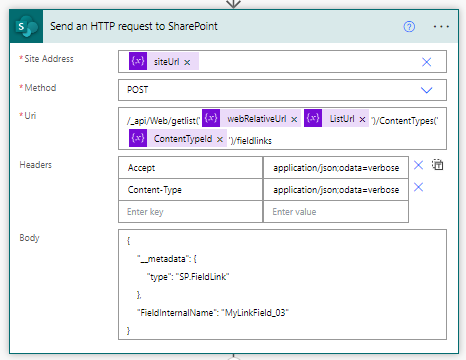
Invalid - Must not be used. The value = 0.
Integer - Specifies that the field contains an integer value. The value = 1.
Text - Specifies that the field contains a single line of text. The value = 2.
Note - Specifies that the field contains multiple lines of text. The value = 3.
DateTime - Specifies that the field contains a date and time value or a date-only value. The value = 4.
Counter - Specifies that the field contains a monotonically increasing integer. The value = 5.
Choice - Specifies that the field contains a single value from a set of specified values. The value = 6.
Lookup - Specifies that the field is a lookup field. The value = 7.
Boolean - Specifies that the field contains a Boolean value. The value = 8.
Number - Specifies that the field contains a floating-point number value. The value = 9.
Currency - Specifies that the field contains a currency value. The value = 10.
URL - Specifies that the field contains a URI and an optional description of the URI. The value = 11.
Computed - Specifies that the field is a computed field. The value = 12.
Threading - Specifies that the field indicates the thread for a discussion item in a threaded view of a discussion board. The value = 13.
Guid - Specifies that the field contains a GUID value. The value = 14.
MultiChoice - Specifies that the field contains one or more values from a set of specified values. The value = 15.
GridChoice - Specifies that the field contains rating scale values for a survey list. The value = 16.
Calculated - Specifies that the field is a calculated field. The value = 17.
File - Specifies that the field contains the leaf name of a document as a value. The value = 18.
Attachments - Specifies that the field indicates whether the list item has attachments. The value = 19.
User - Specifies that the field contains one or more users and groups as values. The value = 20.
Recurrence - Specifies that the field indicates whether a meeting in a calendar list recurs. The value = 21.
CrossProjectLink - Specifies that the field contains a link between projects in a Meeting Workspace site. The value = 22.
ModStat - Specifies that the field indicates moderation status. The value = 23.
Error - Specifies that the type of the field was set to an invalid value. The value = 24.
ContentTypeId - Specifies that the field contains a content type identifier as a value. The value = 25.
PageSeparator - Specifies that the field separates questions in a survey list onto multiple pages. The value = 26.
ThreadIndex - Specifies that the field indicates the position of a discussion item in a threaded view of a discussion board. The value = 27.
WorkflowStatus - Specifies that the field indicates the status of a workflow instance on a list item. The value = 28.
AllDayEvent - Specifies that the field indicates whether a meeting in a calendar list is an all-day event. The value = 29.
WorkflowEventType - Specifies that the field contains the most recent event in a workflow instance. The value = 30.
MaxItems - Must not be used. The value = 31.
Get User Permissions By Mail And Javascript
On 09/09/2024
Get User Permissions By Mail And Javascript
let siteUrl = "https://mayTenant.sharepoint.com/sites/test"
async function getUserPermissions(siteUrl, userMail) {
// REST API endpoint to get group permissions
const endpoint = `${siteUrl}/_api/web/siteusers?$filter=Email eq '${userMail}'&$select=Id`;
//const endpoint = `${siteUrl}/_api/web/siteusers?$filter=Email eq '${userMail}'&$select=LoginName`;
// Fetch options with headers for authentication and response format
const fetchOptions = {
method: 'GET',
headers: {
'Accept': 'application/json;odata=verbose'
}
};
console.log("endpoint", endpoint);
// Send the asynchronous GET request to the REST API endpoint
const response = await fetch(endpoint, fetchOptions);
// Check if the response is OK (status code 200)
if (!response.ok) {
throw new Error(`Error fetching permissions: ${response.statusText}`);
}
// Parse the JSON response to extract permission data
const data = await response.json();
console.log("data", data);
if (data.d.results.length === 0) {
console.log("user not found", userMail);
} else {
const userId = `${data.d.results[0].Id}`;
for (const user in data.d.results) {
console.log("user", userMail);
}
let ret = "";
const endpoint2 = `${siteUrl}/_api/web//RoleAssignments/GetByPrincipalId(${userId})/RoleDefinitionBindings`;
// Send the asynchronous GET request to the REST API endpoint
const response2 = await fetch(endpoint2, fetchOptions);
const data2 = await response2.json();
console.log("data2", data2);
for (let i = 0; i < data2.d.results.length; i++) {
ret += `User ${data2.d.results[0].Name} : ${data2.d.results[0].Description}\r\n`;
}
//by groups
const getGroupsEndPoint = `${siteUrl}/_api/web/GetUserById(${userId})/groups?$select=Id,Title`;
const response3 = await fetch(getGroupsEndPoint, fetchOptions);
const data3 = await response3.json();
console.log("data3", data3);
for (let i = 0; i < data3.d.results.length; i++) {
//get group permissions
const endpoint4 = `${siteUrl}/_api/web//RoleAssignments/GetByPrincipalId(${data3.d.results[i].Id})/RoleDefinitionBindings`;
const response4 = await fetch(endpoint4, fetchOptions);
const data4 = await response4.json();
console.log("data4", data4);
for (let j = 0; j < data4.d.results.length; j++) {
ret += `Group ${data3.d.results[i].Title} Id ${data3.d.results[i].Id} : ${data4.d.results[j].Name} : ${data4.d.results[j].Description}. ` + "\r\n";
}
}
return `${ret}.`;
}
return null;
}
await getUserPermissions(siteUrl, "test-ext@test.com");
Permissions to Check:
Here are some common permissions encoded in the High and Low values:
- ViewListItems: 0x00000001
- AddListItems: 0x00000002
- EditListItems: 0x00000004
- DeleteListItems: 0x00000008
- OpenItems: 0x00000010
- ViewVersions: 0x00000020
- CancelCheckout: 0x00000040
- ManagePermissions: 0x00010000
- ManageWeb: 0x00040000
SharePoint List Users And Their Groups By JS to CSV
On 06/09/2024
let siteUrl = '';
async function getUsersGroups(siteUrl) {
// REST API endpoint to get group permissions
const endpoint = `${siteUrl}`;
// Fetch options with headers for authentication and response format
const fetchOptions = {
method: 'GET',
headers: {
'Accept': 'application/json;odata=verbose'
}
};
console.log("endpoint", endpoint);
// Send the asynchronous GET request to the REST API endpoint
const response = await fetch(endpoint, fetchOptions);
// Check if the response is OK (status code 200)
if (!response.ok) {
throw new Error(`Error fetching permissions: ${response.statusText}`);
}
// Parse the JSON response to extract permission data
const data = await response.json();
console.log("data", data);
let csv = "Title;Email;LoginName;Id;IsSiteAdmin;UserOnly;GroupTitle;GroupId;Owner;Description;AllowMembersEditMembership;AllowRequestToJoinLeave;AutoAcceptRequestToJoinLeave;GroupId;Limited\r\n";
for (const user of data.d.results) {
//debugger;
if (user.Groups && user.Groups.results && user.Groups.results.length > 0) {
csv += `${user.Title};${user.Email};${user.LoginName};${user.Id};${user.IsSiteAdmin};true;;;;;;;;;NoLimited\r\n`;
for (const group of user.Groups.results) {
let limited = "not"
if (`${group.Title}`.indexOf("imited") > 0) {
limited = "Limited";
}
csv += `${user.Title};${user.Email};${user.LoginName};${user.Id};${user.IsSiteAdmin};group;${group.Title};${group.Id};${group.OwnerTitle};${group.Description};${group.AllowMembersEditMembership};${group.AllowRequestToJoinLeave};${group.AutoAcceptRequestToJoinLeave};${group.Id};${limited}\r\n`;
}
} else
csv += `${user.Title};${user.Email};${user.LoginName};${user.Id};${user.IsSiteAdmin};noGroup;;;;;;;;;noGroup\r\n`;
}
console.log("csv", csv);
}
let query = `/_api/web/siteusers?$select=IsSiteAdmin,Email,Id,LoginName,Title&$expand=Groups`;
await getUsersGroups(siteUrl + query);
Get SharePoint Web Permissions
On 05/09/2024
Gets sharepoint roleassignements and display page, and createcsv text
// The content of the stylesheet
const styleSheetContent = '
.container {
display: grid;
row-gap: 10px;
/* 20px gap between rows */
column-gap: 10px;
/* 10px gap between columns */
grid-template-columns: 1fr 1fr 1fr 1fr;
padding-bottom: 5px;
}
.container2 {
display: grid;
row-gap: 10px;
/* 20px gap between rows */
column-gap: 10px;
/* 10px gap between columns */
grid-template-columns: 1fr 1fr 1fr;
padding-bottom: 5px;
}
.container .header {
text-align: center;
border: 1px solid black;
}
.container .data {
border: 1px solid black;
}
';
// Creates the style element
function createStyleElement(id, content) {
var style = document.createElement("style");
style.type = "text/css";
style.id = id;
style.innerHTML = content;
if (style.styleSheet) {
style.styleSheet.cssText = content;
} else {
let st = document.getElementById(id);
if(st == undefined){
var head = document.head || document.getElementsByTagName("head")[0];
head.appendChild(style);
} else {
st.innerHTML = content;
}
}
return style;
}
// Function to get permissions for a SharePoint group
async function getSharePointPermissions(siteUrl) {
// REST API endpoint to get group permissions
const endpoint = '${siteUrl}';
// Fetch options with headers for authentication and response format
const fetchOptions = {
method: 'GET',
headers: {
'Accept': 'application/json;odata=verbose'
}
};
console.log("endpoint", endpoint);
// Send the asynchronous GET request to the REST API endpoint
const response = await fetch(endpoint, fetchOptions);
// Check if the response is OK (status code 200)
if (!response.ok) {
throw new Error('Error fetching permissions: ${response.statusText}');
}
// Parse the JSON response to extract permission data
const data = await response.json();
// Extract role assignments (permissions)
const roleAssignments = data.d.results;
console.log('roleAssignments: ', data.d.results);
createStyleElement("fdiStyle", styleSheetContent);
let repportCSV = 'Title;LoginName;Id;Role_Name;Role_Description;Role;Id';
repportCSV += "\r\n";
document.body.innerHTML = '<div class="container">
<div class="header">Title</div>
<div class="header">LoginName</div>
<div class="header">Id</div>
<div class="header">Role
<div class="container2">
<div class="data">Name</div>
<div class="data">Description</div>
<div class="data">Id</div>
</div>
</div>
</div>';
// Report permissions
roleAssignments.forEach(roleAssignment => {
const member = roleAssignment.Member;
const roleBindings = roleAssignment.RoleDefinitionBindings.results;
repportCSV+= '${member.Title};${member.LoginName};${member.Id}';
let div = '
<div class="container">
<div class="data">${member.Title}</div>
<div class="data">${member.LoginName}</div>
<div class="data">${member.Id}</div>';
roleBindings.forEach(role => {
repportCSV+= ';${role.Name};${role.Description};${role.Id}';
repportCSV += "\r\n";
div += '
<div class="container2">
<div class="data">${role.Name}</div>
<div class="data">${role.Description}</div>
<div class="data">${role.Id}</div>
</div>
';
console.log(' - Role: ${role.Name}');
});
div += "";
document.body.innerHTML += div;
});
console.log("datas", repportCSV);
}
// Usage example: 'your-site-url' with actual values
let siteUrl = '';
siteUrl += '/_api/web/roleassignments/?$expand=RoleDefinitionBindings,Member&$select=Member/Title,Member/Id,Member/LoginName'; // Replace with the actual site URL
getSharePointPermissions(siteUrl);
SharePoint Restore File Version
On 03/06/2024
/_api/web/getlist('/sites/MySite/MyDocLib')/items(341)/File/versions/restoreByLabel(versionlabel='5.0')
Power Automate Update ListItem ContentType
On 06/05/2024
Power Automate Update ListItem ContentType
With "Send an HTTP request to SharePoint"
Headers :
{ "Accept": "application/json; odata=verbose", "content-type": "application/json; odata=verbose", "X-HTTP-Method": "MERGE", "If-Match": "*" }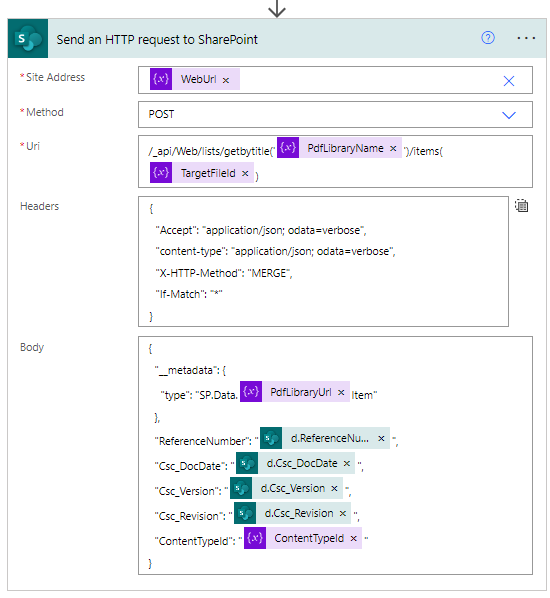
Sharepoint REST
On 19/02/2024
PnP references
Get field in list
/_api/Web/Lists/getbytitle('Pages')/Fields?$select=InternalName,Id,Hidden,TypeAsString,Required&$filter=InternalName eq 'Title'
Get list content types
Get contentType fields
/_api/Web/Lists/getbytitle('Pages')/ContentTypes('0x010100C568DB52D9D0A14D9B2FDCC96666E9F2007948130EC3DB064584E219954237AF390028D78BF8D3054E38BEF0590B43C4BA0E00572E4F21E9A2274ABC0C3A6B4238D562')/fields?$filter=(Hidden eq false)and (Group ne '_Hidden')&$select= InternalName,Hidden,Required,Title,TypeAsString,Required,Id,Group
Query search
/_api/search/query?querytext='Path:https://mcn365.sharepoint.com/sites/a_IntranetPays_42/sitePages/*'&selectproperties='Title,Path'
/_api/search/query?querytext='owstaxIdJiveTags:GP0*+OR+owstaxIdJiveCategories:GP0*'&rowsperpage=0&rowlimit=5&selectproperties='Title%2cowstaxIdJiveCategories%2cowstaxIdJiveTags'&sortlist='Rank:descending%2cmodifiedby:ascending'&clienttype='ContentSearchRegular'">https://mcncs36sddcsdcsint.com/sites/a_IntranetPays_42/_api/search/query?querytext='owstaxIdJiveTags:GP0*+OR+owstaxIdJiveCategories:GP0*'&rowsperpage=0&rowlimit=5&selectproperties='Title%2cowstaxIdJiveCategories%2cowstaxIdJiveTags'&sortlist='Rank:descending%2cmodifiedby:ascending'&clienttype='ContentSearchRegular'
/_api/Web/Lists/getbytitle('Pages')/ContentTypes('0x010100C568DB52D9D0A1d37AF390028D78BF8D3054E38BEF0590B43C4BA0E00572E4F21E9A2274ABC0C3A6B4238D562')/fields?$filter=(Hidden eq false)and (Group ne '_Hidden')&$select= InternalName,Hidden,Required,Title,TypeAsString,Required,Id,Group
query user multi
/_api/web/lists/getbytitle('ResponsableRegions')/items(1)?$select=ResponsablesRegions/EMail,Id&$expand=ResponsablesRegions
get fields
/_api/web/lists/GetByTitle('Liste des chantiers')/fields?$filter=Hidden eq false&$orderby=Title&$select=Title,InternalName,TypeAsString,Hidden
PowerAutomate Add Folder
On 10/02/2023
Powerautomate get folder by url
/_api/web/GetFolderByServerRelativeUrl('@{variables('WebserverRelativeUrl')}/@{variables('DoclibUrl')}/Fiche_@{variables('FicheId')}')Verify status (exists = 200, does not exists = 404)
@{outputs('HttpGetFolder')['statusCode']}
{
"Accept": "application/json; odata=verbose",
"content-type": "application/json; odata=verbose" "If-Match": "*"
}
Create folder
/_api/web/folders/add('@{variables('DoclibUrl')}/Fiche_@{variables('FicheId')}')
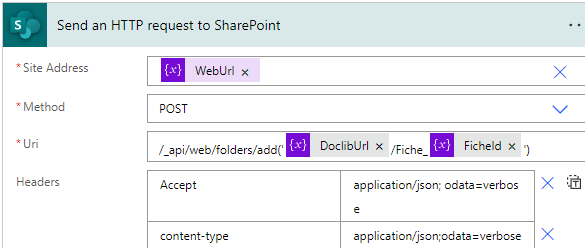
How to resolve the 5000 item limit
On 24/01/2022
var firstItems = listLocation.web.getList(listLocation.listUri).items.select('ID').top(1).orderBy('Id').get();
var lastItems = listLocation.web.getList(listLocation.listUri).items.select('ID').top(1).orderBy('Id', false).get();
const allMySites = [];
if (firstItems.length === 1 && lastItems.length === 1) {
const firstId: number = firstItems[0].ID;
const lastId: number = lastItems[0].ID;
let startId = firstId;
let endId = firstId + 5000;
do {
let mySites: ISite[] = await listLocation.web.getList(listLocation.listUri).items
.select('ID', 'Title', 'Url')
.filter(`Id ge ${startId} and Id lt ${endId} and ProprietairesPeople/Id eq ${userId}`)
.expand('ProprietairesPeople')
.orderBy('Title')
.top(5000)
.getAll();
allMySites.push(...mySites);
startId = startId + 5000;
endId = endId + 5000;
}
while (endId < lastId);
}
return allMySites;
Add User To Group With Rest
On 20/09/2021
Add User To Sharepoint Group With Rest
var fdi = fdi || {};
fdi.post = function(request, data, urlWeb, retFunction, expecedcode=200, odata="verbose"){
var url = _spPageContextInfo.webAbsoluteUrl + "/_api/contextinfo?&select=FormDigestValue";
var xhr = new XMLHttpRequest();
xhr.open('POST', url, true);
xhr.setRequestHeader("Accept", "application/json; odata=nometadata");
xhr.onload = function () {
if (xhr.status === 200) {
console.log(url + " : success");
var d = JSON.parse(xhr.responseText);
console.dir(d.FormDigestValue);
var viewXml = "" +
"" +
" " +
" ";
var req = { "query" :{"__metadata": { "type": "SP.CamlQuery" }, "ViewXml": viewXml}};
var xhrPOST = new XMLHttpRequest();
var reqUrl = _spPageContextInfo.webAbsoluteUrl + "/_api/web/sitegroups(5)/users";
//debugger;
xhrPOST.open('POST', reqUrl, true);
xhrPOST.setRequestHeader("Accept", "application/json; odata=" + odata);
xhrPOST.setRequestHeader("content-type", "application/json; odata=" + odata);
xhrPOST.setRequestHeader("X-RequestDigest", d.FormDigestValue);
console.log("onload");
xhrPOST.onload = function () {
console.log("onload ok");
console.dir(JSON.parse(xhrPOST.responseText));
}
var metadata = {
__metadata: {
'type': 'SP.User'
},
LoginName: 'i:0#.f|membership|fred.ddiet@test.com'
}; JSON.stringify(metadata)
xhrPOST.send(JSON.stringify(metadata));
console.log("sent");
}
else {
console.log("error");
console.log(xhr.status);
console.dir(xhr);
console.dir(xhr.responseText);
}
};
xhr.send();
};
fdi.post();
Sharepoint Modern Update listItem
On 09/12/2020
Update list in a modern site, getting formDigestValue
console.clear();
var dataToManage = {};
function getItemTypeForListName(listTitle, returnfct){
var xhr = new XMLHttpRequest();
var url = _spPageContextInfo.webAbsoluteUrl;
if (url === "undefined") {
console.log("_spPageContextInfo.webAbsoluteUrl undefined");
url = "http://siteUrl";
}
xhr.open('GET', url + "/_api/web/lists/getbytitle('" + listTitle + "')/?$select=ListItemEntityTypeFullName");
xhr.setRequestHeader("Accept", "application/json; odata=verbose");
xhr.onload = function () {
if (xhr.status === 200) {
var kk = JSON.parse(xhr.responseText);
console.dir(kk.d.ListItemEntityTypeFullName);
var returnValue = {};
returnValue.ListItemEntityTypeFullName = kk.d.ListItemEntityTypeFullName;
if(returnfct != null)
returnfct(returnValue);
}
else {
console.dir(xhr);
alert('Request failed. Returned status of ' + xhr.status);
}
};
xhr.send();
}
//get FormDigestValue to do POST requests
function GetDisgestValue(returnFct){
var url = _spPageContextInfo.webAbsoluteUrl + "/_api/contextinfo";
var xhr = new XMLHttpRequest();
xhr.open('POST', url, true);
xhr.setRequestHeader("Accept", "application/json; odata=verbose");
xhr.setRequestHeader("content-type", "application/json; odata=verbose");
xhr.onload = function (data) {
if (xhr.status === 200) {
console.log("success");
var d = JSON.parse(xhr.responseText);
console.dir(d.d.GetContextWebInformation.FormDigestValue);
dataToManage.FormDigestValue = d.d.GetContextWebInformation.FormDigestValue;
returnFct(d.d.GetContextWebInformation.FormDigestValue);
}
else {
console.log("error");
console.log(xhr.status);
console.dir(xhr);
console.dir(xhr.responseText);
}
};
xhr.send();
}
function UpdateListItem(){
var url = _spPageContextInfo.webAbsoluteUrl + "/_api/web/lists/getbytitle" +
"('" + dataToManage.listName + "')/items("+dataToManage.itemId+")";
var xhr = new XMLHttpRequest();
xhr.open('POST', url, true);
xhr.setRequestHeader("Accept", "application/json; odata=verbose");
xhr.setRequestHeader("X-RequestDigest", dataToManage.FormDigestValue );
xhr.setRequestHeader("content-type", "application/json; odata=verbose");
xhr.setRequestHeader("X-HTTP-Method", "MERGE");
xhr.setRequestHeader("If-Match", "*");
xhr.onload = function () {
if (xhr.status === 204) {
console.log("success");
}
else {
console.log("error");
console.log(xhr.status);
console.dir(xhr);
console.dir(xhr.responseText);
}
};
var str = JSON.stringify(dataToManage.item);
xhr.send(str);
}
function withDigestValue(formDigestValue){
console.log("formDigestValue : " + formDigestValue);
}
function getListDatas(data){
console.log(data.ListItemEntityTypeFullName);
dataToManage.listName = "aTest";//list title to update
dataToManage.itemId = 1;//id of the item to update
dataToManage.item = {
"__metadata": { "type": data.ListItemEntityTypeFullName },
"Title": "new title"//new fields values
};
GetDisgestValue(UpdateListItem);
}
getItemTypeForListName("atest", getListDatas);
Invalid Client Query Exception
On 07/07/2020
Microsoft.SharePoint.Client.InvalidClientQueryException A type named 'SP.Data' could not be resolved by the model. When a model is available, each type name must resolve to a valid type
get the correct ListItemEntityTypeFullName
var xhr = new XMLHttpRequest();
var url = _spPageContextInfo.webAbsoluteUrl;
if (url === "undefined") {
console.log("_spPageContextInfo.webAbsoluteUrl undefined");
url = "http://siteUrl";
}
//xhr.open('GET', url +"/_api/web/Lists?$select=Id,Title,Hidden,ItemCount");
xhr.open('GET', url + "/_api/lists/getbytitle('Campaigns')?$select=ListItemEntityTypeFullName");
xhr.setRequestHeader("Accept", "application/json; odata=verbose");
xhr.onload = function () {
if (xhr.status === 200) {
var kk = JSON.parse(xhr.responseText);
console.dir(kk);
}
else {
console.dir(xhr);
alert('Request failed. Returned status of ' + xhr.status);
}
};
xhr.send();