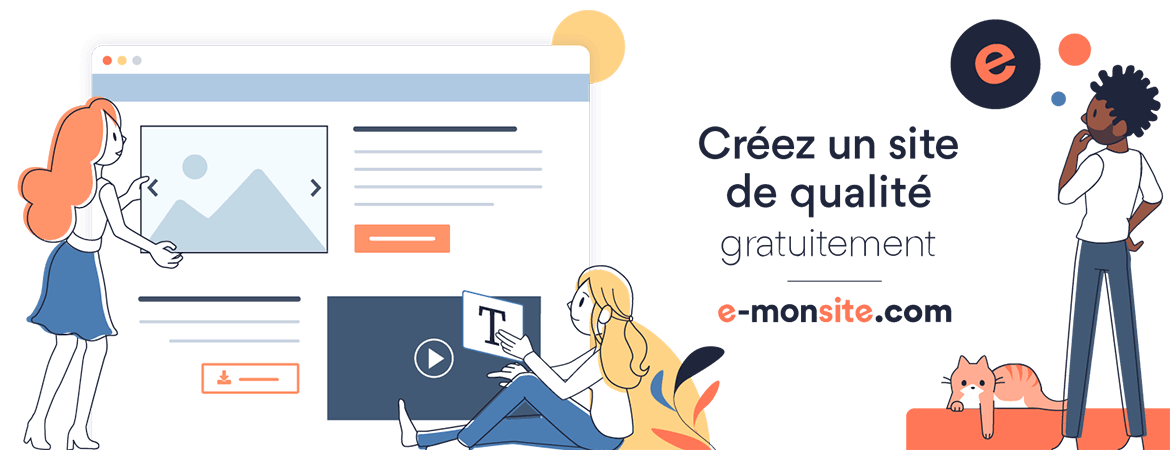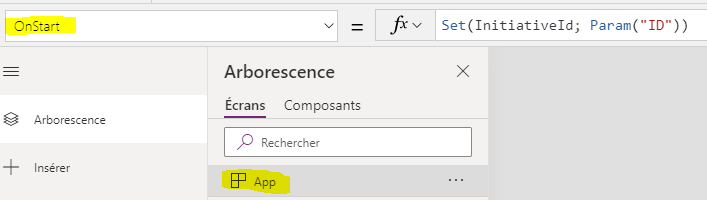Define JSON configuration https://learn.microsoft.com/en-us/sharepoint/dev/solution-guidance/configuring-the-pnp-provisioning-engine
Connect-PnPOnline -Url $siteUrl -ClientId $clientId -Tenant $tenantName -Thumbprint $cert
$xml = Get-PnPSiteTemplate -Out $SchmaXMLPath -Configuration $configPath
# Invoke-PnPSiteTemplate -Path $SchmaXMLPath
{
"$schema": "https://aka.ms/sppnp-extract-configuration-schema",
"handlers": [
"ContentTypes",
"Fields",
"Lists"
],
"persistAssetFiles": false,
"lists": {
"lists": [
{
"title": "Eutelsat Entity",
"includeItems": false,
"query": {
"includeAttachments": false
}
}
]
},
"contentTypes": {
"groups": [
"Market Access"
]
}
}
# remove particular nodes
$SchmaXMLPathDest = "MA_pmsatEntity_15.xml"
[xml]$xmlContent = Get-Content $SchmaXMLPath
Clear-Host
# Define the namespace if needed (common in SharePoint XML)
$nsmgr = New-Object System.Xml.XmlNamespaceManager($xmlContent.NameTable)
# Add the namespace you are using in the XML document. Use "ns" as a prefix here.
$nsmgr.AddNamespace("pnp", "http://schemas.dev.office.com/PnP/2022/09/ProvisioningSchema")
# Use XPath to select fields. Adjust the XPath query based on your XML structure.
$fields = $xmlContent.SelectNodes("//Field", $nsmgr)
Write-Host "cout $($fields.Count)"
# Iterate over fields and remove those whose InternalName starts with an underscore
for ($i = $fields.Count - 1; $i -ge 0; $i--) {
$internalName = $fields[$i].Attributes["Name"].Value
if ($internalName -like "_*") {
# Remove the field from its parent node
$fields[$i].ParentNode.RemoveChild($fields[$i]) | Out-Null
continue;
}
$internalName = $fields[$i].Attributes["Group"].Value
if ($internalName -eq "_Hidden") {
# Remove the field from its parent node
$fields[$i].ParentNode.RemoveChild($fields[$i]) | Out-Null
}
}
$fields = $xmlContent.SelectNodes("//pnp:ContentType", $nsmgr)
for ($i = $fields.Count - 1; $i -ge 0; $i--) {
$internalName = $fields[$i].Attributes["Name"].Value
if ($internalName -ne "MA_EutelsatEntity") {
# Remove the field from its parent node
$fields[$i].ParentNode.RemoveChild($fields[$i]) | Out-Null
}
}
# Save the modified XML back to a file
$xmlContent.Save("{0}\template\test2.xml" -f (get-location))