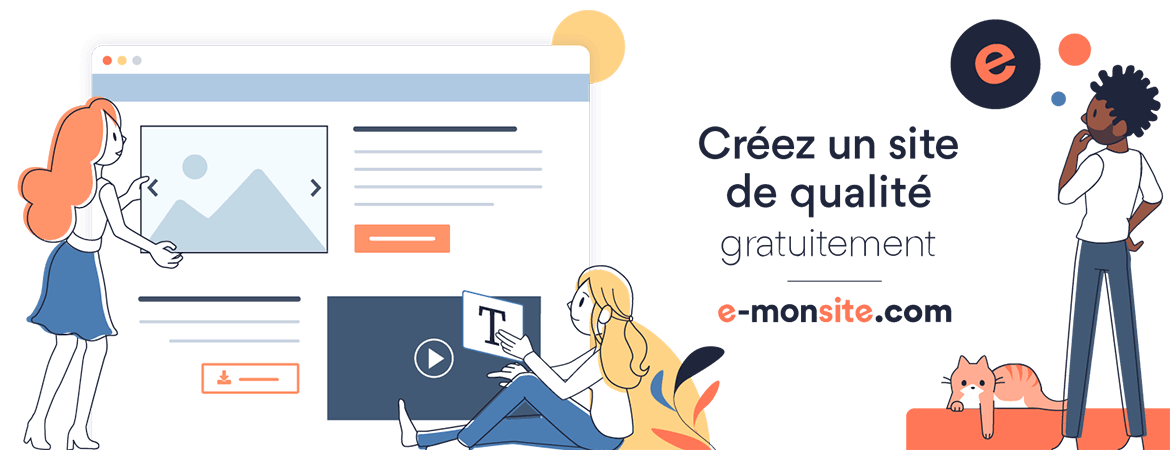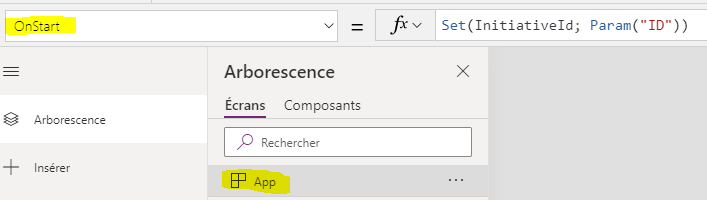$ret1 = "PO-REQ-..2101.docx" # $ret2 = "PO-RE..-2101.pdf" $url1 = "https://test.sharepoint.com/sites/test/procedures"; $url2 = "https://test.sharepoint.com/sites/test/procedures" Clear-Host function ToPdf { param($fileName) $paths = $fileName.Split(".") if ($paths.Count -eq 2) { return "$($paths[0]).pdf" } if ($paths.Count -gt 2) { $ret = ""; for ($i = 0 ; $i -lt $paths.Count - 1 ; $i++) { $ret += "$($paths[$i])" + "." } $ret += "pdf" return $ret } throw "Error : $($fileName)" } $list = "Work Instructions - Sources" $list2 = "Work Instructions" $ColumnsToCompaire = "Csc_Domain" $ColumnRef = "" $select = "Title,FileLeafRef,Csc_Domain,FileDirRef" $buildSelet = "<View Scope='RecursiveAll'><RowLimit>1000</RowLimit><OrderBy><FieldRef Name='Modified' Ascending='FALSE' /></OrderBy><Query><Where><Neq><FieldRef Name='FSObjType' /><Value Type='Integer'>1</Value></Neq></Where></Query>$($select)</View>" foreach ($col in ($select -split ",")) { $buildSelet += " " $con1 = Connect-PnPOnline -Url $url1 -ReturnConnection -UseWebLogin $con2 = Connect-PnPOnline -Url $url2 -ReturnConnection -UseWebLogin $list1 = Get-PnPList -Identity $list -Connection $con1 Write-Host "list 1 : $($list1.ItemCount)" $query = "" } $buildSelet += " " $items1 = Get-PnPListItem -List $list -Connection $con1 -Query $query $items2 = Get-PnPListItem -List $list2 -Connection $con2 -Query $query foreach ($item in $items1) { if ("$($item[$ColumnsToCompaire] )".Trim().ToLower() -eq "") { continue; } Write-Host "" Write-Host "list 1 : $($list1.ItemCount) item $($item.Id) ------------------" foreach ($col in ($select -split ",")) { Write-Host "item $($item.Id) '$($col)' : '$($item[$col])'" "item 1 $($item.Id) '$($col)' : '$($item[$col])'" | Out-File -LiteralPath ".\log\myLog_1.txt" -Encoding utf8 -Append } #$found = $items2 | Where-Object {$_.FileLeafRef -eq $item["FileLeafRef"]} #) -and $_.FileDirRef -eq $item["FileDirRef"] $founds = @(); $toFound = ToPdf -fileName $item["FileLeafRef"] foreach ($found in $items2) { if ("$($toFound)".Trim().ToLower() -eq "$($found["FileLeafRef"])".Trim().ToLower()) { $founds += $found } } if ($null -eq $founds) { Write-Error "File Error : $($item["FileLeafRef"]))" -ForegroundColor Yellow } elseif ($founds.Count -eq 0) { Write-Host "File ne found $($($item["FileLeafRef"])) -> $($toFound)" -ForegroundColor Yellow "File ne found $($($item["FileLeafRef"])) -> $($toFound)" | Out-File -LiteralPath ".\log\myLog_NotFound.txt" -Encoding utf8 -Append } elseif ($founds.Count -gt 1) { Write-Error "More than 1 file" } elseif ($founds.Count -eq 1) { if ($item[$ColumnsToCompaire] -ne $founds[0][$ColumnsToCompaire]) { Write-Host "to update" "to update $($item.Id) '$($toFound)' - origine : '$($item[$ColumnsToCompaire])' - pdf : '$($founds[0][$ColumnsToCompaire])'" | Out-File -LiteralPath ".\log\myLog_2.txt" -Encoding utf8 -Append Set-PnPListItem -UpdateType SystemUpdate -Identity $founds[0].Id -Connection $con2 -List $list2 -Values @{$ColumnsToCompaire = $item[$ColumnsToCompaire] } Write-Host "updated" } } }
PowerShell Compaire Property Items
In Powershell