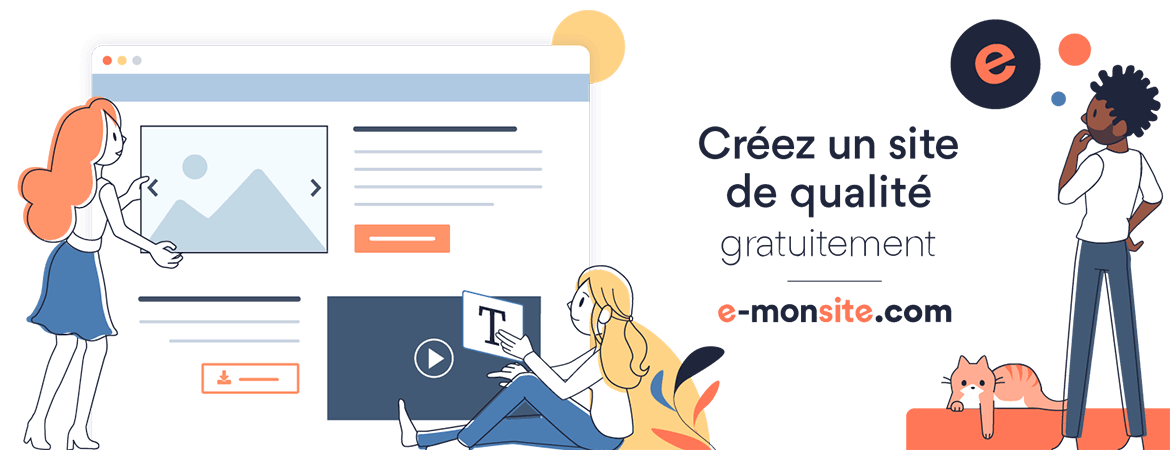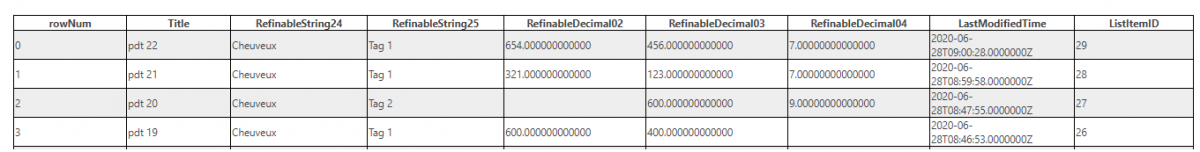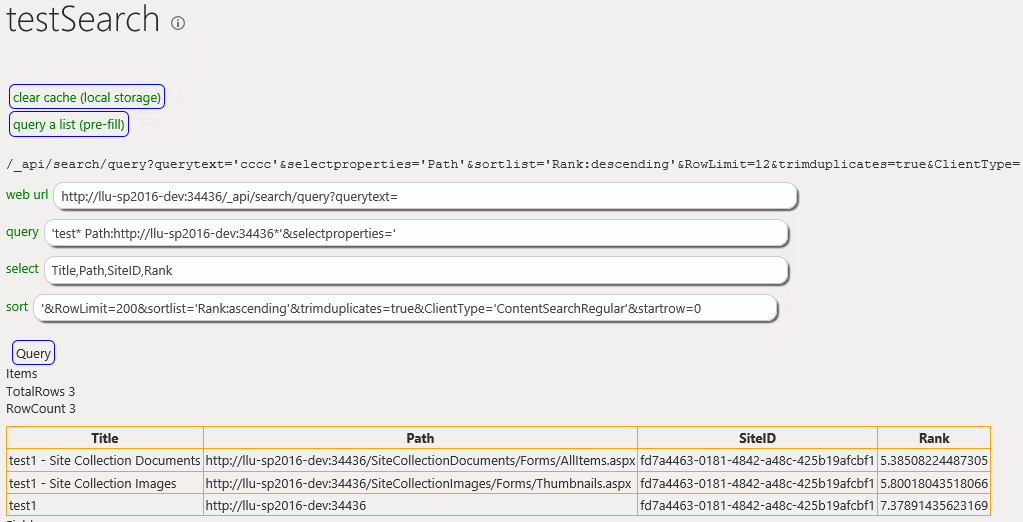Search
In javascript
Sharepoint REST query Search
![]() By
fredericdietrich
On 28/06/2020
By
fredericdietrich
On 28/06/2020
use rest api to search items in sharepoint
var fdi = {};
fdi.search = function(url, query, target, selectProperties){
var req = url + "/_api/search/query?querytext='" + query + "'&selectproperties='"+ selectProperties +"'&sortlist='LastModifiedTime:descending'&rowlimit=500";
//&rowsperpage=0&rowlimit=5
var xhr = new XMLHttpRequest();
fdi.fdilog(req);
xhr.open('GET', req);
xhr.setRequestHeader("Accept", "application/json; odata=verbose");
xhr.onload = function () {
if (xhr.status === 200) {
var kk = JSON.parse(xhr.responseText);
fdi.lastQuery = req;
fdi.lastResult = kk;
fdi.fdilog(kk.d);
//debugger;
fdi.fdilog(kk.d.query.PrimaryQueryResult.RelevantResults.Table.Rows);//,TypeAsString,Title,Hidden,Required,Group
fdi.fdilog("RowCount : " + kk.d.query.PrimaryQueryResult.RelevantResults.RowCount);
fdi.fdilog("TotalRows : " + kk.d.query.PrimaryQueryResult.RelevantResults.TotalRows);
var rows = kk.d.query.PrimaryQueryResult.RelevantResults.Table.Rows.results;
var datas = [];
var columns = selectProperties.split(",");
for(var i = 0 ; i < rows.length ; i++){
var tar = {};
tar.rowNum = i;
for(var j = 0 ; j < columns.length ; j++){
var found = false;
for(var k = 0 ; k < rows[i].Cells.results.length ; k++){
if(rows[i].Cells.results[k].Key == columns[j]){
found = true;
tar[columns[j]] = rows[i].Cells.results[k].Value;
}
if(!found)
tar[columns[j]] = "";
}
}
datas.push(tar);
//rows[i].Cells.results[1].Key
}
fdi.fdilog(datas);
fdi.createTable("rowNum," + selectProperties, datas, target, "#EEEEEE");
}
else {
fdi.fdilog(req);
fdi.fdilog(xhr);
alert('Request failed. Returned status of ' + xhr.status);
}
};
xhr.send();//send request
}
use as below
var reqvvv = "ContentTypeId:0x010056313CD55A8D274EB8FAF2CA0B228BCA00AAEACC42FC8BD24797DEF621447F7D00*";
var seletvvv = "Title,Path,RefinableString20,RefinableString23,RefinableString24,RefinableString25,RefinableDecimal02,RefinableDecimal03,RefinableDecimal04,LastModifiedTime,ListItemID";
fdi.search("https://aSite/sites/Dev", reqvvv, "fdiOutPut", seletvvv);
Display in a table
fdi.createTable = function( columns, datas, target, backGroundColor){
if(fdi.isNullOrEmpty(target))
return;
// var targetDiv = document.getElementsByClassName("SPCanvas");
// targetDiv[0];
var targetDiv = document.getElementById(target);
targetDiv.innerHTML = "";
var tbl = document.createElement('table');
var att = document.createAttribute("class");
//var thead = document.createElement('thead');
var tr1 = document.createElement('tr');
var columnArray = columns.split(",");
var att = null;
for(var i = 0 ; i < columnArray.length ; i++){
var th = document.createElement('th');
fdi.fdidebuglog(columnArray[i]);
th.innerText = columnArray[i];
att = document.createAttribute("style");
att.value = "border:1px solid #000;width:230px";
th.setAttributeNode(att);
tr1.appendChild(th);
}
tbl.appendChild(tr1);
for(var j = 0 ; j < datas.length ; j++){
var tr2 = document.createElement('tr');
//background-color: #EEEEEE
if(j % 2 == 0 && typeof(backGroundColor) !== "undefined"){
att = document.createAttribute("style");
att.value = "background-color:" + backGroundColor + ";";
tr2.setAttributeNode(att);
}
for(var i = 0 ; i < columnArray.length ; i++){
var td = document.createElement('td');
td.innerText = datas[j][columnArray[i]];
att = document.createAttribute("style");
att.value = "border:1px solid #000;width:230px";
td.setAttributeNode(att);
tr2.appendChild(td);
}
tbl.appendChild(tr2);
}
targetDiv.appendChild(tbl);
}
Search Cannot Crawl Start Address
![]() By
fredericdietrich
On 21/05/2020
By
fredericdietrich
On 21/05/2020
Sharepoint Search The Start Address Cannot Be Crawled
even read permissions are good, search cannot crawl, i triied a lot of things found on the net, no one succeded. then i only add a new web application, and start a full crawl. the crawl succeded on each start adress, i don't know why but it works :)
In javascript
Sharepoint Query Search By UTC Date
![]() By
fredericdietrich
On 09/12/2019
By
fredericdietrich
On 09/12/2019
Sharepoint query search by date (UTC date type)
When your field is DateOnly => 12/12/2019, search service will store it like : 2019-12-11T23:00:00.0000000Z
In your regionnal settings, you can see -1
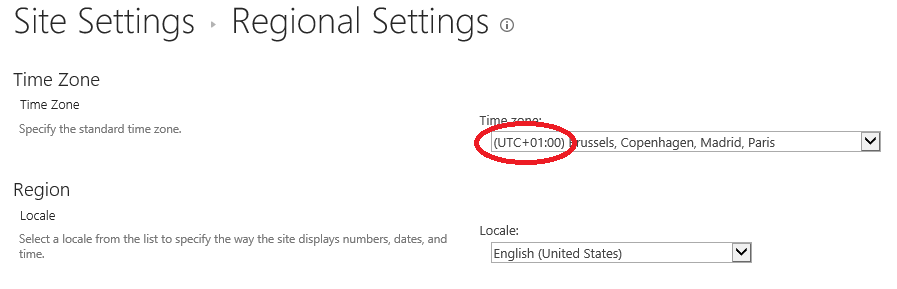 So in your query to retrieve you should substract one hour
So in your query to retrieve you should substract one hour
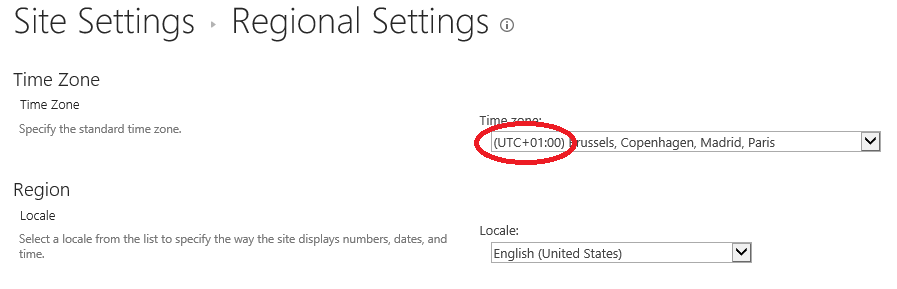
var aDate = new Date('2019-12-12);
var offset = new Date().getTimezoneOffset();
console.log("offset : " + offset);//in my case, offset is -60
console.dir(aDate);
aDate.setMinutes(aDate.getMinutes() + offset);
console.dir(aDate);
/_api/search/query='MnpDate:aDate.toISOString()';
// aDate : 2019-12-11T23:00:00.0000000Z
Sharepoint Query Search With REST
![]() By
fredericdietrich
On 25/11/2019
By
fredericdietrich
On 25/11/2019
Add task to reset sharepoint search index with powershell
![]() By
fredericdietrich
On 05/10/2018
By
fredericdietrich
On 05/10/2018
Create a powershell script (task1.ps1) with code below
if ((Get-PSSnapin "Microsoft.SharePoint.PowerShell" -ErrorAction SilentlyContinue) -eq $null)
{
Add-PSSnapin Microsoft.SharePoint.PowerShell -Verbose -ErrorAction:Stop
}
#the $True parameter denotes: Disable Alerts and Ignore Timeout error.
(Get-SPEnterpriseSearchServiceApplication).reset($true, $true)
Add a new task in your task scheduler
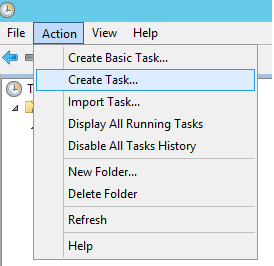
Check the radio button 'Run whether user is logged on or not
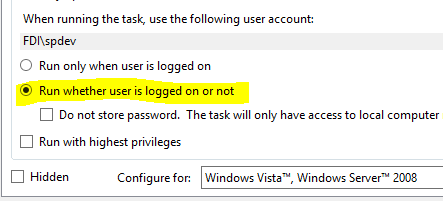
Set a name and add a trigger to set scheduling
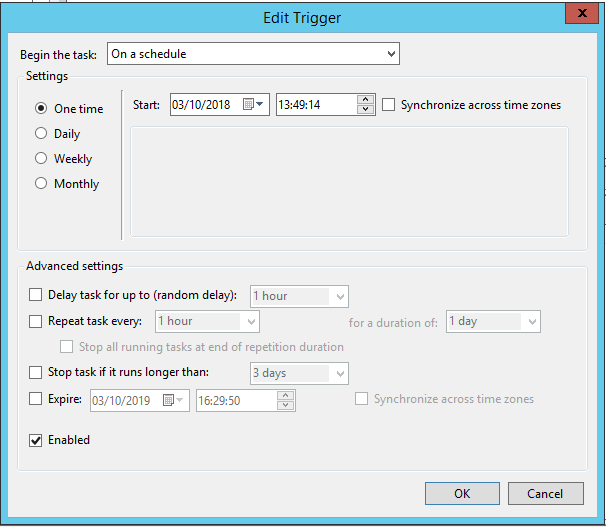
set the action : program / script
%SystemRoot%\system32\WindowsPowerShell\v1.0\powershell.exe
argument with -command followed by the pass to your powershell script
-executionpolicy unrestricted -command D:\PS1\Task1.ps1
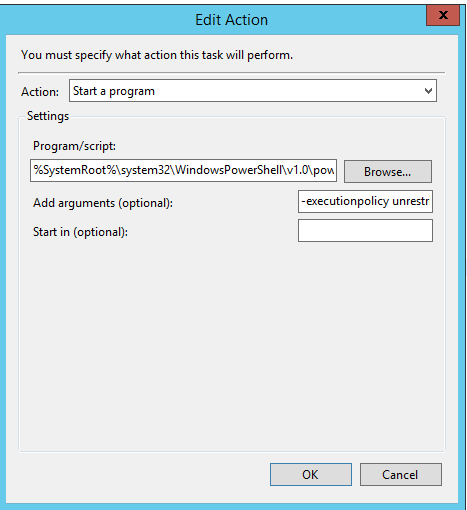
Save your task
In Powershell
Sharepoint PowerShell query search service
![]() By
fredericdietrich
On 29/09/2018
By
fredericdietrich
On 29/09/2018
SharePoint PowerShell query search service
param([string]$siteCollectionUrl="http://mySiteUrl" ,
$keyword="ContentTypeId:0x010100020D149374FFC4DF792F30EFC030C9D01* ",
$rowLimit=500,
$SelectProperties="Title,SPWebUrl,Path"
)
Add-PSSnapin Microsoft.SharePoint.PowerShell -ErrorAction SilentlyContinue
$site = Get-SPSite $siteCollectionUrl
$keywordQuery = New-Object Microsoft.Office.Server.Search.Query.KeywordQuery($site);
#set request
$keywordQuery.QueryText = $keyword
#set managed properties to retreive
foreach($mnp in $SelectProperties.Split(","))
{
$keywordQuery.SelectProperties.Add($mnp.Trim());
}
$keywordQuery.RowLimit = $rowLimit
$searchExec = New-Object Microsoft.Office.Server.Search.Query.SearchExecutor
$searchResults = $searchExec.ExecuteQuery($keywordQuery)
#display results
$table = $searchResults.Table
$table | Select Title, SPWebUrl, Path
$site.Dispose()