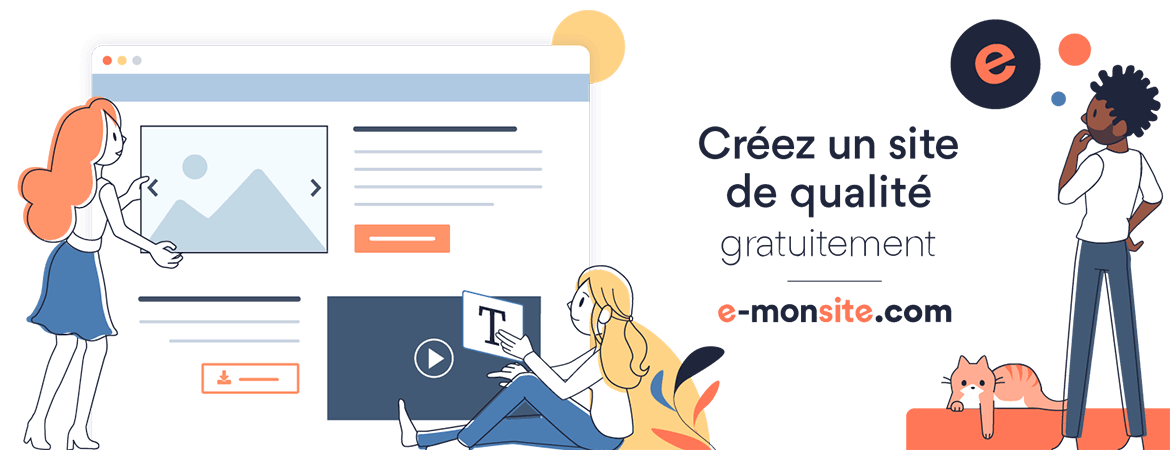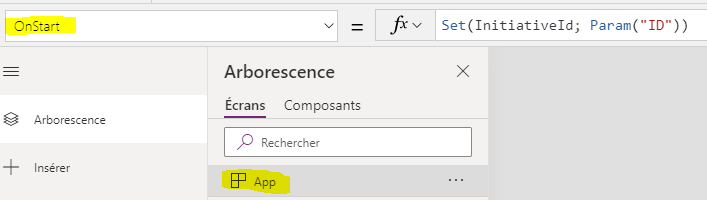Exception calling "ExecuteQuery" with "0" argument(s): "The request was aborted: Could not create SSL/TLS secure channel." SOLVED
Exception lors de l'appel de ExecuteQuery" avec 0" argument(s): La demandea été abandonnée: Impossible de créer un canal sécurisé SSL/TLS." : résolu
How to connect to a SSL/ TSL sharepoint site with CSOM in powershell
Start to call a request with your certificate
$anUrl =
https://mySharepoint
$CertificateThumbprint = "53836D3C35F949959D7E4038D5D39D7B"
$response = Invoke-WebRequest -Verbose -URI $anUrl -CertificateThumbprint $CertificateThumbprint -UseDefaultCredentials -SessionVariable websession -ErrorAction:Stop
# extract cookies from your response, and isolate wich one is authentication cookie
$cookies = $websession.Cookies.GetCookies($anUrl)
$global:cookieName3= "$($cookies[$i].name)".Trim();
$global:cookieVal3 = "$($cookies[$i].value)".Trim();
# get correct certificate in your store
$global:cert = Get-ChildItem -Path cert:\CurrentUser\My | ?{$_.Thumbprint -eq $CertificateThumbprint}
$context987 = New-Object Microsoft.SharePoint.Client.ClientContext($anUrl);
# set the security protocol
[Net.ServicePointManager]::SecurityProtocol = [Net.SecurityProtocolType]::Tls12 -bor ` [Net.SecurityProtocolType]::Tls11 -bor ` [Net.SecurityProtocolType]::Tls -bor ` [Net.SecurityProtocolType]::Ssl3
# add an ExecutingWebRequest event, which will be raised on each Execute query
$context987.add_ExecutingWebRequest({ })
# in this ExecutingWebRequest you should add the certificate to yoour request and add the authentification cookie
$request = $EventArgs.WebRequestExecutor.WebRequest
$request.ClientCertificates.Add($global:cert)
$request.CookieContainer = New-Object System.Net.CookieContainer
$c3 = New-Object System.Net.Cookie($global:cookieName3, $global:cookieVal3, "/", $global:cookieDomaine);
$request.CookieContainer.Add($c3);
$context987.Load($context987.web);
$context987.ExecuteQuery();
Write-Host "Title : $($web.Title)"
to list all your available certificate execute following script
[System.Security.Cryptography.X509Certificates.X509Store]$storeNew-Object System.Security.Cryptography.X509Certificates.X509Store([System.Security.Cryptography.X509Certificates.StoreName]::My, [System.Security.Cryptography.X509Certificates.StoreLocation]::CurrentUser) # LocalMachine
$store.Open([System.Security.Cryptography.X509Certificates.OpenFlags]::ReadOnly);
$store.Certificates | select Thumbprint, FriendlyName, Subject