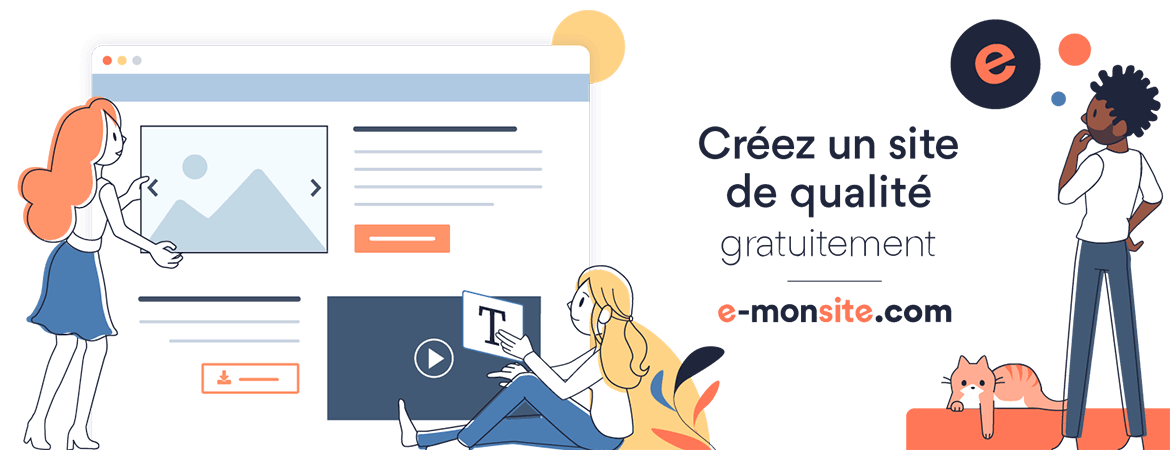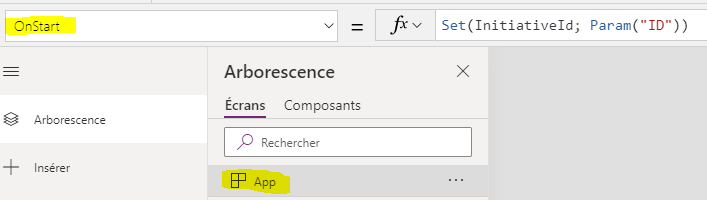const endpoint = `https://test.sharepoint.com/sites/fdiSandBox`;
const myHtttp = {
getItemTypeForListName: async function (listTitle) {
const fetchOptions = {
method: 'GET',
headers: {
'Accept': 'application/json;odata=verbose',
'Content-type': 'application/json;odata=verbose'
}
};
const response = await fetch(endpoint + `/_api/web/lists/getbytitle('${listTitle}')/?$select=ListItemEntityTypeFullName`, fetchOptions);
return response.json();
},
GetDisgestValue: async function () {//
const fetchOptions = {
method: 'POST',
headers: {
'Accept': 'application/json;odata=verbose',
'Content-type': 'application/json;odata=verbose'
}
};
const response = await fetch(endpoint + "/_api/contextinfo", fetchOptions);
console.log(response);
return response.json();
}
}
const listItemEntityTypeFullName = (await myHtttp.getItemTypeForListName("test")).d.ListItemEntityTypeFullName;
const digest = (await myHtttp.GetDisgestValue()).d.GetContextWebInformation.FormDigestValue;
console.log(digest);
const toAdd = {
__metadata: { type: listItemEntityTypeFullName },
"Title": "test",
"MyLookupId": 1
};
console.log("toAdd", toAdd);
// Fetch options with headers for authentication and response format
const fetchOptions = {
method: 'POST',
headers: {
'Accept': 'application/json;odata=verbose',
'Content-type': 'application/json;odata=verbose',
'X-RequestDigest': digest
},
body: JSON.stringify(toAdd)
};
try {
const response = await fetch(endpoint + `/_api/web/lists/getbytitle('test')/items`, fetchOptions);
console.log("resp", response.json());
}
catch (e) {
console.log(e);
}
SharePoint Api Add ListItem
In javascript