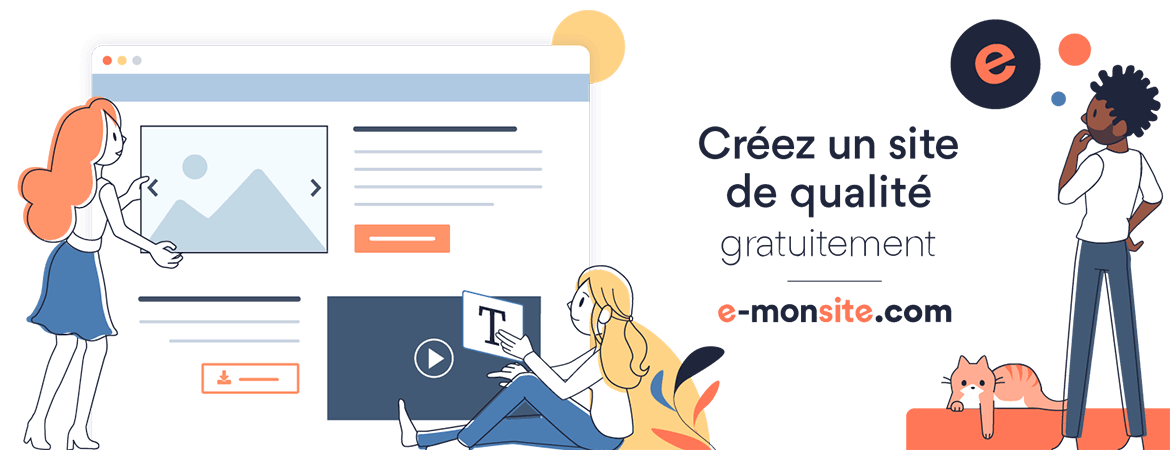- Home
- Blog
Blog
On 16/11/2018
Sharepoint caml query errors
The following exception occurred while trying to enumerate the collection: "Un ou plusieurs types de champs ne sont pas installés correctement. Accédez à la page des paramètres de liste pour supprimer ces champs.
i think my list was corrupted, but it was only my query who's got mistakes
if you see error above, try your query only with <Where></Where>, if she's working, your query contains errors
On 16/11/2018
Sharepoint ajax Without Jquery
On 16/11/2018
On 03/11/2018
Set Content Type Field Property
On 22/10/2018
On 12/10/2018
Shrink Sql ContentDataBase Log
On 12/10/2018
USE WSS_Content_FDI80;
GO
-- Truncate the log by changing the database recovery model to SIMPLE.
ALTER DATABASE WSS_Content_FDI80
SET RECOVERY SIMPLE;
GO
-- Shrink the truncated log file to 1 MB.
DBCC SHRINKFILE (WSS_Content_FDI80_Log, 1);
GO
-- Reset the database recovery model.
ALTER DATABASE WSS_Content_FDI80
SET RECOVERY FULL;
GO