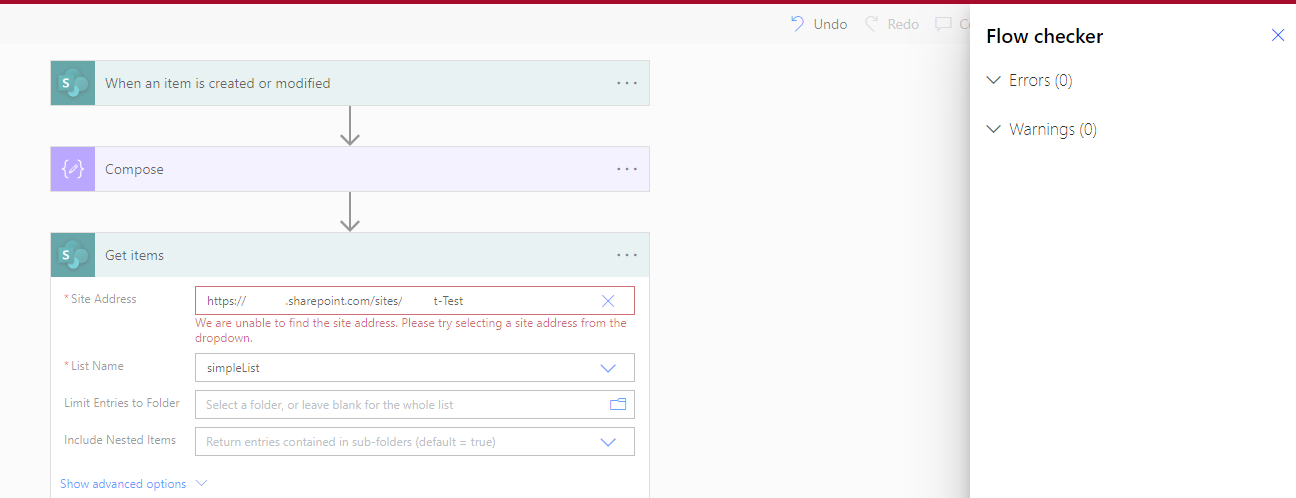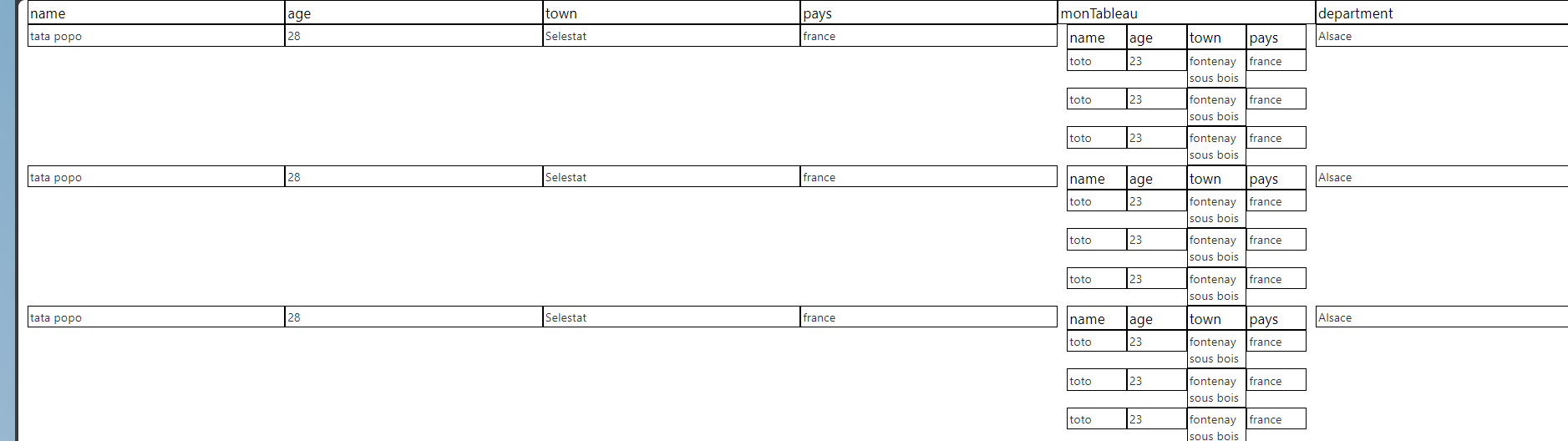- Home
- Blog
Blog
On 30/09/2022
PowerApps functions
Parse text to number
Filter('Workflow Tasks'; ID = Value(txtId.Text))
Add datas (listItem)
Patch(NewVoie;Defaults(NewVoie);{Num_x00e9_rovoie:"0"&LookUp(NewVoie;ID=1).Num_x00e9_rovoie}))
Update context, and forms datas
SubmitForm(FormBeneficiaires);;ResetForm(FormBeneficiaires);; NewForm(FormBeneficiaires);; UpdateContext({showPopup:false});
Navigate to another form
Navigate(Page_infos_enregistrements)
Get query string parameter and set a variable
Set(InitiativeId; Param("ID"))
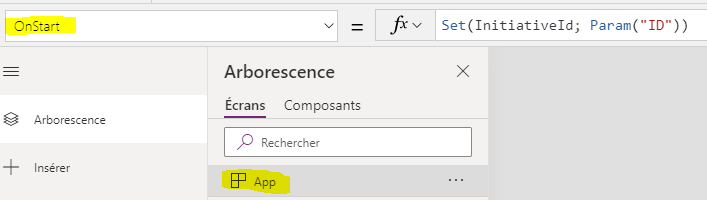
Get a field from your datasource by ID
First(Filter(Initiatives; ID=1)).Nom
And Or Not
Or(And(Radio1.Selected.Value=4; !IsBlank(txtComment.Text));Radio1.Selected.Value<4)
Update Lookup Field
Patch(
ResultatAnalyses;
First(//here item to update
Filter(
ResultatAnalyses;
Affaire.Id = currentAffaire.ID And Analyse.Id = ThisItem.ID
)
);
{
Title: "notused";
Commentaires: txtGalComment.Text;
Gravite: Rating1.Value;
Affaire: {//lookup field name
Id: currentAffaire.ID;//id of lookup
Value: LookUp(
Affaires;//list who contains lookup value
ID = currentAffaire.ID;//id of lookup
currentAffaire.Title//title of lookup value
)
}
}
)
Patch Choice
TypeIntervention: {Value: dtvTypeIntervention.Selected.Value}
Execute automate with json
'My workflow'.Run(
JSON(
{
SolutionId: selectedSolution.ID,
ImageContent: UploadedImage14.Image
},
JSONFormat.IncludeBinaryData
)
);
Reg ex to get cleaned string
Clear(AttachmentsCollection);
ForAll(
RenameColumns(DataCardValue91.Attachments, "Name", "Name1"),
Collect(
AttachmentsCollection,
Name1
)
);Set(Title1, First(AttachmentsCollection).Value);Set(FileName1, Concat( Split(First(AttachmentsCollection).Value, "" ), If( IsMatch(Result, "([^A-Za-z0-9\.\-])" ), "",Result ) ))
Save Form
SubmitForm(Form1);;If(!IsBlankOrError( Form1.Error); Notify("Une erreur est survenue lors de la sauvegarde " & Form1.Error; NotificationType.Error);Notify("La savegarde a réussi";NotificationType.Information);;Set(currentElement; Form1.LastSubmit))
Sort columns
Set(Month, Distinct(SortByColumns(CurrentMonthMails, "Year", Ascending, "Month", Ascending), Month))
Set date
Set(StartDate, DateAdd(DateTimeValue( Day(Today) &"/"& Month(Today) &"/"& Year(Today) &" 00:00:00"), -30));
Sum
Sum(Filter(CurrentMonthMails, Month = ThisItem.Result ), uniqMails)
Power Automate Get DriveId For Excel "Get tables"
On 16/04/2024
Here i will show you how to get an Excel File from SharePoint dynamicaly
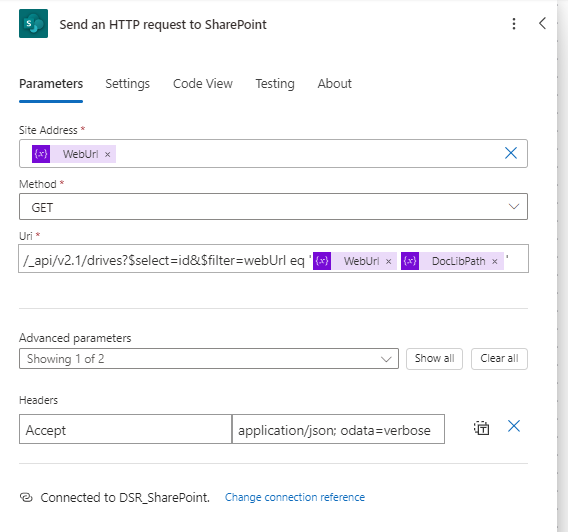
/_api/v2.1/drives?$select=id,webUrl&$filter=webUrl eq 'https://myTest/sites/Site1/doclib1'
body('Send_an_HTTP_request_to_SharePoint')['value'][0]['id']
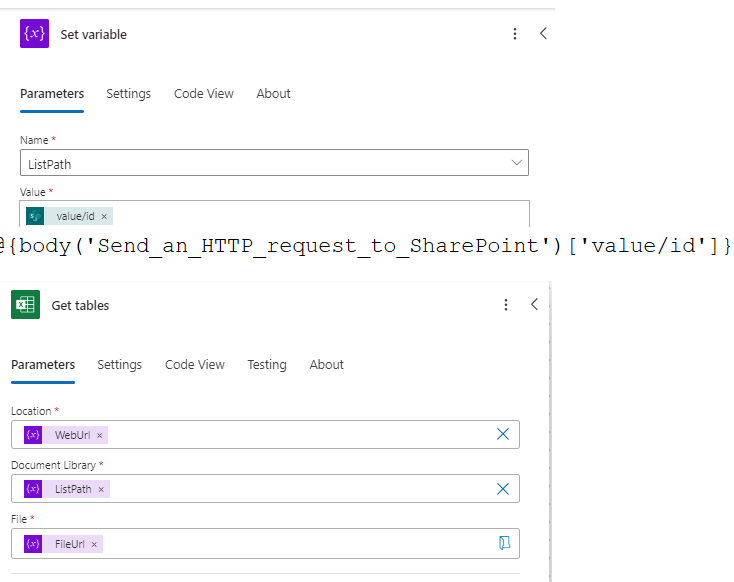
On 19/02/2024
PnP references
Get field in list
/_api/Web/Lists/getbytitle('Pages')/Fields?$select=InternalName,Id,Hidden,TypeAsString,Required&$filter=InternalName eq 'Title'
Get list content types
Get contentType fields
/_api/Web/Lists/getbytitle('Pages')/ContentTypes('0x010100C568DB52D9D0A14D9B2FDCC96666E9F2007948130EC3DB064584E219954237AF390028D78BF8D3054E38BEF0590B43C4BA0E00572E4F21E9A2274ABC0C3A6B4238D562')/fields?$filter=(Hidden eq false)and (Group ne '_Hidden')&$select= InternalName,Hidden,Required,Title,TypeAsString,Required,Id,Group
Query search
/_api/search/query?querytext='Path:https://mcn365.sharepoint.com/sites/a_IntranetPays_42/sitePages/*'&selectproperties='Title,Path'
/_api/search/query?querytext='owstaxIdJiveTags:GP0*+OR+owstaxIdJiveCategories:GP0*'&rowsperpage=0&rowlimit=5&selectproperties='Title%2cowstaxIdJiveCategories%2cowstaxIdJiveTags'&sortlist='Rank:descending%2cmodifiedby:ascending'&clienttype='ContentSearchRegular'">https://mcncs36sddcsdcsint.com/sites/a_IntranetPays_42/_api/search/query?querytext='owstaxIdJiveTags:GP0*+OR+owstaxIdJiveCategories:GP0*'&rowsperpage=0&rowlimit=5&selectproperties='Title%2cowstaxIdJiveCategories%2cowstaxIdJiveTags'&sortlist='Rank:descending%2cmodifiedby:ascending'&clienttype='ContentSearchRegular'
/_api/Web/Lists/getbytitle('Pages')/ContentTypes('0x010100C568DB52D9D0A1d37AF390028D78BF8D3054E38BEF0590B43C4BA0E00572E4F21E9A2274ABC0C3A6B4238D562')/fields?$filter=(Hidden eq false)and (Group ne '_Hidden')&$select= InternalName,Hidden,Required,Title,TypeAsString,Required,Id,Group
query user multi
/_api/web/lists/getbytitle('ResponsableRegions')/items(1)?$select=ResponsablesRegions/EMail,Id&$expand=ResponsablesRegions
get fields
/_api/web/lists/GetByTitle('Liste des chantiers')/fields?$filter=Hidden eq false&$orderby=Title&$select=Title,InternalName,TypeAsString,Hidden
Inject Html In Page With Json Datas
On 31/10/2023
Display json datas in your existing html page to debug
class fdiRender { constructor(element_id) { if (element_id == undefined) this.TARGETELEMENTID = "fdiPopup"; else this.TARGETELEMENTID = element_id; this.element = document.getElementById(this.TARGETELEMENTID); //debugger; if (this.element == null) { let body = document.getElementsByTagName("body")[0]; body.insertAdjacentHTML("afterbegin", "<div id='" + this.TARGETELEMENTID + "'>coucou</div>"); this.element = document.getElementById(this.TARGETELEMENTID); } /*beforebegin (before an element) afterbegin (first child) beforeend (last child) afterend (after an element)*/ this.buildCss(); this.render(); } buildCss() { this.css = {}; this.css.container = "width: 100%;margin-right: auto;margin-left: auto;"; this.css.row = "display: flex;flex-wrap: wrap;margin-top: calc(0);margin-right: 0.75rem;margin-left: 0.75rem;"; this.css.col = "flex: 0 0 auto;width: 50%;"; this.css.colArray = "flex: 0 0 auto;"; this.css.border = "border: 1px solid black;padding: 0.15rem;"; } render(obj) { if (obj != undefined && obj != null) { let keys = Object.keys(obj) let html = []; html.push("<div style='" + this.css.container + "' id='" + this.TARGETELEMENTID + "'>"); for (let i = 0; i < keys.length; i++) { //rows html.push("<div style='" + this.css.row + "'>"); //columns if (typeof (obj[keys[i]]) != typeof ([])) { html.push("<div style='" + this.css.col + "'>"); html.push("<div style='" + this.css.border + "'>" + keys[i] + "</div>"); html.push("</div>"); html.push("<div style='" + this.css.col + "'>"); html.push("<div style='" + this.css.border + "'>" + obj[keys[i]] + "</div>"); html.push("</div>"); } else { html.push("<div style='" + this.css.col + "'>"); html.push("<div style='" + this.css.border + "'>" + keys[i] + "</div>"); html.push("</div>"); const css = this.css.colArray + "width: " + 100 / keys.length + "%;" html.push("<div style='" + this.css.col + "'>"); html.push(this.renderArray(obj[keys[i]], true)); html.push("</div>"); } html.push("</div>");//end row } html.push("</div>"); this.element.innerHTML = html.join(""); return; } this.element.innerHTML = "<div style='" + this.css.container + "' id='" + this.TARGETELEMENTID + "'>yes</div>"; } renderArray(obj, isChild, exportCSV) { if (obj != undefined && obj != null && obj.length != undefined && obj.length > 0) { let keys = Object.keys(obj[0]); let exportCSVSTR = ""; let html = []; if (isChild == undefined) html.push("<div class='demo' style='" + this.css.container + "' id='" + this.TARGETELEMENTID + "'>"); const css = this.css.colArray + "width: " + 100 / keys.length + "%;" html.push("<div class='demo2' style='" + this.css.row + "'>"); for (let i = 0; i < keys.length; i++) {//columns html.push("<div style='" + css + "'>"); html.push("<div style='" + this.css.border + "'>" + keys[i] + "</div>"); html.push("</div>"); if (exportCSV != undefined) exportCSVSTR += keys[i] + exportCSV; } exportCSVSTR += "\r\n"; html.push("</div>");//end row for (let j = 0; j < obj.length; j++) {//elements in array html.push("<div style='" + this.css.row + "'>"); for (let i = 0; i < keys.length; i++) {//columns if (typeof (obj[j][keys[i]]) != typeof ([])) { html.push("<div style='" + css + "'>"); html.push("<div style='" + this.css.border + "'>" + obj[j][keys[i]] + "</div>"); html.push("</div>"); if (exportCSV != undefined) exportCSVSTR += obj[j][keys[i]] + exportCSV; } else { html.push("<div style='" + css + "'>"); html.push(this.renderArray(obj[j][keys[i]], true)); html.push("</div>"); if (exportCSV != undefined) exportCSVSTR += "array" + exportCSV; } } exportCSVSTR += "\r\n"; html.push("</div>");//end row } //end div if (isChild == undefined) html.push("</div>"); if (isChild == undefined) this.element.innerHTML = html.join(""); console.log(exportCSVSTR); return html.join(""); } this.element.innerHTML = "<div style='" + this.css.container + "' id='" + this.TARGETELEMENTID + "'>yes</div>"; } } function test() { let fdi = new fdiRender(); let obj1 = { "name": "toto", "age": 23, "town": "fontenay sous bois", "pays": "france" } let arr2 = []; arr2.push(obj1); arr2.push(obj1); arr2.push(obj1); let obj = { "name": "tata popo", "age": 28, "town": "Selestat", "pays": "france", "monTableau": arr2, "department": "Alsace" } let arr = []; arr.push(obj); arr.push(obj); arr.push(obj); arr.push(obj); //fdi.render(obj); fdi.renderArray(arr, undefined, ";"); }
Inject CSS with javascript in html page
On 30/10/2023
How to inject css in your page with javascript
// The content of the stylesheet
const styleSheetContent = `
.demo{
background:red;
color: yellow;
}
.demo2 {
font-size: 1.2rem;
color: black;
}
`;
// Creates the style element
function createStyleElement(id, content) {
var style = document.createElement("style");
style.type = "text/css";
style.id = id;
style.innerHTML = content;
if (style.styleSheet) {
style.styleSheet.cssText = content;
} else {
let st = document.getElementById(id);
if(st == undefined){
var head = document.head || document.getElementsByTagName("head")[0];
head.appendChild(style);
} else {
st.innerHTML = content;
}
}
return style;
}
createStyleElement("fdiStyle", styleSheetContent);
On 24/10/2023
Power Automate, cannot access to my site
We are unable to find the site address. Please try selecting a site address from the dropdown.
If you don't found your site in dropDown list or your site cannot be used
you can add you url manually in custom value, then you cannot select a list, but you can set id id of the list and it will work
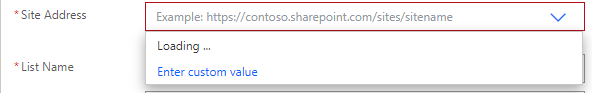
get the id in your list when you navigate in your list setting
SKIP %7B and %7D
![]()
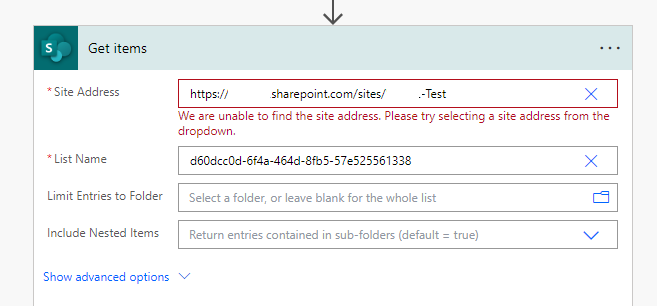
Save and it should be ok
The list ID should be replaced by the correct list title