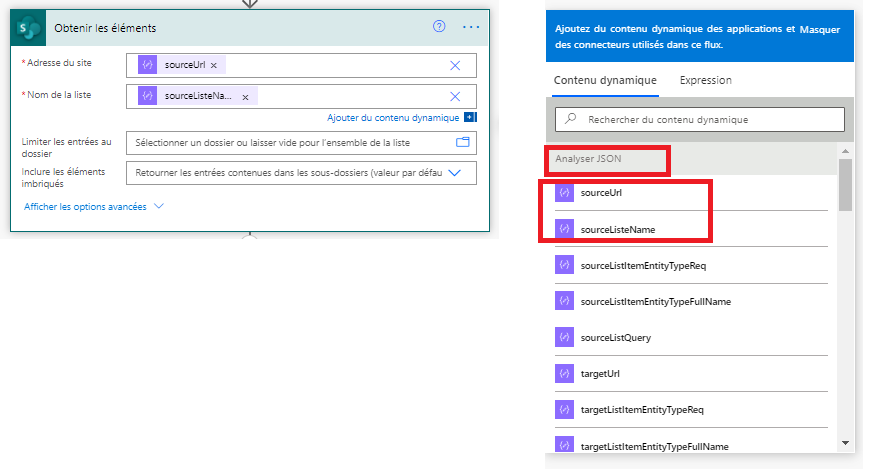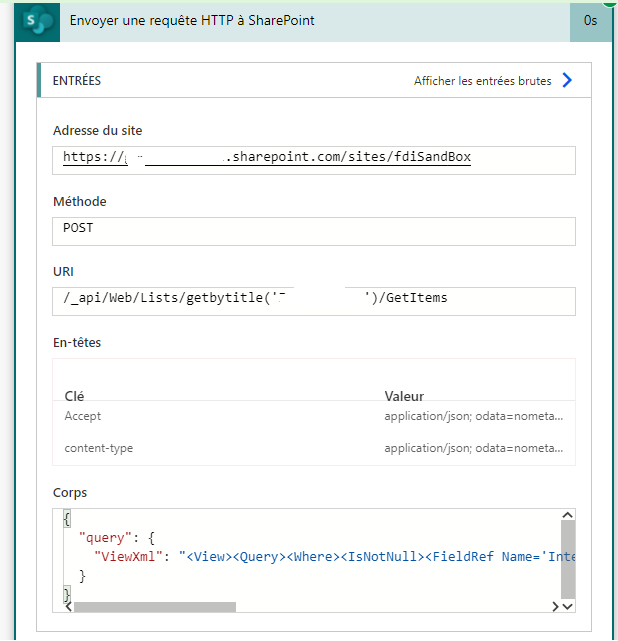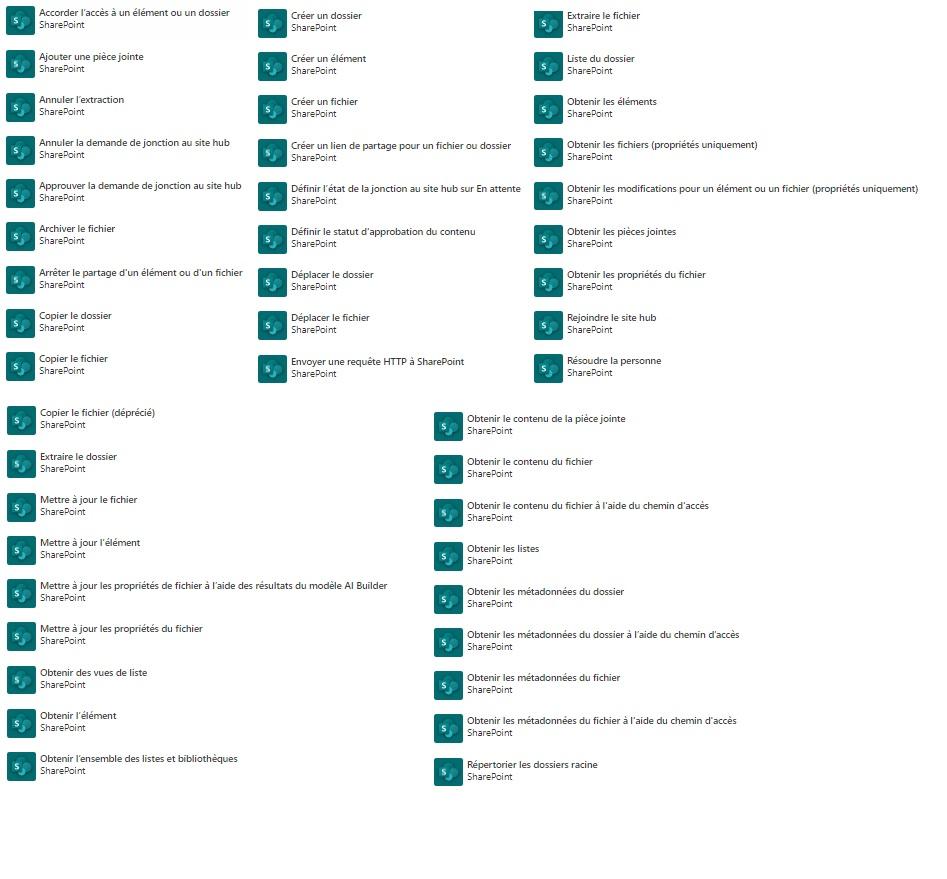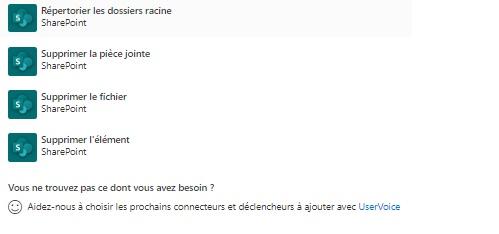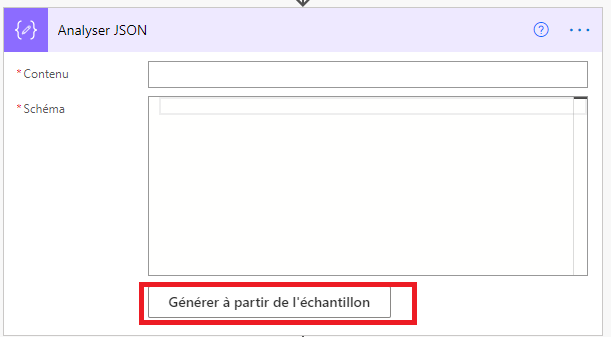- Home
- Blog
Blog
Powerautomate Add Comment To ListItem
On 27/05/2021
Add comment to ListItem with powerautomate (http Sharepoint request)
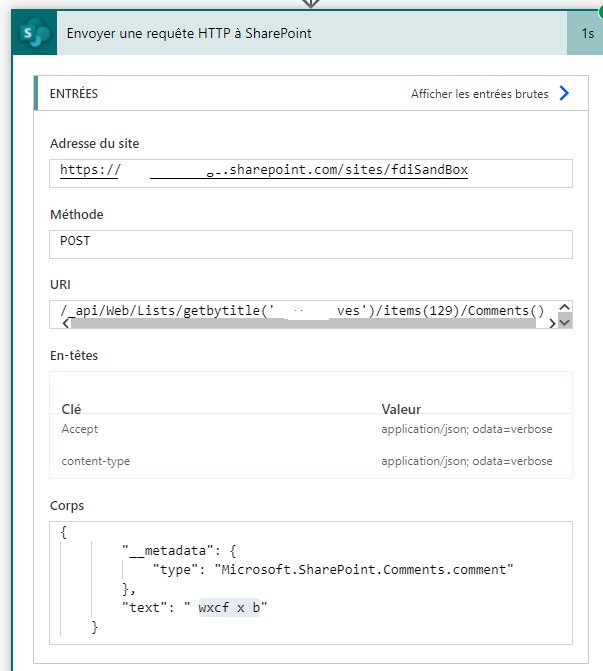
PowerAutomate Update ListItem HTTP REST
On 27/05/2021
Update a list item with http request with powerautomate
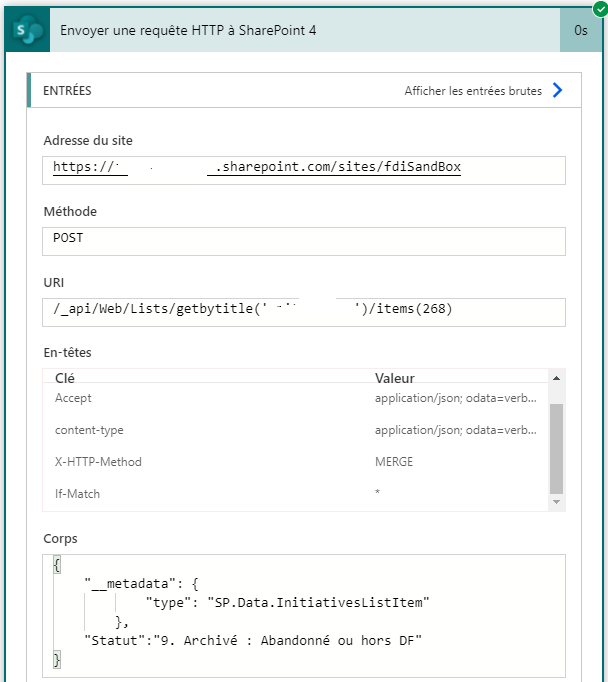
{
"Accept": "application/json; odata=verbose",
"content-type": "application/json; odata=verbose",
"X-HTTP-Method": "MERGE",
"If-Match": "*"
}
Add WebPart On Modern Page PNP Powershell
On 07/05/2021
Add custom WebPart On Modern Page Powershell
List your webpart with :
$page = Get-PnPPage -Identity "aTestDisp2.aspx"
$page.AvailablePageComponents() select your webpart by name or guid
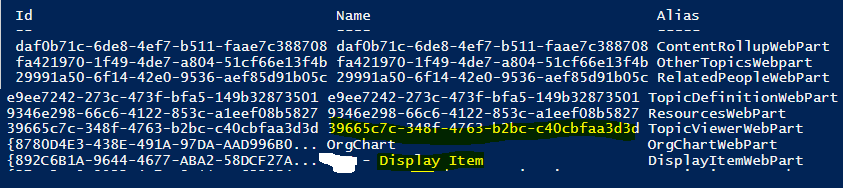
param([string]$siteUrl="https://myyTenant.sharepoint.com/sites/muSite", [string]$pageName="aTestDisp2", [string]$webPartName="Test - Display Item") clear Connect-PnPOnline -Url $siteUrl -UseWebLogin #set your wenpart properties $wpProps = @{webUrl="https://myyTenantsharepoint.com/sites/muSite" listId="b4d5f780-bd74-4cd5-b051-fed423e43125" field="Title" itemId="1"} #get the page $page = Get-PnPPage -Identity $pageName # get the target webpart $wp = $page.AvailablePageComponents() | Where-Object {$_.Name -eq $webPartName } if($wp -eq $null) { Write-Host "webpart '$($webPartName)' not found " -ForegroundColor:Red } #Add webpart with default user, to column 1 in section 1 Add-PnPPageWebPart -Page $pageName -Component $wp -Section 1 -Column 1 -WebPartProperties $wpPropsDisconnect-PnPOnline
You can check webpart properties, in result
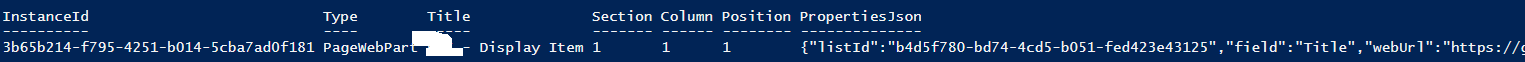
Get Sharepoint List Items Count
On 02/04/2021
Get Sharepoint list Items count
var xhr = new XMLHttpRequest();
console.clear();
var url = "https://mySiteUrl";
xhr.open('GET', url + "/_api/web/Lists/getbytitle('TheListName')?$select=ItemCount,Title");
xhr.setRequestHeader("Accept", "application/json; odata=verbose");
xhr.onload = function () {
if (xhr.status === 200) {
var kk = JSON.parse(xhr.responseText);
console.dir(kk.d.Title + " Item Count : " + kk.d.ItemCount);
}
else {
console.dir(xhr);
alert('Request failed. Returned status of ' + xhr.status);
}
};
xhr.send();
In your browser you must be your your site url, push key F12 paste above code in console, en push enter
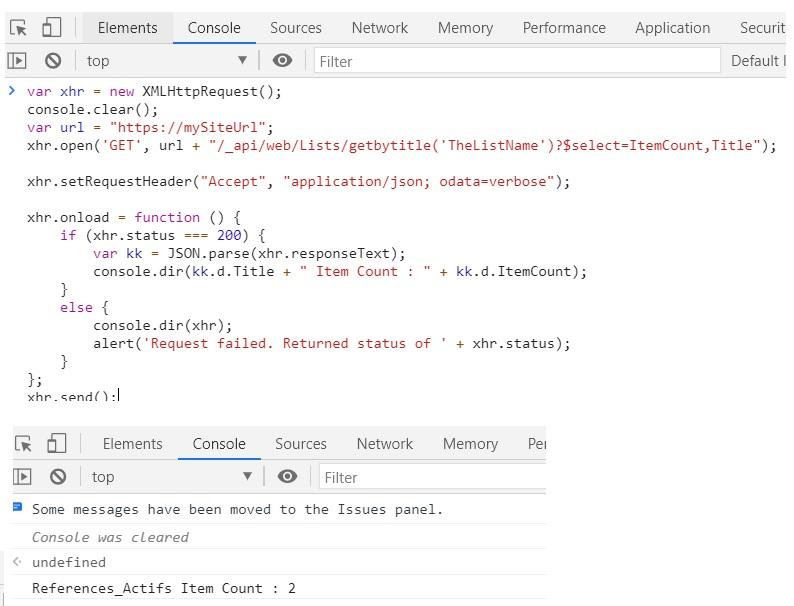
fr
Powerautomate Extract Data From Json Array
On 31/03/2021
Powerautomate Extract Data From Json Array
{
"fieldsMapping":[
{
"sourceFieldName": "Title2",
"sourceFieldTypeAsString": "Text",
"targetFieldName": "Title",
"targetFieldTypeAsString": "Text"
},
{
"sourceFieldName": "Title",
"sourceFieldTypeAsString": "Text",
"targetFieldName": "OtherTexteField",
"targetFieldTypeAsString": "Text"
}
]
}
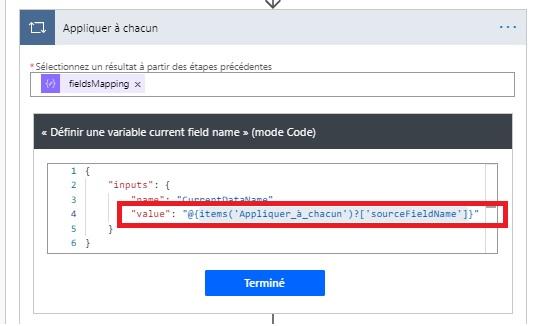
items('Appliquer_à_chacun')?['sourceFieldName']
this command above will put sourceFieldName value in CurrentDataName variable
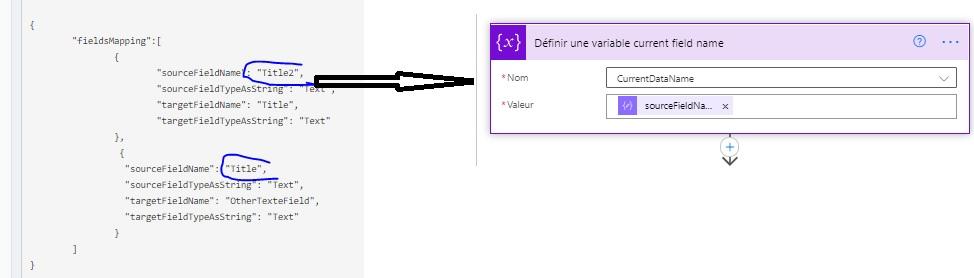
this command above will put sourceFieldName value in CurrentDataName variable
On 31/03/2021
Power Automate goodies
Add a cont JSON to store urls and lists names for example
{
"sourceUrl": "https://mySite/sites/DevSpFX/LRemy",
"sourceListeName": "listeSource",
"sourceListItemEntityTypeReq":"/_api/web/lists/getbytitle('listeSource')/?$select=ListItemEntityTypeFullName",
"sourceListItemEntityTypeFullName":"null",
"sourceListQuery":"/_api/Web/Lists/getbytitle('listeSource')/items?select=Title,myUser1,myChoice1,Title2",
"targetUrl": "https://mySite/sites/DevSpFX/LRemy",
"targetListItemEntityTypeReq":"/_api/web/lists/getbytitle('listTarget')/?$select=ListItemEntityTypeFullName",
"targetListItemEntityTypeFullName":"null",
"targetListeName": "listTarget",
"targetListeRequest": "/_api/Web/Lists/getbytitle('listTarget')/items",
"logListRequest": "/_api/Web/Lists/getbytitle('logs')/items",
"fieldsMapping":[
{
"sourceFieldName": "Title2",
"sourceFieldTypeAsString": "Text",
"targetFieldName": "Title",
"targetFieldTypeAsString": "Text"
},
{
"sourceFieldName": "Title",
"sourceFieldTypeAsString": "Text",
"targetFieldName": "OtherTexteField",
"targetFieldTypeAsString": "Text"
}
]
}
Add a JSON analyser action (above json is juste an exemple)
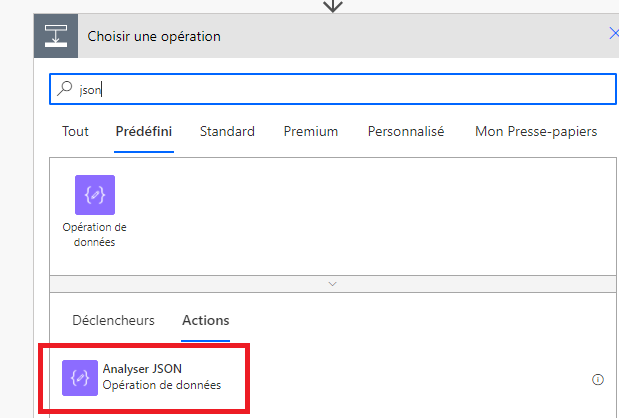
Add your JSON in generate from sample, this will create an object that you can use later
Then add your JSON datas (if you modify JSON structure, you must regenerate the sample)
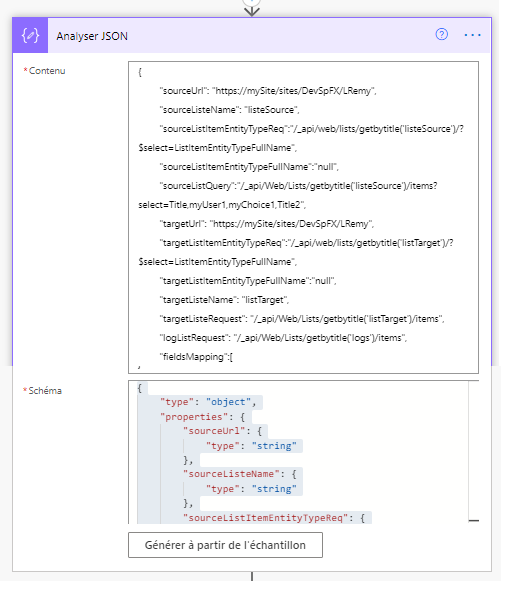
Use you Const to get items