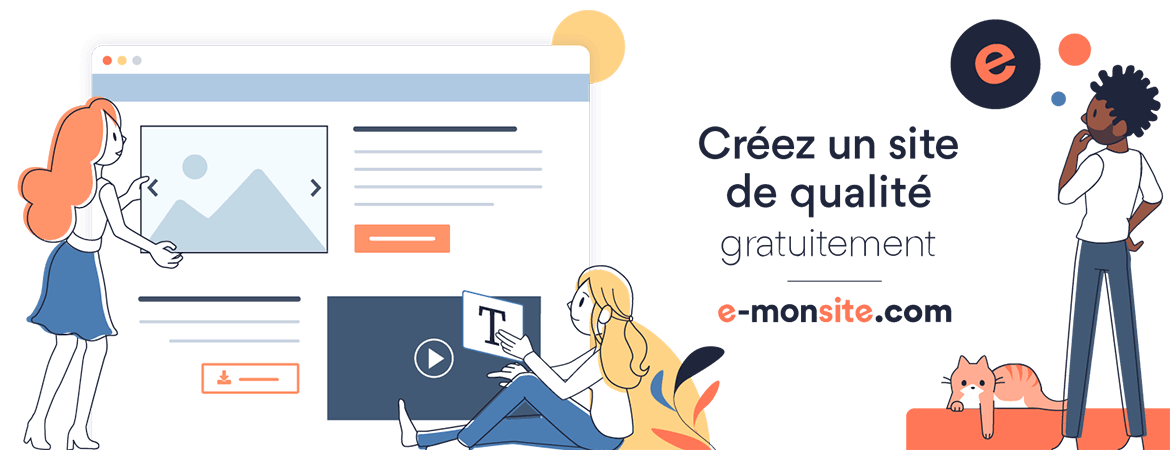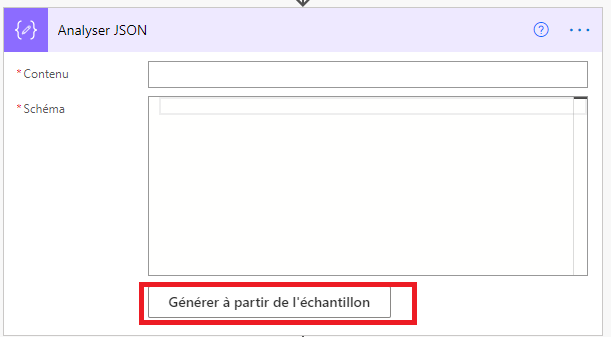- Home
- Blog
Blog
Powerautomate Extract Data From Json Array
On 31/03/2021
Powerautomate Extract Data From Json Array
{
"fieldsMapping":[
{
"sourceFieldName": "Title2",
"sourceFieldTypeAsString": "Text",
"targetFieldName": "Title",
"targetFieldTypeAsString": "Text"
},
{
"sourceFieldName": "Title",
"sourceFieldTypeAsString": "Text",
"targetFieldName": "OtherTexteField",
"targetFieldTypeAsString": "Text"
}
]
}
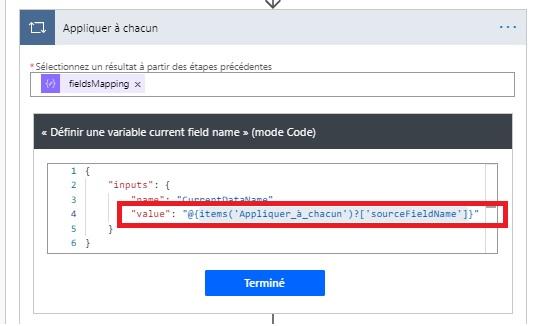
items('Appliquer_à_chacun')?['sourceFieldName']
this command above will put sourceFieldName value in CurrentDataName variable
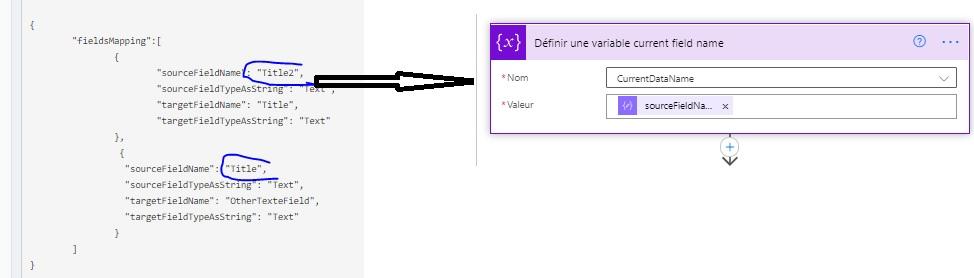
this command above will put sourceFieldName value in CurrentDataName variable
On 31/03/2021
Power Automate goodies
Add a cont JSON to store urls and lists names for example
{
"sourceUrl": "https://mySite/sites/DevSpFX/LRemy",
"sourceListeName": "listeSource",
"sourceListItemEntityTypeReq":"/_api/web/lists/getbytitle('listeSource')/?$select=ListItemEntityTypeFullName",
"sourceListItemEntityTypeFullName":"null",
"sourceListQuery":"/_api/Web/Lists/getbytitle('listeSource')/items?select=Title,myUser1,myChoice1,Title2",
"targetUrl": "https://mySite/sites/DevSpFX/LRemy",
"targetListItemEntityTypeReq":"/_api/web/lists/getbytitle('listTarget')/?$select=ListItemEntityTypeFullName",
"targetListItemEntityTypeFullName":"null",
"targetListeName": "listTarget",
"targetListeRequest": "/_api/Web/Lists/getbytitle('listTarget')/items",
"logListRequest": "/_api/Web/Lists/getbytitle('logs')/items",
"fieldsMapping":[
{
"sourceFieldName": "Title2",
"sourceFieldTypeAsString": "Text",
"targetFieldName": "Title",
"targetFieldTypeAsString": "Text"
},
{
"sourceFieldName": "Title",
"sourceFieldTypeAsString": "Text",
"targetFieldName": "OtherTexteField",
"targetFieldTypeAsString": "Text"
}
]
}
Add a JSON analyser action (above json is juste an exemple)
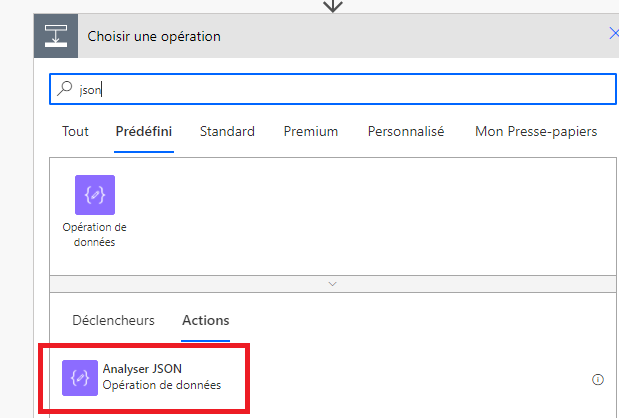
Add your JSON in generate from sample, this will create an object that you can use later
Then add your JSON datas (if you modify JSON structure, you must regenerate the sample)
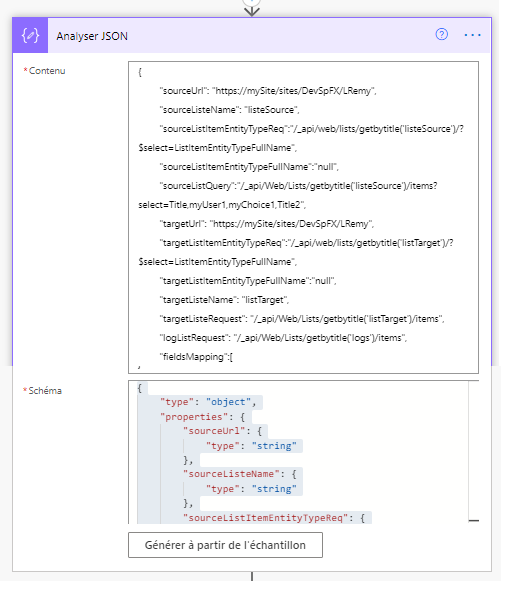
Use you Const to get items
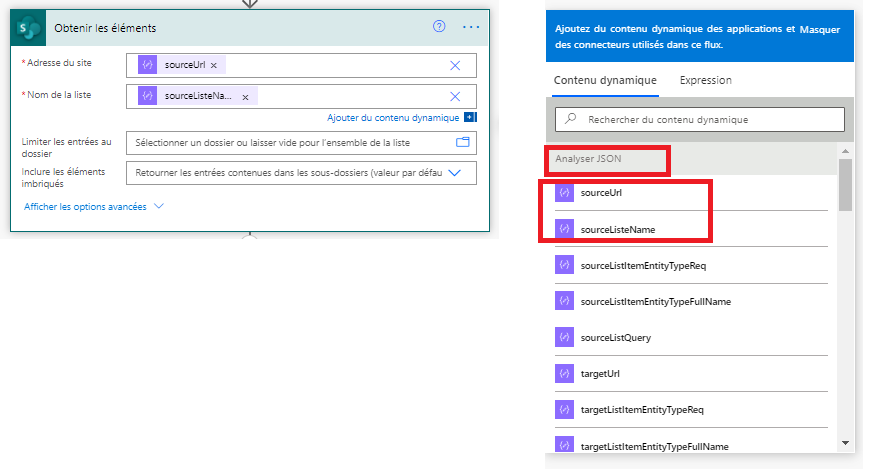
PowerShell Csom Batch Delete / delete all list items
On 09/03/2021
Powershell CSOM clear list items / delete all items
clear
# Connect-PNPOnline -url $ProdWaveplaceURL -UseWebLogin -ErrorAction Stop
# Disconnect-PnPOnline
$listTitle = "testTaxo"
$list = Get-PnPList -Identity $listTitle -ThrowExceptionIfListNotFound
$ctx = Get-PnPContext
$page = $null
$pageNumber = 0;
$rowLimit = 100
$startDate = Get-Date
$deletedItemsCount = 0;
Do{
$stringBuilder = New-Object System.Text.StringBuilder
$stringBuilder.Append("<View scope='RecursiveAll'>") | Out-Null
$stringBuilder.Append("<Query><Where></Where>")| Out-Null
$stringBuilder.Append("<Orderby><Fieldref ascending='TRUE' name='ID'></Fieldref></Orderby>")| Out-Null
$stringBuilder.Append("</Query>")| Out-Null
$stringBuilder.Append("<Viewfields>")| Out-Null
$stringBuilder.Append("<Fieldref name='ID' />")| Out-Null
$stringBuilder.Append("</Viewfields>")| Out-Null
$stringBuilder.Append("<Rowlimit paged='TRUE'>$($rowLimit)</Rowlimit>")| Out-Null
$stringBuilder.Append("</View>")| Out-Null
$spqQuery = New-Object Microsoft.SharePoint.Client.CamlQuery
$spqQuery.ViewXml = $stringBuilder.ToString();
$spqQuery.ListItemCollectionPosition = $page
$pageNumber ++;
$spqQuery.ViewXml = $stringBuilder.ToString();
$itemki=$list.GetItems($spqQuery);
$spqQuery.ListItemCollectionPosition = $itemki.ListItemCollectionPosition
$ctx.Load($itemki)
$ctx.ExecuteQuery();
Write-Host "################## PAGE " $($page.PagingInfo) " #########################"
Write-Host "processing query results. Recs: $($itemki.Count)"
$Counter = $itemki.Count;
if($itemki.Count -eq 0){
exit 0
}
do{
$itemki[$Counter - 1].DeleteObject()
$Counter--
$deletedItemsCount++
}while($Counter -gt 0)
Invoke-PnPQuery
Write-Host "deletedItemsCount $($deletedItemsCount)"
$page = $itemki.ListItemCollectionPosition
$comp = $endDate - $startDate
$endDate = Get-Date
Write-Host "time to delete $($rowLimit) elements : Days '$($comp.Days)' Hours '$($comp.Hours)' Minutes '$($comp.Minutes)' Seconds '$($comp.Seconds)'"
}
Until($page -eq $null)
$comp = $endDate - $startDate
Write-Host "time to delete : Days '$($comp.Days)' Hours '$($comp.Hours)' Minutes '$($comp.Minutes)' Seconds '$($comp.Seconds)'"
Nintex 2016 Issue CodeTypeReferenceExpression
On 08/02/2021
Nintex 2016 Issue CodeTypeReferenceExpression
SharePoint Foundation Workflow Infrastructure Unexpected RunWorkflow:
Microsoft.SharePoint.SPException: CompilerError Line="-1" Column="-1" Text="Type System.CodeDom.CodeBinaryOperatorExpression is not marked as authorized in the application configuration file.
Error saving from workflow export file.: Nintex.Workflow.NWSavingWorkflowException: Erreur lors de la publication du flux de travail Text="Le type System.CodeDom.CodeTypeReferenceExpression n'est pas indiqué comme étant autorisé dans le fichier de configuration de l'application."
You should add below red line in each web.config form your farm except central admin
<authorizedType Assembly="System, Version=4.0.0.0, Culture=neutral, PublicKeyToken=b77a5c561934e089" Namespace="System.CodeDom" TypeName="CodeTypeReferenceExpression" Authorized="True" />
<authorizedType Assembly="System, Version=4.0.0.0, Culture=neutral, PublicKeyToken=b77a5c561934e089" Namespace="System.CodeDom" TypeName="CodeTypeReferenceExpression" Authorized="True" />
</targetFx>
</authorizedTypes>
<authorizedRuleTypes>
<targetFx version="v4.0">
--------------------------------
Nintex.Workflow.NWException: Erreur lors de la lecture du paramètre 'SMTPServerPort' depuis la base de données de configuration. Vérifiez que vos bases de données Nintex Workflow sont à jour.
Nintex.Workflow.NWException: Error reading 'SMTPServerPort' parameter from configuration database. Make sure your Nintex Workflow databases are up to date.
To solve this issue, i executed this command line in an powershell admin instance
NWAdmin.exe -o UpgradeDatabases "Server=[serverName];Database=[dbName];Trusted_Connection=True;" -isConfig
For update workflow and forms Nintex configuration databases
Export List Fields To Csv With Pnp Powershell
On 21/01/2021
Export List Fields To Csv With Pnp Powershell
param($url="https://myTestSite", $listTitle="/Lists/aList")
clear
#connect to your site using windows identity manager
Connect-PnPOnline -Url "$($url)" -Credentials 'myWindowsOrWebIdentity'
$list = Get-PnPList -Identity $listTitle -Includes Fields
function ExctractFieldsNoContentType()
{
param($targetList)
$targetList.Title
$toExport = @()
for($i = 0 ; $i -lt $targetList.Fields.Count ; $i++)
{
$field = $targetList.Fields[$i]
#put in an object some field properties
$aFieldToExport = New-Object -TypeName PSObject -Property @{
'Title' = $field.Title
'InternalName' = $field.InternalName
'TypeAsString' = $field.TypeAsString
'Hidden' = $field.Hidden
'Group' = $field.Group
'Required' = $field.Required
'Description' = $field.Description
}
$toExport += $aFieldToExport
}
#export to csv
$toExport | Export-Csv -Path "$($targetList.Title)_fields.csv" -Encodin:UTF8 -NoTypeInformation -Delimiter ";"
}
ExctractFieldsNoContentType -targetList $list
Disconnect-PnPOnline
manage identities in
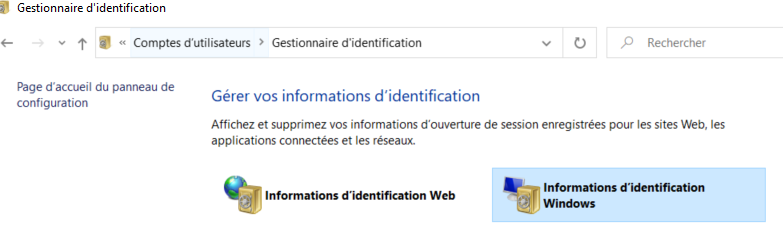
On 06/01/2021
Use Sharepoint REST api to do a caml query
fdi.post = function(request, data, urlWeb, retFunction, expecedcode=200, odata="verbose"){ var url = _spPageContextInfo.webAbsoluteUrl + "/_api/contextinfo?&select=FormDigestValue"; var xhr = new XMLHttpRequest(); xhr.open('POST', url, true); xhr.setRequestHeader("Accept", "application/json; odata=nometadata"); xhr.onload = function (data) { if (xhr.status === 200) { console.log(url + " : success"); var d = JSON.parse(xhr.responseText); console.dir(d.FormDigestValue); var viewXml = "<View><Query>" + " <Where></Where>" + " </Query>" + " </View>" + " "; var req = { "query" :{"__metadata": { "type": "SP.CamlQuery" }, "ViewXml": viewXml}}; var xhrPOST = new XMLHttpRequest(); var reqUrl = _spPageContextInfo.webAbsoluteUrl + "/_api/web/lists/GetByTitle('Catalogue Produits')/GetItems"; debugger; xhrPOST.open('POST', reqUrl, true); xhrPOST.setRequestHeader("Accept", "application/json; odata=" + odata); xhrPOST.setRequestHeader("content-type", "application/json; odata=" + odata); xhrPOST.setRequestHeader("X-RequestDigest", d.FormDigestValue); console.log("onload"); xhrPOST.onload = function () { console.log("onload ok"); console.dir(JSON.parse(xhrPOST.responseText)); } xhrPOST.send(JSON.stringify(req)); console.log("sent"); } else { console.log("error"); console.log(xhr.status); console.dir(xhr); console.dir(xhr.responseText); } }; xhr.send(); };
SPLoaderError.loadComponentError
On 09/12/2020
SPFX react sur Internet explorer : [SPLoaderError.loadComponentError]: There was a network problem. This may be a problem with a HTTPS certificate. Make sure you have the right certificate.
It's not always à certificate error, in my case, i use code below in a service,
import 'core-js/modules/es6.string.includes.js';//in my case this line should be commented to fix the isssue
import 'core-js/modules/es6.number.is-nan.js';
import 'core-js/es6/array';
import 'es6-map/implement';
when including "@types/es6-promise": "^3.3.0" i don't need anymore import 'core-js/modules/es6.string.includes.js
Sharepoint Online Missing Icons
On 09/12/2020
Sharepoint missing icon on SPFX developpements
Some ican can be missing per exemple on :
SPFX missing icon as <i data-icon-name="Tag" class="ms-Button-icon icon-167" role="presentation" aria-hidden="true"></i>
So you simply have to add this code below after yours imports
import { initializeIcons } from 'office-ui-fabric-react/lib/Icons';
initializeIcons();