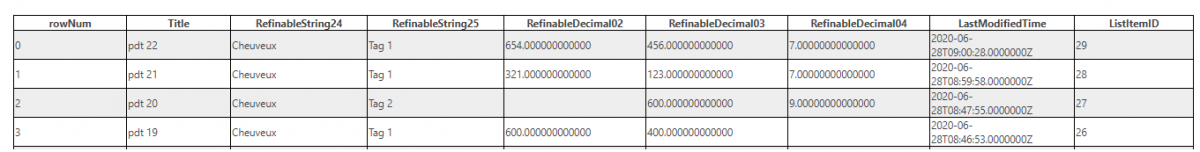- Home
- Blog
Blog
On 08/09/2020
Basic CSOM caml query
<View>
<Query>
<Where>
<Eq>
<FieldRef Name='Matricule'/>
<Value Type='Text'>90136794</Value>
</Eq>
</Where>
<OrderBy><FieldRef Name='ID' Ascending='True'/></OrderBy>
</Query>
<ViewFields>
<FieldRef Name='Matricule' />
<FieldRef Name='Email' />
</ViewFields>
<RowLimit>2</RowLimit>
</View>
Query Null Text fields or not
<Where>
<IsNotNull>
<FieldRef Name="Famille"/>
</IsNotNull>
</Where>
<Where>
<IsNull>
<FieldRef Name="Famille"/>
</IsNull>
</Where>
by ID
<Where>
<Eq>
<FieldRef Name='ID'/>
<Value Type='Counter'>645</Value>
</Eq>
</Where>
Get tasks by itemId (relatedItems in tasks list)
<Where>
<Eq>
<FieldRef Name='RelatedItems'/>
<Value Type='RelatedItems'>""ItemId"":435,</Value>
</Eq>
</Where>
boolean / Yes/No
<Eq><FieldRef Name='YourFieldName'/><Value Type='Boolean'>1</Value></Eq>
Comparators
<Eq> => equals
<Neq> => not equals
<Lt> => Less than
<Leq> => less or equal
<Gt> greater than
<Geq> greater or equal
<Contains>
<BeginsWith>
Errors
-
Sharepoint error Error in my cases One or more field types are not installed properly. Go to the list settings page to delete these fields. Fields in your query are not in list Cannot complete this action.
Please try again.
Syntax error in your query
On 02/09/2020
Override native css
:global(#spLeftNav) {
display: none;
}
:global(.CanvasZone) {
max-width: 100%;
}
Is member of
import 'core-js/modules/es6.string.includes.js';
import 'core-js/modules/es6.number.is-nan.js';
import 'core-js/es6/array';
import 'es6-map/implement';
import { sp,SPRest } from '@pnp/sp';
import { IWebPartContext } from '@microsoft/sp-webpart-base';
import * as React from 'react';
class PeopleService {
private _context: IWebPartContext;
private _localPnPSetup: SPRest;
public constructor(webPartContext: IWebPartContext) {
this._context = webPartContext;
// To limit the payload size, we set odata=nometadata
// We just need to get list items here
// We use a local configuration to avoid conflicts with other Web Parts
this._localPnPSetup = sp.configure({
headers: {
Accept: 'application/json; odata=nometadata',
},
}, this._context.pageContext.web.absoluteUrl);
}
public async isMemberOf(group: string): Promise{
let groups = await this._localPnPSetup.web.currentUser.groups.get();
let ret: boolean = false;
groups.map(grp =>{
if(grp.LoginName == group)
ret = true;
});
return ret;
}
public async isMemberOfanyGroup(groupNames: string[]): Promise{
let groups = await this._localPnPSetup.web.currentUser.groups.get();
let ret: boolean = false;
groups.map(grp =>{
groupNames.map(name =>{
console.log("name : '" + name + "' grp : '" + grp.LoginName + "'");
if(grp.LoginName == name)
ret = true;
});
});
return ret;
}
}
export default PeopleService; Taxonomy, get tags, add tags
import { IWebPartContext } from '@microsoft/sp-webpart-base';
import { Session, ITermStore, ITermSet, ITermData, ITerm } from '@pnp/sp-taxonomy';
class TaxonomyService {
private _context: IWebPartContext;
public constructor(webPartContext: IWebPartContext) {
this._context = webPartContext;
}
public async getTags() : Promise{
console.log("Session");
const taxonomy = new Session(this._context.pageContext.site.absoluteUrl);
const store: any = taxonomy.termStores.getByName("Taxonomy_Wf8XzHaRobdAERjvvke+Tg==");
let datas = await store.getTermSetById("c18ff3e6-e4a8-4dcb-85f5-51171f4bbc11").terms.select('Name', 'Id', 'Parent').get();
let ret: string[] = [];
for(let i = 0 ; i < datas.length ; i++)
ret.push(datas[i]);
return datas;
}
public async addNewTag(tag){
const taxonomy = new Session(this._context.pageContext.site.absoluteUrl);
const store: any = taxonomy.termStores.getByName("Taxonomy_Wf8XzHaRobdAERjvvke+Tg==");
let datas = await store.getTermSetById("c18ff3e6-e4a8-4dcb-85f5-51171f4bbc11");
const term: ITerm & ITermData = await datas.addTerm(tag, 1036, true);
}
}
export default TaxonomyService;
On 02/09/2020
CSOM delete items by id range
Get items
public ListItemCollection GetItems(string listRelativUrl, string where, string orderBy, string viewFields, int rowlimit = 100)
{
string xmlView = "";
try
{
List lst = CurrentWeb.GetList(CurrentWeb.ServerRelativeUrl + listRelativUrl);
StringBuilder vf = new StringBuilder();
if (!string.IsNullOrEmpty(viewFields))
{
vf.Append("<ViewFields>");
foreach (string fieldName in viewFields.Split(",".ToCharArray(), StringSplitOptions.RemoveEmptyEntries))
{
vf.Append($"<FieldRef Name='{fieldName.Trim()}' />");
}
vf.Append("</ViewFields>");
}
CamlQuery camlQuery = new CamlQuery();
camlQuery = new CamlQuery();
Logger.LogInfo($"listRelativUrl {listRelativUrl} : <View><Query>{where}{orderBy}</Query>{vf.ToString()}<RowLimit>{rowlimit}</RowLimit></View>");
xmlView = $"<View><Query>{where}{orderBy}</Query>{vf.ToString()}<RowLimit>{rowlimit}</RowLimit></View>";
camlQuery.ViewXml = xmlView;
ListItemCollection coll = lst.GetItems(camlQuery);
SPContext.Load(coll);
SPContext.ExecuteQuery();
Logger.Log($"coll.Count : '{coll.Count}' : camlQuery.ViewXml {camlQuery.ViewXml}");
return coll;
}
catch (ServerException ex1)
{
Logger.LogError($"Error ServerException Common.Sharepoint.SPTools.GetItems url '{_url}' login : '{_login}' " +
$" listRelativUrl '{listRelativUrl}' where '{where}' orderBy '{orderBy}' rowlimit '{rowlimit}' xmlView : '{xmlView}' Exception '{ex1}'");
throw;
}
catch (Exception ex)
{
Logger.LogError($"Error .Common.Sharepoint.SPTools.GetItems url '{_url}' login : '{_login}' " +
$" listRelativUrl '{listRelativUrl}' where '{where}' orderBy '{orderBy}' rowlimit '{rowlimit}' xmlView : '{xmlView}' Exception '{ex}'");
throw;
}
}
delete items
public int DeleteItemByIdRange(string listRelativeUrl, int rowLimit, int from, int to = -1)
{
int deleted = 0;
try
{
string req = "";
if (to == -1)
req = $"<Where><Geq><FieldRef Name='ID'/><Value Type='Counter'>{from}</Value></Geq></Where>";
else
{
if (from > to)
throw new Exception($"DeleteItemByIdRange from should be < than to listRelativeUrl '{listRelativeUrl}' from '{from}' to '{to}'");
req = $"<Where><And><Geq><FieldRef Name='ID' /><Value Type='Counter'>{from}</Value></Geq><Leq><FieldRef Name='ID' /><Value Type='Counter'>{to}</Value></Leq></And></Where>";
}
ListItemCollection coll = GetItems(listRelativeUrl, req, "", "ID", rowLimit);
while (coll.Count > 0)
{
string id = coll[0].Id.ToString();
coll[0].DeleteObject();
this.ExecuteQuery($"DeleteItemByIdRange listRelativeUrl '{listRelativeUrl}' from '{from}' to '{to}' Id = '{id}'");
deleted++;
}
return deleted;
}
catch (Exception ex)
{
Logger.LogError($"Error Sharepoint.SPTools.DeleteItemByIdRange from id '{from}' to id '{to}' url '{_url}' login : '{_login}' Exception '{ex}'");
throw;
}
}
catch ServerException to get more details on CSOM exceptions
Invalid Client Query Exception
On 07/07/2020
Microsoft.SharePoint.Client.InvalidClientQueryException A type named 'SP.Data' could not be resolved by the model. When a model is available, each type name must resolve to a valid type
get the correct ListItemEntityTypeFullName
var xhr = new XMLHttpRequest();
var url = _spPageContextInfo.webAbsoluteUrl;
if (url === "undefined") {
console.log("_spPageContextInfo.webAbsoluteUrl undefined");
url = "http://siteUrl";
}
//xhr.open('GET', url +"/_api/web/Lists?$select=Id,Title,Hidden,ItemCount");
xhr.open('GET', url + "/_api/lists/getbytitle('Campaigns')?$select=ListItemEntityTypeFullName");
xhr.setRequestHeader("Accept", "application/json; odata=verbose");
xhr.onload = function () {
if (xhr.status === 200) {
var kk = JSON.parse(xhr.responseText);
console.dir(kk);
}
else {
console.dir(xhr);
alert('Request failed. Returned status of ' + xhr.status);
}
};
xhr.send();
Sharepoint Update Item With REST
On 07/07/2020
Sharepoint update an item with REST no jquery
console.clear();
function UpdateListItem(listName){
var listItemId=176;
var itemType = "SP.Data.SurveysListItem";//GetItemTypeForListName(listName);
//debugger;
var item = {
"__metadata": { "type": itemType },
"LaunchReportingFlag": "0"
};
/*
"Reporting": ""
*/
var url = _spPageContextInfo.webAbsoluteUrl + "/_api/web/lists/getbytitle('" + listName + "')/items("+listItemId+")";
var requestdigest = document.getElementById("__REQUESTDIGEST");
var xhr = new XMLHttpRequest();
xhr.open('POST', url, true);
xhr.setRequestHeader("Accept", "application/json; odata=verbose");
xhr.setRequestHeader("X-RequestDigest", requestdigest.value);
xhr.setRequestHeader("content-type", "application/json; odata=verbose");
xhr.setRequestHeader("X-HTTP-Method", "MERGE");
xhr.setRequestHeader("If-Match", "*");
xhr.onload = function () {
if (xhr.status === 204) {
console.log("success");
}
else {
console.log("error");
console.log(xhr.status);
console.dir(xhr);
console.dir(xhr.responseText);
}
};
xhr.send(JSON.stringify(item));
}
UpdateListItem("Campaigns");
getItemTypeForListName
function getItemTypeForListName(listTitle){
var xhr = new XMLHttpRequest();
var url = _spPageContextInfo.webAbsoluteUrl;
if (url === "undefined") {
console.log("_spPageContextInfo.webAbsoluteUrl undefined");
url = "http://siteUrl";
}
//xhr.open('GET', url +"/_api/web/Lists?$select=Id,Title,Hidden,ItemCount");
xhr.open('GET', url + "/_api/web/lists/getbytitle('" + listTitle + "')/?$select=ListItemEntityTypeFullName");
xhr.setRequestHeader("Accept", "application/json; odata=verbose");
xhr.onload = function () {
if (xhr.status === 200) {
var kk = JSON.parse(xhr.responseText);
console.dir(kk.d.ListItemEntityTypeFullName);
}
else {
console.dir(xhr);
alert('Request failed. Returned status of ' + xhr.status);
}
};
xhr.send();
}
On 28/06/2020
use rest api to search items in sharepoint
var fdi = {};
fdi.search = function(url, query, target, selectProperties){
var req = url + "/_api/search/query?querytext='" + query + "'&selectproperties='"+ selectProperties +"'&sortlist='LastModifiedTime:descending'&rowlimit=500";
//&rowsperpage=0&rowlimit=5
var xhr = new XMLHttpRequest();
fdi.fdilog(req);
xhr.open('GET', req);
xhr.setRequestHeader("Accept", "application/json; odata=verbose");
xhr.onload = function () {
if (xhr.status === 200) {
var kk = JSON.parse(xhr.responseText);
fdi.lastQuery = req;
fdi.lastResult = kk;
fdi.fdilog(kk.d);
//debugger;
fdi.fdilog(kk.d.query.PrimaryQueryResult.RelevantResults.Table.Rows);//,TypeAsString,Title,Hidden,Required,Group
fdi.fdilog("RowCount : " + kk.d.query.PrimaryQueryResult.RelevantResults.RowCount);
fdi.fdilog("TotalRows : " + kk.d.query.PrimaryQueryResult.RelevantResults.TotalRows);
var rows = kk.d.query.PrimaryQueryResult.RelevantResults.Table.Rows.results;
var datas = [];
var columns = selectProperties.split(",");
for(var i = 0 ; i < rows.length ; i++){
var tar = {};
tar.rowNum = i;
for(var j = 0 ; j < columns.length ; j++){
var found = false;
for(var k = 0 ; k < rows[i].Cells.results.length ; k++){
if(rows[i].Cells.results[k].Key == columns[j]){
found = true;
tar[columns[j]] = rows[i].Cells.results[k].Value;
}
if(!found)
tar[columns[j]] = "";
}
}
datas.push(tar);
//rows[i].Cells.results[1].Key
}
fdi.fdilog(datas);
fdi.createTable("rowNum," + selectProperties, datas, target, "#EEEEEE");
}
else {
fdi.fdilog(req);
fdi.fdilog(xhr);
alert('Request failed. Returned status of ' + xhr.status);
}
};
xhr.send();//send request
}
use as below
var reqvvv = "ContentTypeId:0x010056313CD55A8D274EB8FAF2CA0B228BCA00AAEACC42FC8BD24797DEF621447F7D00*";
var seletvvv = "Title,Path,RefinableString20,RefinableString23,RefinableString24,RefinableString25,RefinableDecimal02,RefinableDecimal03,RefinableDecimal04,LastModifiedTime,ListItemID";
fdi.search("https://aSite/sites/Dev", reqvvv, "fdiOutPut", seletvvv);
Display in a table
fdi.createTable = function( columns, datas, target, backGroundColor){
if(fdi.isNullOrEmpty(target))
return;
// var targetDiv = document.getElementsByClassName("SPCanvas");
// targetDiv[0];
var targetDiv = document.getElementById(target);
targetDiv.innerHTML = "";
var tbl = document.createElement('table');
var att = document.createAttribute("class");
//var thead = document.createElement('thead');
var tr1 = document.createElement('tr');
var columnArray = columns.split(",");
var att = null;
for(var i = 0 ; i < columnArray.length ; i++){
var th = document.createElement('th');
fdi.fdidebuglog(columnArray[i]);
th.innerText = columnArray[i];
att = document.createAttribute("style");
att.value = "border:1px solid #000;width:230px";
th.setAttributeNode(att);
tr1.appendChild(th);
}
tbl.appendChild(tr1);
for(var j = 0 ; j < datas.length ; j++){
var tr2 = document.createElement('tr');
//background-color: #EEEEEE
if(j % 2 == 0 && typeof(backGroundColor) !== "undefined"){
att = document.createAttribute("style");
att.value = "background-color:" + backGroundColor + ";";
tr2.setAttributeNode(att);
}
for(var i = 0 ; i < columnArray.length ; i++){
var td = document.createElement('td');
td.innerText = datas[j][columnArray[i]];
att = document.createAttribute("style");
att.value = "border:1px solid #000;width:230px";
td.setAttributeNode(att);
tr2.appendChild(td);
}
tbl.appendChild(tr2);
}
targetDiv.appendChild(tbl);
}
SPFX pnp Taxonomy with internet explorer 11
On 26/06/2020
SPFX webpart query Taxonomy / Term store with @pnp/sp-taxonomy on ie / internet explorer
Your package.json must contains at least :
"@pnp/polyfill-ie11": "1.0.0",
"@pnp/sp": "1.2.7",
"@pnp/sp-clientsvc": "^1.3.9",
"@pnp/sp-taxonomy": "^1.3.9",
"@types/es6-promise": "0.0.33"
In your service where you want to query Term store, you should import :
import 'core-js/modules/es6.string.includes.js';
import 'core-js/modules/es6.number.is-nan.js';
import 'core-js/es6/array';
import 'es6-map/implement';
import { Session } from '@pnp/sp-taxonomy';
On 18/06/2020
Power plateform
Power automate flow
Functions
Check date is null
if(equals(triggerBody()?['myDate'], null),'[myDate is null]', formatDateTime(triggerBody()?['myDate'], 'dd/MM/yyyy'))
Power apps
Display view on query string value
If ( !IsBlank(Param("taskDisplay")) && Param("taskDisplay")="true"; Navigate(DevTasksView;ScreenTransition.Cover) )
set variable value (separator in english is , in french ;)
Set(CurrentToShow; "loppement") ;; Set(CurrentButton; "DEV")
Addind header like this
{
"Accept": "application/json; odata=verbose",
"content-type": "application/json; odata=verbose",
"X-HTTP-Method": "MERGE",
"If-Match": "*"
}
Replace New line and Tab
replace(replace(variables('VarGlobalScope'), decodeUriComponent('%09'), ' '), decodeUriComponent('%0A'), '<br>')
decodeUriComponent('%09') = TAB '\t'
decodeUriComponent('%0A') = New line '\r\n'