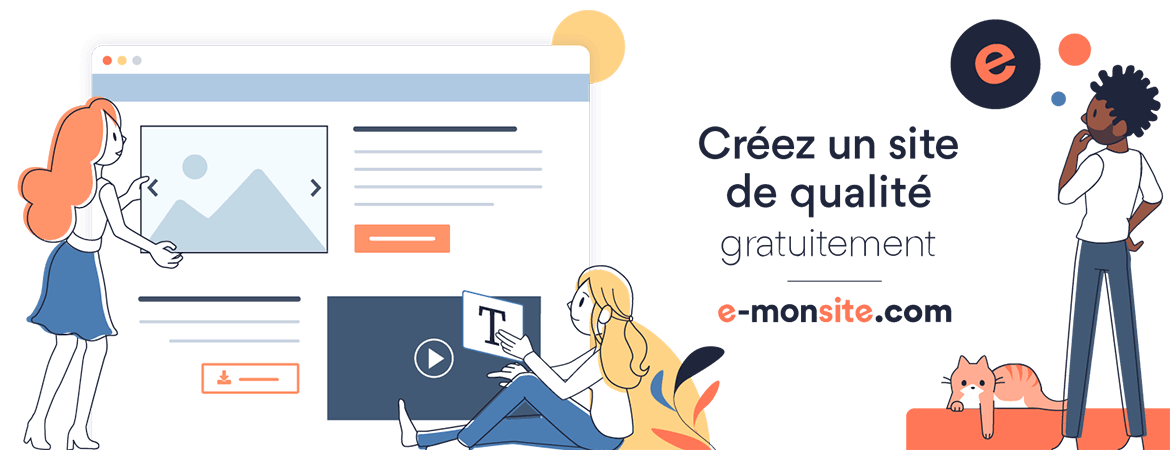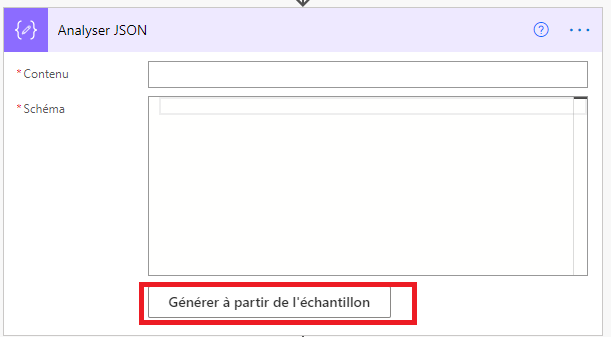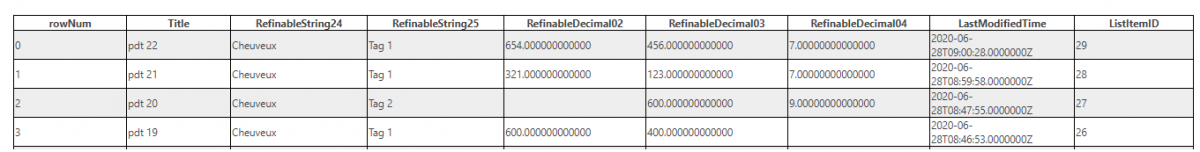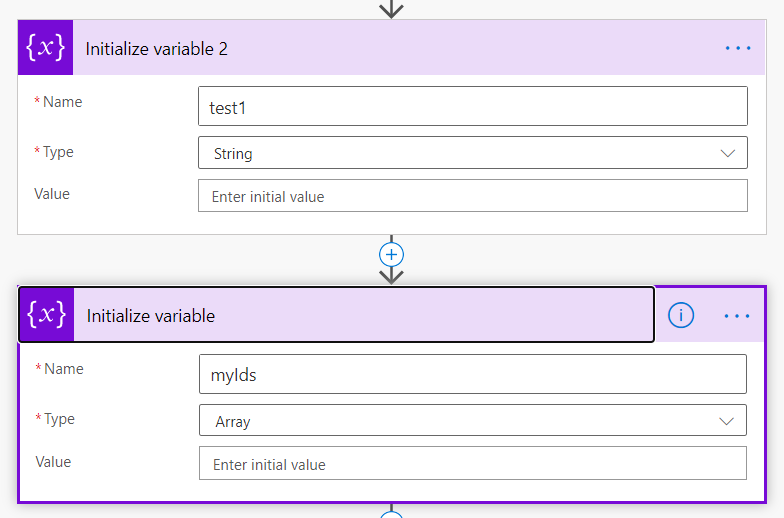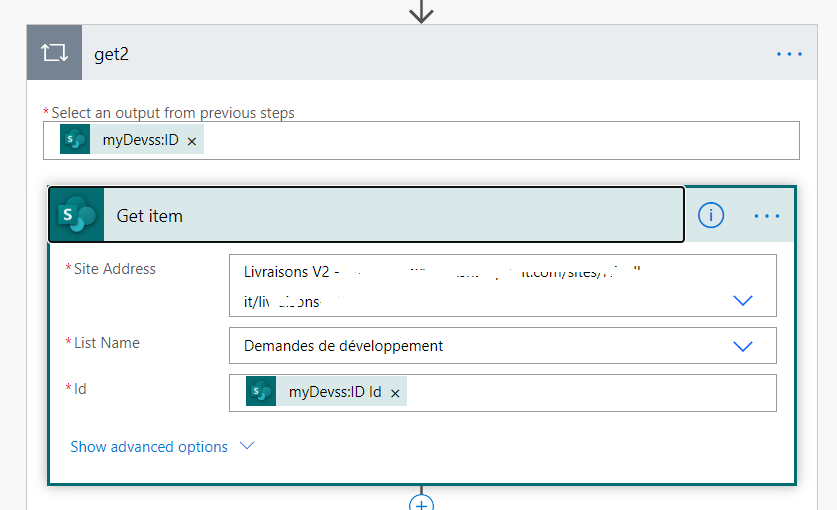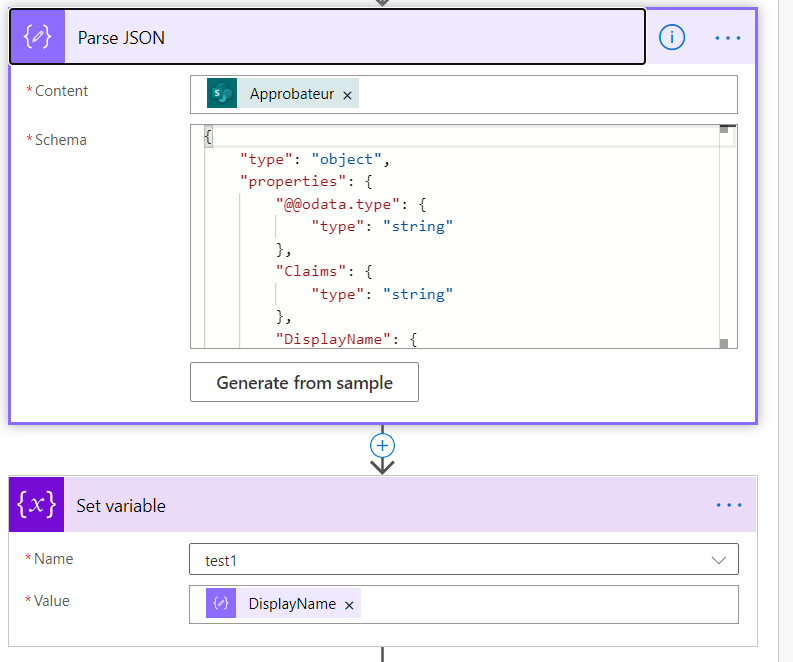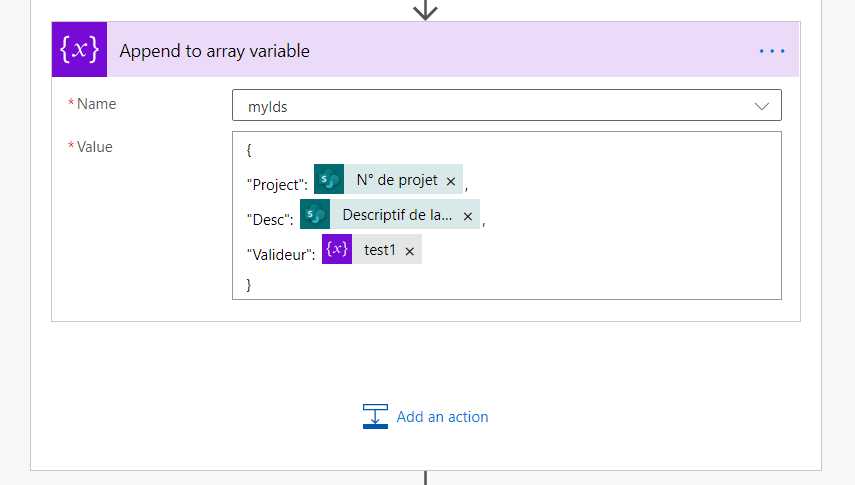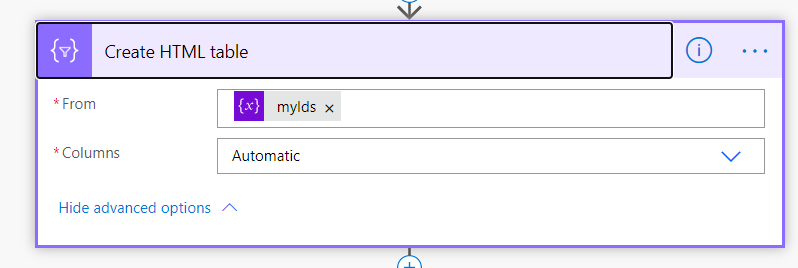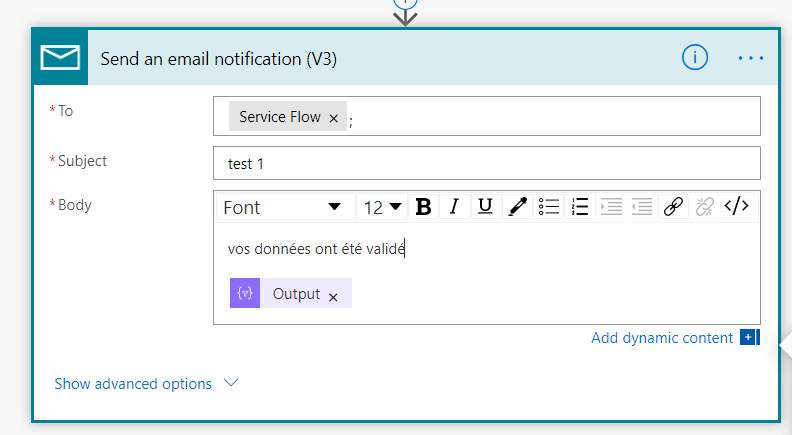Posts by fredericdietrich
Powerautomate Extract Data From Json Array
Powerautomate Extract Data From Json Array
{
"fieldsMapping":[
{
"sourceFieldName": "Title2",
"sourceFieldTypeAsString": "Text",
"targetFieldName": "Title",
"targetFieldTypeAsString": "Text"
},
{
"sourceFieldName": "Title",
"sourceFieldTypeAsString": "Text",
"targetFieldName": "OtherTexteField",
"targetFieldTypeAsString": "Text"
}
]
}
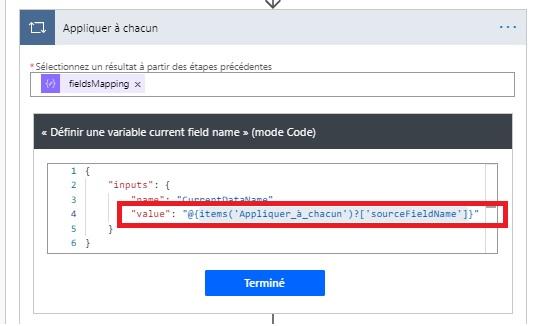
items('Appliquer_à_chacun')?['sourceFieldName']
this command above will put sourceFieldName value in CurrentDataName variable
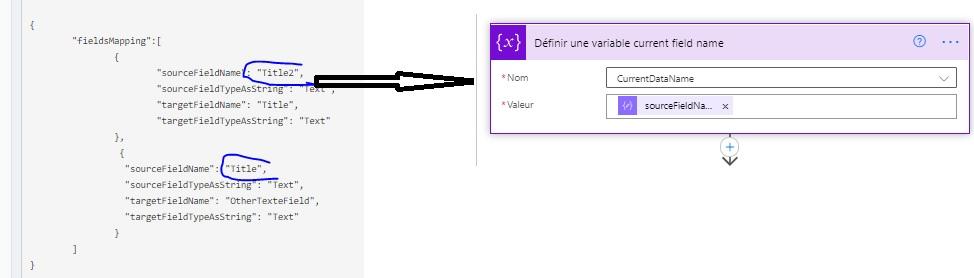
this command above will put sourceFieldName value in CurrentDataName variable
PowerAutomate Goodies
Power Automate goodies
Add a cont JSON to store urls and lists names for example
{
"sourceUrl": "https://mySite/sites/DevSpFX/LRemy",
"sourceListeName": "listeSource",
"sourceListItemEntityTypeReq":"/_api/web/lists/getbytitle('listeSource')/?$select=ListItemEntityTypeFullName",
"sourceListItemEntityTypeFullName":"null",
"sourceListQuery":"/_api/Web/Lists/getbytitle('listeSource')/items?select=Title,myUser1,myChoice1,Title2",
"targetUrl": "https://mySite/sites/DevSpFX/LRemy",
"targetListItemEntityTypeReq":"/_api/web/lists/getbytitle('listTarget')/?$select=ListItemEntityTypeFullName",
"targetListItemEntityTypeFullName":"null",
"targetListeName": "listTarget",
"targetListeRequest": "/_api/Web/Lists/getbytitle('listTarget')/items",
"logListRequest": "/_api/Web/Lists/getbytitle('logs')/items",
"fieldsMapping":[
{
"sourceFieldName": "Title2",
"sourceFieldTypeAsString": "Text",
"targetFieldName": "Title",
"targetFieldTypeAsString": "Text"
},
{
"sourceFieldName": "Title",
"sourceFieldTypeAsString": "Text",
"targetFieldName": "OtherTexteField",
"targetFieldTypeAsString": "Text"
}
]
}
Add a JSON analyser action (above json is juste an exemple)
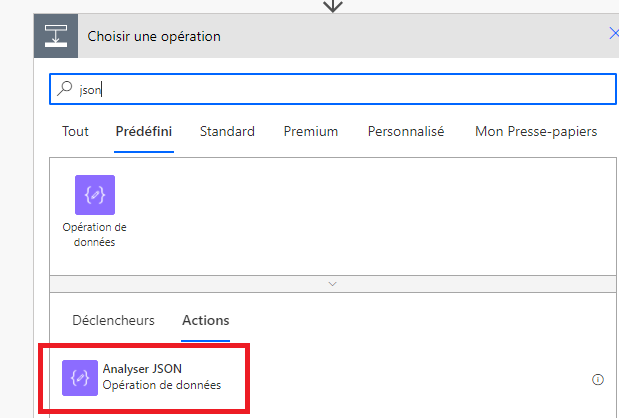
Add your JSON in generate from sample, this will create an object that you can use later
Then add your JSON datas (if you modify JSON structure, you must regenerate the sample)
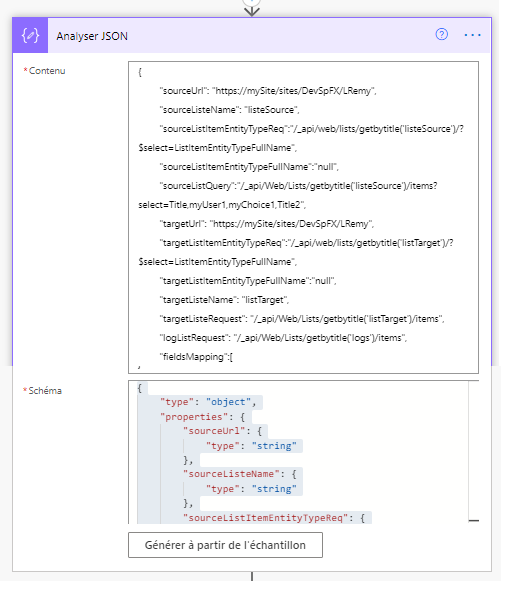
Use you Const to get items
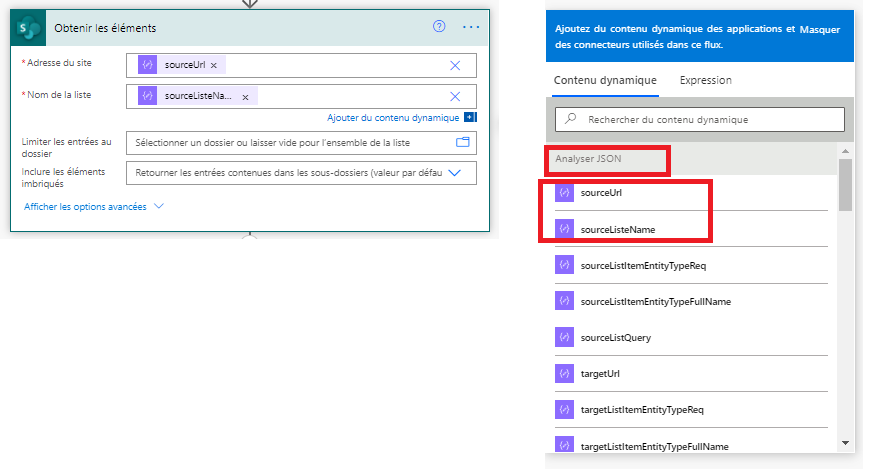
PowerShell Csom Batch Delete / delete all list items
Powershell CSOM clear list items / delete all items
clear
# Connect-PNPOnline -url $ProdWaveplaceURL -UseWebLogin -ErrorAction Stop
# Disconnect-PnPOnline
$listTitle = "testTaxo"
$list = Get-PnPList -Identity $listTitle -ThrowExceptionIfListNotFound
$ctx = Get-PnPContext
$page = $null
$pageNumber = 0;
$rowLimit = 100
$startDate = Get-Date
$deletedItemsCount = 0;
Do{
$stringBuilder = New-Object System.Text.StringBuilder
$stringBuilder.Append("<View scope='RecursiveAll'>") | Out-Null
$stringBuilder.Append("<Query><Where></Where>")| Out-Null
$stringBuilder.Append("<Orderby><Fieldref ascending='TRUE' name='ID'></Fieldref></Orderby>")| Out-Null
$stringBuilder.Append("</Query>")| Out-Null
$stringBuilder.Append("<Viewfields>")| Out-Null
$stringBuilder.Append("<Fieldref name='ID' />")| Out-Null
$stringBuilder.Append("</Viewfields>")| Out-Null
$stringBuilder.Append("<Rowlimit paged='TRUE'>$($rowLimit)</Rowlimit>")| Out-Null
$stringBuilder.Append("</View>")| Out-Null
$spqQuery = New-Object Microsoft.SharePoint.Client.CamlQuery
$spqQuery.ViewXml = $stringBuilder.ToString();
$spqQuery.ListItemCollectionPosition = $page
$pageNumber ++;
$spqQuery.ViewXml = $stringBuilder.ToString();
$itemki=$list.GetItems($spqQuery);
$spqQuery.ListItemCollectionPosition = $itemki.ListItemCollectionPosition
$ctx.Load($itemki)
$ctx.ExecuteQuery();
Write-Host "################## PAGE " $($page.PagingInfo) " #########################"
Write-Host "processing query results. Recs: $($itemki.Count)"
$Counter = $itemki.Count;
if($itemki.Count -eq 0){
exit 0
}
do{
$itemki[$Counter - 1].DeleteObject()
$Counter--
$deletedItemsCount++
}while($Counter -gt 0)
Invoke-PnPQuery
Write-Host "deletedItemsCount $($deletedItemsCount)"
$page = $itemki.ListItemCollectionPosition
$comp = $endDate - $startDate
$endDate = Get-Date
Write-Host "time to delete $($rowLimit) elements : Days '$($comp.Days)' Hours '$($comp.Hours)' Minutes '$($comp.Minutes)' Seconds '$($comp.Seconds)'"
}
Until($page -eq $null)
$comp = $endDate - $startDate
Write-Host "time to delete : Days '$($comp.Days)' Hours '$($comp.Hours)' Minutes '$($comp.Minutes)' Seconds '$($comp.Seconds)'"
Nintex 2016 Issue CodeTypeReferenceExpression
Nintex 2016 Issue CodeTypeReferenceExpression
SharePoint Foundation Workflow Infrastructure Unexpected RunWorkflow:
Microsoft.SharePoint.SPException: CompilerError Line="-1" Column="-1" Text="Type System.CodeDom.CodeBinaryOperatorExpression is not marked as authorized in the application configuration file.
Error saving from workflow export file.: Nintex.Workflow.NWSavingWorkflowException: Erreur lors de la publication du flux de travail Text="Le type System.CodeDom.CodeTypeReferenceExpression n'est pas indiqué comme étant autorisé dans le fichier de configuration de l'application."
You should add below red line in each web.config form your farm except central admin
<authorizedType Assembly="System, Version=4.0.0.0, Culture=neutral, PublicKeyToken=b77a5c561934e089" Namespace="System.CodeDom" TypeName="CodeTypeReferenceExpression" Authorized="True" />
<authorizedType Assembly="System, Version=4.0.0.0, Culture=neutral, PublicKeyToken=b77a5c561934e089" Namespace="System.CodeDom" TypeName="CodeTypeReferenceExpression" Authorized="True" />
</targetFx>
</authorizedTypes>
<authorizedRuleTypes>
<targetFx version="v4.0">
--------------------------------
Nintex.Workflow.NWException: Erreur lors de la lecture du paramètre 'SMTPServerPort' depuis la base de données de configuration. Vérifiez que vos bases de données Nintex Workflow sont à jour.
Nintex.Workflow.NWException: Error reading 'SMTPServerPort' parameter from configuration database. Make sure your Nintex Workflow databases are up to date.
To solve this issue, i executed this command line in an powershell admin instance
NWAdmin.exe -o UpgradeDatabases "Server=[serverName];Database=[dbName];Trusted_Connection=True;" -isConfig
For update workflow and forms Nintex configuration databases
Export List Fields To Csv With Pnp Powershell
Export List Fields To Csv With Pnp Powershell
param($url="https://myTestSite", $listTitle="/Lists/aList")
clear
#connect to your site using windows identity manager
Connect-PnPOnline -Url "$($url)" -Credentials 'myWindowsOrWebIdentity'
$list = Get-PnPList -Identity $listTitle -Includes Fields
function ExctractFieldsNoContentType()
{
param($targetList)
$targetList.Title
$toExport = @()
for($i = 0 ; $i -lt $targetList.Fields.Count ; $i++)
{
$field = $targetList.Fields[$i]
#put in an object some field properties
$aFieldToExport = New-Object -TypeName PSObject -Property @{
'Title' = $field.Title
'InternalName' = $field.InternalName
'TypeAsString' = $field.TypeAsString
'Hidden' = $field.Hidden
'Group' = $field.Group
'Required' = $field.Required
'Description' = $field.Description
}
$toExport += $aFieldToExport
}
#export to csv
$toExport | Export-Csv -Path "$($targetList.Title)_fields.csv" -Encodin:UTF8 -NoTypeInformation -Delimiter ";"
}
ExctractFieldsNoContentType -targetList $list
Disconnect-PnPOnline
manage identities in
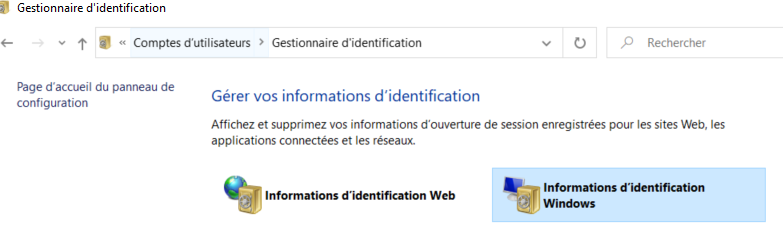
Sharepoint Rest Caml Query
Use Sharepoint REST api to do a caml query
fdi.post = function(request, data, urlWeb, retFunction, expecedcode=200, odata="verbose"){ var url = _spPageContextInfo.webAbsoluteUrl + "/_api/contextinfo?&select=FormDigestValue"; var xhr = new XMLHttpRequest(); xhr.open('POST', url, true); xhr.setRequestHeader("Accept", "application/json; odata=nometadata"); xhr.onload = function (data) { if (xhr.status === 200) { console.log(url + " : success"); var d = JSON.parse(xhr.responseText); console.dir(d.FormDigestValue); var viewXml = "<View><Query>" + " <Where></Where>" + " </Query>" + " </View>" + " "; var req = { "query" :{"__metadata": { "type": "SP.CamlQuery" }, "ViewXml": viewXml}}; var xhrPOST = new XMLHttpRequest(); var reqUrl = _spPageContextInfo.webAbsoluteUrl + "/_api/web/lists/GetByTitle('Catalogue Produits')/GetItems"; debugger; xhrPOST.open('POST', reqUrl, true); xhrPOST.setRequestHeader("Accept", "application/json; odata=" + odata); xhrPOST.setRequestHeader("content-type", "application/json; odata=" + odata); xhrPOST.setRequestHeader("X-RequestDigest", d.FormDigestValue); console.log("onload"); xhrPOST.onload = function () { console.log("onload ok"); console.dir(JSON.parse(xhrPOST.responseText)); } xhrPOST.send(JSON.stringify(req)); console.log("sent"); } else { console.log("error"); console.log(xhr.status); console.dir(xhr); console.dir(xhr.responseText); } }; xhr.send(); };
SPLoaderError.loadComponentError
SPFX react sur Internet explorer : [SPLoaderError.loadComponentError]: There was a network problem. This may be a problem with a HTTPS certificate. Make sure you have the right certificate.
It's not always à certificate error, in my case, i use code below in a service,
import 'core-js/modules/es6.string.includes.js';//in my case this line should be commented to fix the isssue
import 'core-js/modules/es6.number.is-nan.js';
import 'core-js/es6/array';
import 'es6-map/implement';
when including "@types/es6-promise": "^3.3.0" i don't need anymore import 'core-js/modules/es6.string.includes.js
Sharepoint Online Missing Icons
Sharepoint missing icon on SPFX developpements
Some ican can be missing per exemple on :
SPFX missing icon as <i data-icon-name="Tag" class="ms-Button-icon icon-167" role="presentation" aria-hidden="true"></i>
So you simply have to add this code below after yours imports
import { initializeIcons } from 'office-ui-fabric-react/lib/Icons';
initializeIcons();
Sharepoint Modern Update listItem
Update list in a modern site, getting formDigestValue
console.clear();
var dataToManage = {};
function getItemTypeForListName(listTitle, returnfct){
var xhr = new XMLHttpRequest();
var url = _spPageContextInfo.webAbsoluteUrl;
if (url === "undefined") {
console.log("_spPageContextInfo.webAbsoluteUrl undefined");
url = "http://siteUrl";
}
xhr.open('GET', url + "/_api/web/lists/getbytitle('" + listTitle + "')/?$select=ListItemEntityTypeFullName");
xhr.setRequestHeader("Accept", "application/json; odata=verbose");
xhr.onload = function () {
if (xhr.status === 200) {
var kk = JSON.parse(xhr.responseText);
console.dir(kk.d.ListItemEntityTypeFullName);
var returnValue = {};
returnValue.ListItemEntityTypeFullName = kk.d.ListItemEntityTypeFullName;
if(returnfct != null)
returnfct(returnValue);
}
else {
console.dir(xhr);
alert('Request failed. Returned status of ' + xhr.status);
}
};
xhr.send();
}
//get FormDigestValue to do POST requests
function GetDisgestValue(returnFct){
var url = _spPageContextInfo.webAbsoluteUrl + "/_api/contextinfo";
var xhr = new XMLHttpRequest();
xhr.open('POST', url, true);
xhr.setRequestHeader("Accept", "application/json; odata=verbose");
xhr.setRequestHeader("content-type", "application/json; odata=verbose");
xhr.onload = function (data) {
if (xhr.status === 200) {
console.log("success");
var d = JSON.parse(xhr.responseText);
console.dir(d.d.GetContextWebInformation.FormDigestValue);
dataToManage.FormDigestValue = d.d.GetContextWebInformation.FormDigestValue;
returnFct(d.d.GetContextWebInformation.FormDigestValue);
}
else {
console.log("error");
console.log(xhr.status);
console.dir(xhr);
console.dir(xhr.responseText);
}
};
xhr.send();
}
function UpdateListItem(){
var url = _spPageContextInfo.webAbsoluteUrl + "/_api/web/lists/getbytitle" +
"('" + dataToManage.listName + "')/items("+dataToManage.itemId+")";
var xhr = new XMLHttpRequest();
xhr.open('POST', url, true);
xhr.setRequestHeader("Accept", "application/json; odata=verbose");
xhr.setRequestHeader("X-RequestDigest", dataToManage.FormDigestValue );
xhr.setRequestHeader("content-type", "application/json; odata=verbose");
xhr.setRequestHeader("X-HTTP-Method", "MERGE");
xhr.setRequestHeader("If-Match", "*");
xhr.onload = function () {
if (xhr.status === 204) {
console.log("success");
}
else {
console.log("error");
console.log(xhr.status);
console.dir(xhr);
console.dir(xhr.responseText);
}
};
var str = JSON.stringify(dataToManage.item);
xhr.send(str);
}
function withDigestValue(formDigestValue){
console.log("formDigestValue : " + formDigestValue);
}
function getListDatas(data){
console.log(data.ListItemEntityTypeFullName);
dataToManage.listName = "aTest";//list title to update
dataToManage.itemId = 1;//id of the item to update
dataToManage.item = {
"__metadata": { "type": data.ListItemEntityTypeFullName },
"Title": "new title"//new fields values
};
GetDisgestValue(UpdateListItem);
}
getItemTypeForListName("atest", getListDatas);
Sharepoint Caml Query
Basic CSOM caml query
<View>
<Query>
<Where>
<Eq>
<FieldRef Name='Matricule'/>
<Value Type='Text'>90136794</Value>
</Eq>
</Where>
<OrderBy><FieldRef Name='ID' Ascending='True'/></OrderBy>
</Query>
<ViewFields>
<FieldRef Name='Matricule' />
<FieldRef Name='Email' />
</ViewFields>
<RowLimit>2</RowLimit>
</View>
Query Null Text fields or not
<Where>
<IsNotNull>
<FieldRef Name="Famille"/>
</IsNotNull>
</Where>
<Where>
<IsNull>
<FieldRef Name="Famille"/>
</IsNull>
</Where>
by ID
<Where>
<Eq>
<FieldRef Name='ID'/>
<Value Type='Counter'>645</Value>
</Eq>
</Where>
Get tasks by itemId (relatedItems in tasks list)
<Where>
<Eq>
<FieldRef Name='RelatedItems'/>
<Value Type='RelatedItems'>""ItemId"":435,</Value>
</Eq>
</Where>
boolean / Yes/No
<Eq><FieldRef Name='YourFieldName'/><Value Type='Boolean'>1</Value></Eq>
Comparators
<Eq> => equals
<Neq> => not equals
<Lt> => Less than
<Leq> => less or equal
<Gt> greater than
<Geq> greater or equal
<Contains>
<BeginsWith>
Errors
-
Sharepoint error Error in my cases One or more field types are not installed properly. Go to the list settings page to delete these fields. Fields in your query are not in list Cannot complete this action.
Please try again.
Syntax error in your query
SPFX React Tips
Override native css
:global(#spLeftNav) {
display: none;
}
:global(.CanvasZone) {
max-width: 100%;
}
Is member of
import 'core-js/modules/es6.string.includes.js';
import 'core-js/modules/es6.number.is-nan.js';
import 'core-js/es6/array';
import 'es6-map/implement';
import { sp,SPRest } from '@pnp/sp';
import { IWebPartContext } from '@microsoft/sp-webpart-base';
import * as React from 'react';
class PeopleService {
private _context: IWebPartContext;
private _localPnPSetup: SPRest;
public constructor(webPartContext: IWebPartContext) {
this._context = webPartContext;
// To limit the payload size, we set odata=nometadata
// We just need to get list items here
// We use a local configuration to avoid conflicts with other Web Parts
this._localPnPSetup = sp.configure({
headers: {
Accept: 'application/json; odata=nometadata',
},
}, this._context.pageContext.web.absoluteUrl);
}
public async isMemberOf(group: string): Promise{
let groups = await this._localPnPSetup.web.currentUser.groups.get();
let ret: boolean = false;
groups.map(grp =>{
if(grp.LoginName == group)
ret = true;
});
return ret;
}
public async isMemberOfanyGroup(groupNames: string[]): Promise{
let groups = await this._localPnPSetup.web.currentUser.groups.get();
let ret: boolean = false;
groups.map(grp =>{
groupNames.map(name =>{
console.log("name : '" + name + "' grp : '" + grp.LoginName + "'");
if(grp.LoginName == name)
ret = true;
});
});
return ret;
}
}
export default PeopleService; Taxonomy, get tags, add tags
import { IWebPartContext } from '@microsoft/sp-webpart-base';
import { Session, ITermStore, ITermSet, ITermData, ITerm } from '@pnp/sp-taxonomy';
class TaxonomyService {
private _context: IWebPartContext;
public constructor(webPartContext: IWebPartContext) {
this._context = webPartContext;
}
public async getTags() : Promise{
console.log("Session");
const taxonomy = new Session(this._context.pageContext.site.absoluteUrl);
const store: any = taxonomy.termStores.getByName("Taxonomy_Wf8XzHaRobdAERjvvke+Tg==");
let datas = await store.getTermSetById("c18ff3e6-e4a8-4dcb-85f5-51171f4bbc11").terms.select('Name', 'Id', 'Parent').get();
let ret: string[] = [];
for(let i = 0 ; i < datas.length ; i++)
ret.push(datas[i]);
return datas;
}
public async addNewTag(tag){
const taxonomy = new Session(this._context.pageContext.site.absoluteUrl);
const store: any = taxonomy.termStores.getByName("Taxonomy_Wf8XzHaRobdAERjvvke+Tg==");
let datas = await store.getTermSetById("c18ff3e6-e4a8-4dcb-85f5-51171f4bbc11");
const term: ITerm & ITermData = await datas.addTerm(tag, 1036, true);
}
}
export default TaxonomyService;
CSOM Delete Items By Id Range
CSOM delete items by id range
Get items
public ListItemCollection GetItems(string listRelativUrl, string where, string orderBy, string viewFields, int rowlimit = 100)
{
string xmlView = "";
try
{
List lst = CurrentWeb.GetList(CurrentWeb.ServerRelativeUrl + listRelativUrl);
StringBuilder vf = new StringBuilder();
if (!string.IsNullOrEmpty(viewFields))
{
vf.Append("<ViewFields>");
foreach (string fieldName in viewFields.Split(",".ToCharArray(), StringSplitOptions.RemoveEmptyEntries))
{
vf.Append($"<FieldRef Name='{fieldName.Trim()}' />");
}
vf.Append("</ViewFields>");
}
CamlQuery camlQuery = new CamlQuery();
camlQuery = new CamlQuery();
Logger.LogInfo($"listRelativUrl {listRelativUrl} : <View><Query>{where}{orderBy}</Query>{vf.ToString()}<RowLimit>{rowlimit}</RowLimit></View>");
xmlView = $"<View><Query>{where}{orderBy}</Query>{vf.ToString()}<RowLimit>{rowlimit}</RowLimit></View>";
camlQuery.ViewXml = xmlView;
ListItemCollection coll = lst.GetItems(camlQuery);
SPContext.Load(coll);
SPContext.ExecuteQuery();
Logger.Log($"coll.Count : '{coll.Count}' : camlQuery.ViewXml {camlQuery.ViewXml}");
return coll;
}
catch (ServerException ex1)
{
Logger.LogError($"Error ServerException Common.Sharepoint.SPTools.GetItems url '{_url}' login : '{_login}' " +
$" listRelativUrl '{listRelativUrl}' where '{where}' orderBy '{orderBy}' rowlimit '{rowlimit}' xmlView : '{xmlView}' Exception '{ex1}'");
throw;
}
catch (Exception ex)
{
Logger.LogError($"Error .Common.Sharepoint.SPTools.GetItems url '{_url}' login : '{_login}' " +
$" listRelativUrl '{listRelativUrl}' where '{where}' orderBy '{orderBy}' rowlimit '{rowlimit}' xmlView : '{xmlView}' Exception '{ex}'");
throw;
}
}
delete items
public int DeleteItemByIdRange(string listRelativeUrl, int rowLimit, int from, int to = -1)
{
int deleted = 0;
try
{
string req = "";
if (to == -1)
req = $"<Where><Geq><FieldRef Name='ID'/><Value Type='Counter'>{from}</Value></Geq></Where>";
else
{
if (from > to)
throw new Exception($"DeleteItemByIdRange from should be < than to listRelativeUrl '{listRelativeUrl}' from '{from}' to '{to}'");
req = $"<Where><And><Geq><FieldRef Name='ID' /><Value Type='Counter'>{from}</Value></Geq><Leq><FieldRef Name='ID' /><Value Type='Counter'>{to}</Value></Leq></And></Where>";
}
ListItemCollection coll = GetItems(listRelativeUrl, req, "", "ID", rowLimit);
while (coll.Count > 0)
{
string id = coll[0].Id.ToString();
coll[0].DeleteObject();
this.ExecuteQuery($"DeleteItemByIdRange listRelativeUrl '{listRelativeUrl}' from '{from}' to '{to}' Id = '{id}'");
deleted++;
}
return deleted;
}
catch (Exception ex)
{
Logger.LogError($"Error Sharepoint.SPTools.DeleteItemByIdRange from id '{from}' to id '{to}' url '{_url}' login : '{_login}' Exception '{ex}'");
throw;
}
}
catch ServerException to get more details on CSOM exceptions
Invalid Client Query Exception
Microsoft.SharePoint.Client.InvalidClientQueryException A type named 'SP.Data' could not be resolved by the model. When a model is available, each type name must resolve to a valid type
get the correct ListItemEntityTypeFullName
var xhr = new XMLHttpRequest();
var url = _spPageContextInfo.webAbsoluteUrl;
if (url === "undefined") {
console.log("_spPageContextInfo.webAbsoluteUrl undefined");
url = "http://siteUrl";
}
//xhr.open('GET', url +"/_api/web/Lists?$select=Id,Title,Hidden,ItemCount");
xhr.open('GET', url + "/_api/lists/getbytitle('Campaigns')?$select=ListItemEntityTypeFullName");
xhr.setRequestHeader("Accept", "application/json; odata=verbose");
xhr.onload = function () {
if (xhr.status === 200) {
var kk = JSON.parse(xhr.responseText);
console.dir(kk);
}
else {
console.dir(xhr);
alert('Request failed. Returned status of ' + xhr.status);
}
};
xhr.send();
Sharepoint Update Item With REST
Sharepoint update an item with REST no jquery
console.clear();
function UpdateListItem(listName){
var listItemId=176;
var itemType = "SP.Data.SurveysListItem";//GetItemTypeForListName(listName);
//debugger;
var item = {
"__metadata": { "type": itemType },
"LaunchReportingFlag": "0"
};
/*
"Reporting": ""
*/
var url = _spPageContextInfo.webAbsoluteUrl + "/_api/web/lists/getbytitle('" + listName + "')/items("+listItemId+")";
var requestdigest = document.getElementById("__REQUESTDIGEST");
var xhr = new XMLHttpRequest();
xhr.open('POST', url, true);
xhr.setRequestHeader("Accept", "application/json; odata=verbose");
xhr.setRequestHeader("X-RequestDigest", requestdigest.value);
xhr.setRequestHeader("content-type", "application/json; odata=verbose");
xhr.setRequestHeader("X-HTTP-Method", "MERGE");
xhr.setRequestHeader("If-Match", "*");
xhr.onload = function () {
if (xhr.status === 204) {
console.log("success");
}
else {
console.log("error");
console.log(xhr.status);
console.dir(xhr);
console.dir(xhr.responseText);
}
};
xhr.send(JSON.stringify(item));
}
UpdateListItem("Campaigns");
getItemTypeForListName
function getItemTypeForListName(listTitle){
var xhr = new XMLHttpRequest();
var url = _spPageContextInfo.webAbsoluteUrl;
if (url === "undefined") {
console.log("_spPageContextInfo.webAbsoluteUrl undefined");
url = "http://siteUrl";
}
//xhr.open('GET', url +"/_api/web/Lists?$select=Id,Title,Hidden,ItemCount");
xhr.open('GET', url + "/_api/web/lists/getbytitle('" + listTitle + "')/?$select=ListItemEntityTypeFullName");
xhr.setRequestHeader("Accept", "application/json; odata=verbose");
xhr.onload = function () {
if (xhr.status === 200) {
var kk = JSON.parse(xhr.responseText);
console.dir(kk.d.ListItemEntityTypeFullName);
}
else {
console.dir(xhr);
alert('Request failed. Returned status of ' + xhr.status);
}
};
xhr.send();
}
Sharepoint REST query Search
use rest api to search items in sharepoint
var fdi = {};
fdi.search = function(url, query, target, selectProperties){
var req = url + "/_api/search/query?querytext='" + query + "'&selectproperties='"+ selectProperties +"'&sortlist='LastModifiedTime:descending'&rowlimit=500";
//&rowsperpage=0&rowlimit=5
var xhr = new XMLHttpRequest();
fdi.fdilog(req);
xhr.open('GET', req);
xhr.setRequestHeader("Accept", "application/json; odata=verbose");
xhr.onload = function () {
if (xhr.status === 200) {
var kk = JSON.parse(xhr.responseText);
fdi.lastQuery = req;
fdi.lastResult = kk;
fdi.fdilog(kk.d);
//debugger;
fdi.fdilog(kk.d.query.PrimaryQueryResult.RelevantResults.Table.Rows);//,TypeAsString,Title,Hidden,Required,Group
fdi.fdilog("RowCount : " + kk.d.query.PrimaryQueryResult.RelevantResults.RowCount);
fdi.fdilog("TotalRows : " + kk.d.query.PrimaryQueryResult.RelevantResults.TotalRows);
var rows = kk.d.query.PrimaryQueryResult.RelevantResults.Table.Rows.results;
var datas = [];
var columns = selectProperties.split(",");
for(var i = 0 ; i < rows.length ; i++){
var tar = {};
tar.rowNum = i;
for(var j = 0 ; j < columns.length ; j++){
var found = false;
for(var k = 0 ; k < rows[i].Cells.results.length ; k++){
if(rows[i].Cells.results[k].Key == columns[j]){
found = true;
tar[columns[j]] = rows[i].Cells.results[k].Value;
}
if(!found)
tar[columns[j]] = "";
}
}
datas.push(tar);
//rows[i].Cells.results[1].Key
}
fdi.fdilog(datas);
fdi.createTable("rowNum," + selectProperties, datas, target, "#EEEEEE");
}
else {
fdi.fdilog(req);
fdi.fdilog(xhr);
alert('Request failed. Returned status of ' + xhr.status);
}
};
xhr.send();//send request
}
use as below
var reqvvv = "ContentTypeId:0x010056313CD55A8D274EB8FAF2CA0B228BCA00AAEACC42FC8BD24797DEF621447F7D00*";
var seletvvv = "Title,Path,RefinableString20,RefinableString23,RefinableString24,RefinableString25,RefinableDecimal02,RefinableDecimal03,RefinableDecimal04,LastModifiedTime,ListItemID";
fdi.search("https://aSite/sites/Dev", reqvvv, "fdiOutPut", seletvvv);
Display in a table
fdi.createTable = function( columns, datas, target, backGroundColor){
if(fdi.isNullOrEmpty(target))
return;
// var targetDiv = document.getElementsByClassName("SPCanvas");
// targetDiv[0];
var targetDiv = document.getElementById(target);
targetDiv.innerHTML = "";
var tbl = document.createElement('table');
var att = document.createAttribute("class");
//var thead = document.createElement('thead');
var tr1 = document.createElement('tr');
var columnArray = columns.split(",");
var att = null;
for(var i = 0 ; i < columnArray.length ; i++){
var th = document.createElement('th');
fdi.fdidebuglog(columnArray[i]);
th.innerText = columnArray[i];
att = document.createAttribute("style");
att.value = "border:1px solid #000;width:230px";
th.setAttributeNode(att);
tr1.appendChild(th);
}
tbl.appendChild(tr1);
for(var j = 0 ; j < datas.length ; j++){
var tr2 = document.createElement('tr');
//background-color: #EEEEEE
if(j % 2 == 0 && typeof(backGroundColor) !== "undefined"){
att = document.createAttribute("style");
att.value = "background-color:" + backGroundColor + ";";
tr2.setAttributeNode(att);
}
for(var i = 0 ; i < columnArray.length ; i++){
var td = document.createElement('td');
td.innerText = datas[j][columnArray[i]];
att = document.createAttribute("style");
att.value = "border:1px solid #000;width:230px";
td.setAttributeNode(att);
tr2.appendChild(td);
}
tbl.appendChild(tr2);
}
targetDiv.appendChild(tbl);
}
SPFX pnp Taxonomy with internet explorer 11
SPFX webpart query Taxonomy / Term store with @pnp/sp-taxonomy on ie / internet explorer
Your package.json must contains at least :
"@pnp/polyfill-ie11": "1.0.0",
"@pnp/sp": "1.2.7",
"@pnp/sp-clientsvc": "^1.3.9",
"@pnp/sp-taxonomy": "^1.3.9",
"@types/es6-promise": "0.0.33"
In your service where you want to query Term store, you should import :
import 'core-js/modules/es6.string.includes.js';
import 'core-js/modules/es6.number.is-nan.js';
import 'core-js/es6/array';
import 'es6-map/implement';
import { Session } from '@pnp/sp-taxonomy';
Power Automate Flow Functions
Power plateform
Power automate flow
Functions
Check date is null
if(equals(triggerBody()?['myDate'], null),'[myDate is null]', formatDateTime(triggerBody()?['myDate'], 'dd/MM/yyyy'))
Power apps
Display view on query string value
If ( !IsBlank(Param("taskDisplay")) && Param("taskDisplay")="true"; Navigate(DevTasksView;ScreenTransition.Cover) )
set variable value (separator in english is , in french ;)
Set(CurrentToShow; "loppement") ;; Set(CurrentButton; "DEV")
Flow Get Item Send Mail
Microsoft Flow hot to get item by lookup and send a mail, with lookup details
Initialize variable
Get lookup datas
Extract approver datas
{
"type": "object",
"properties": {
"@@odata.type": {
"type": "string"
},
"Claims": {
"type": "string"
},
"DisplayName": {
"type": "string"
},
"Email": {
"type": "string"
}
}
}
Append datas to an array
Create an html table
Send the mail
String Manipulations
String Manipultions
-
-
Input Text
-
Text Out
-
Separator
-
-
-
TrimSet replacement is tabSet replacement is new line
-
-
- join / concat lines
- split
- set Default Values
- trim
- remove last char
- remove first char
- Replace separator by tab or new line
- remove last char
- Get duplicates
- stringify JSON
- html encode
- html decode
-
-
-
Url encoder
-
-
Input url
-
Output url
-
Actions
-
- EncodeUrl
- DecodeUrl
-
Sharegate Mon Plan De Migration
Les bonnes pratiques que j'ai pu identifier
- Commencer par bien analyser le site à migrer
- Controler le delta des features natives
- Faire un pre-check avant de lancer la copie
- Structure puis contenu
- Décocher le maximum d'options en cas d'échec, puis les remettre de manière incrémental
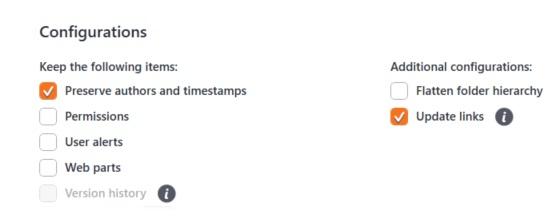
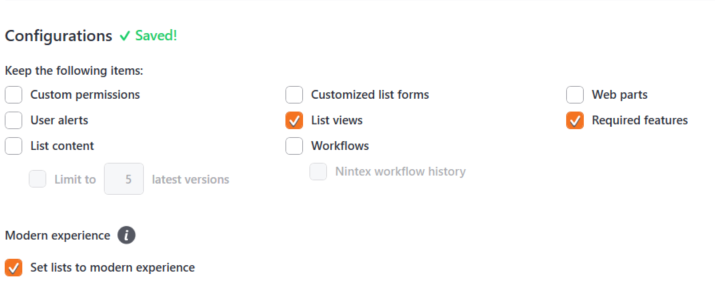
- Migrer juste la structure d'une liste, puis vérifier que les formulaires New, Edit et View soient fonctionnels
Si l'on rencontre l'erreur suivante, Custom Scripting is disabled at destination and you do not have sufficient permissions to enable it. You must be Global admin (Tenant admin) in order to enable it. Some items might not be copied.
et que vous avez coché "Required features" 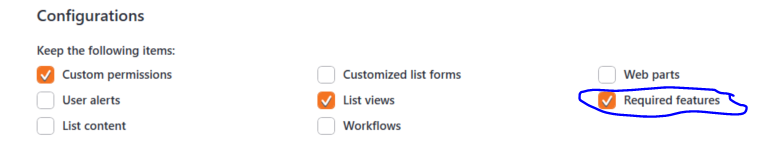
Sharegate n'arrive pas à activer des features nécessaires pour la liste (procédure pour activer des features [liste des features SP2019 complète] )